LEICA SBP PRO 1 Lithium-Ion Battery for S Typ 007 (7.3V, 2300mAh) User Manual
Page 66
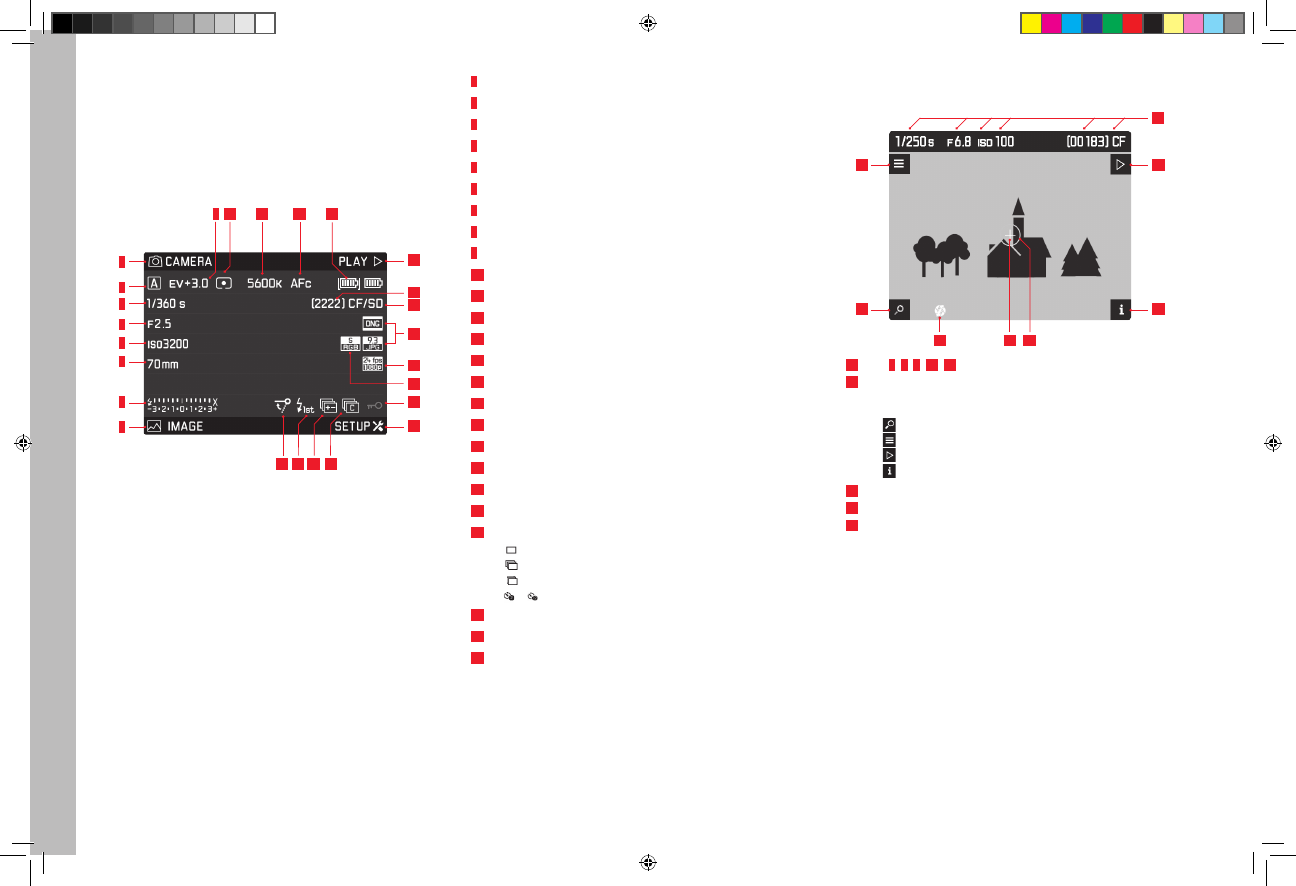
EN
62
The displa
ys
THE DISPLAYS
IN THE MONITOR
Photo recording mode
20
21
18
19
16
17
15
14
1
2
3
4
5
6
7
8
12
13
10
9
11
22
23
24
25
1
Function of the button bottom left
2
Flash ready indicator, light balance, fl ash sync speed indicator
3
Focal length
4
ISO sensitivity/setting
5
Aperture
6
Shutter speed
7
Exposure operating mode
8
Function of the button top left
9
Exposure compensation
10
Exposure metering method
11
White balance setting
12
Autofocus mode
13
Battery status / mains mode
14
Function of the button top right
15
Picture counter
16
Memory card(s) used
17
Photo fi le format / JPEG resolution
18
Video resolution / frame rate
19
Color space
20
Button lock activated
21
Function of the button bottom right
22
Symbol for
–
S
Single picture
–
C
Picture series
–
i
Interval shooting
–
/ Self-timer mode
23
Exposure bracketing activated
24
Flash trigger point
25
Mirror lock-up activated
Recording mode Live View photo
Standard view
26
27
27
27
27
28
29
30
26
see
6
,
5
,
4
,
15
,
16
27
Button functions
(appear – in all Live View screens – for approx. 3 s after pressing
any of the four buttons next to the monitor)
–
Magnifi cation function
–
Menu control
–
Review mode
–
Change views
28
Spot exposure metering fi eld
29
Autofocus metering fi eld
30
Exposure simulation deactivated
Inhalt_EN.indd 62
12.10.2015 09:34:29
