LEICA SBP PRO 1 Lithium-Ion Battery for S Typ 007 (7.3V, 2300mAh) User Manual
Page 15
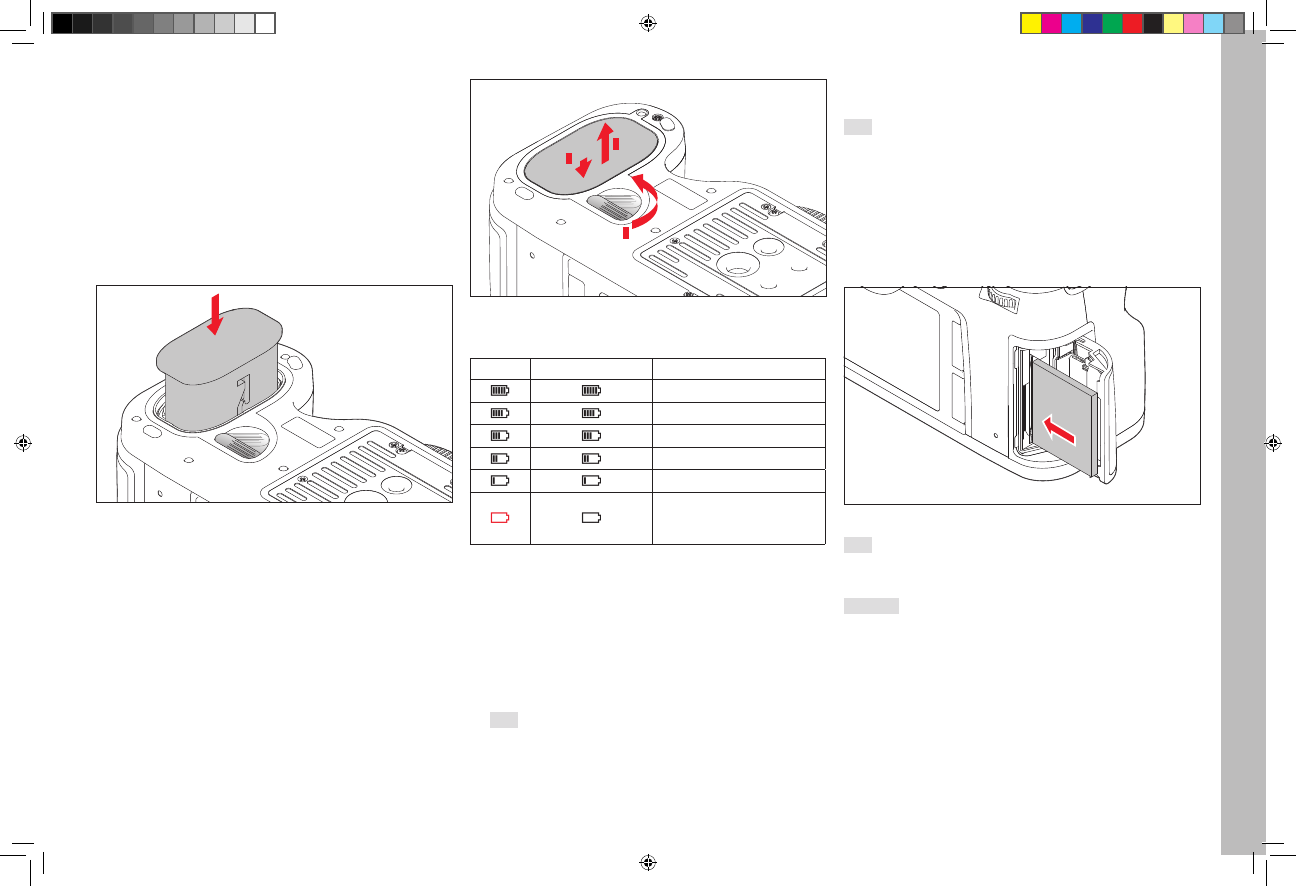
EN
11
Pr
epar
ations
CHANGING THE BATTERY
Preparations
Turn off the camera, i.e. set the main switch to
OFF
.
Insertion
Push the battery with the contacts facing forward and with its guide
groove
facing the middle of the camera fully into the battery compartment.
It engages automatically in this position.
Removal
1. Turn the release lever in clockwise direction until it stops
• A spring in the battery compartment than pushes the battery
approx. 1 cm out.
• The locking mechanism has a detent so that the battery cannot
accidentally fall out even if the camera is held upright.
2. Push the battery approx. 1 mm back to disengage the detent, and
3. then pull it out of the compartment or, if the camera is held upright,
allow the battery to slide out into your hand.
1
2
3
CHARGE LEVEL DISPLAYS
Monitor
Top panel display
Charge status
approx. ≥ 85%
approx. ≥ 65%
approx. ≥ 40%
approx. ≥ 20%
approx. ≥ 5%
approx. ≤ 5%, replacement or
recharging of the battery neces-
sary
CHANGING MEMORY CARDS
The Leica S off ers you the possibility of using 2 card types in parallel for
storing of recorded data. It has two card slots, one for SD/SDHC/SDXC
(Secure Digital) cards and one for CF (Compact Flash up to UDMA 7)
cards.
Preparations
1. Turn off the camera, i.e. set the main switch to
OFF
.
Note:
Do not turn off the camera as long as the LED for data storage is still lit.
2. Open the cover on the right-hand side of the camera, i.e. push back
slightly to unlock, then fold open to the right.
Note:
Do not touch the memory card contacts.
CF cards (CompactFlash)
Insertion
Push the card with the contacts facing towards the camera and with the
front facing towards the front of the camera fully into the slot.
Note:
Ensure that the ejection slide is completely pushed in (see "Removal" on
the following page).
Important:
Do not use force! The contacts in the card slot could otherwise be dam-
aged!
Inhalt_EN.indd 11
12.10.2015 09:34:06
