Replacing the fuse – Impact VC-500WLN 500Ws Monolight User Manual
Page 25
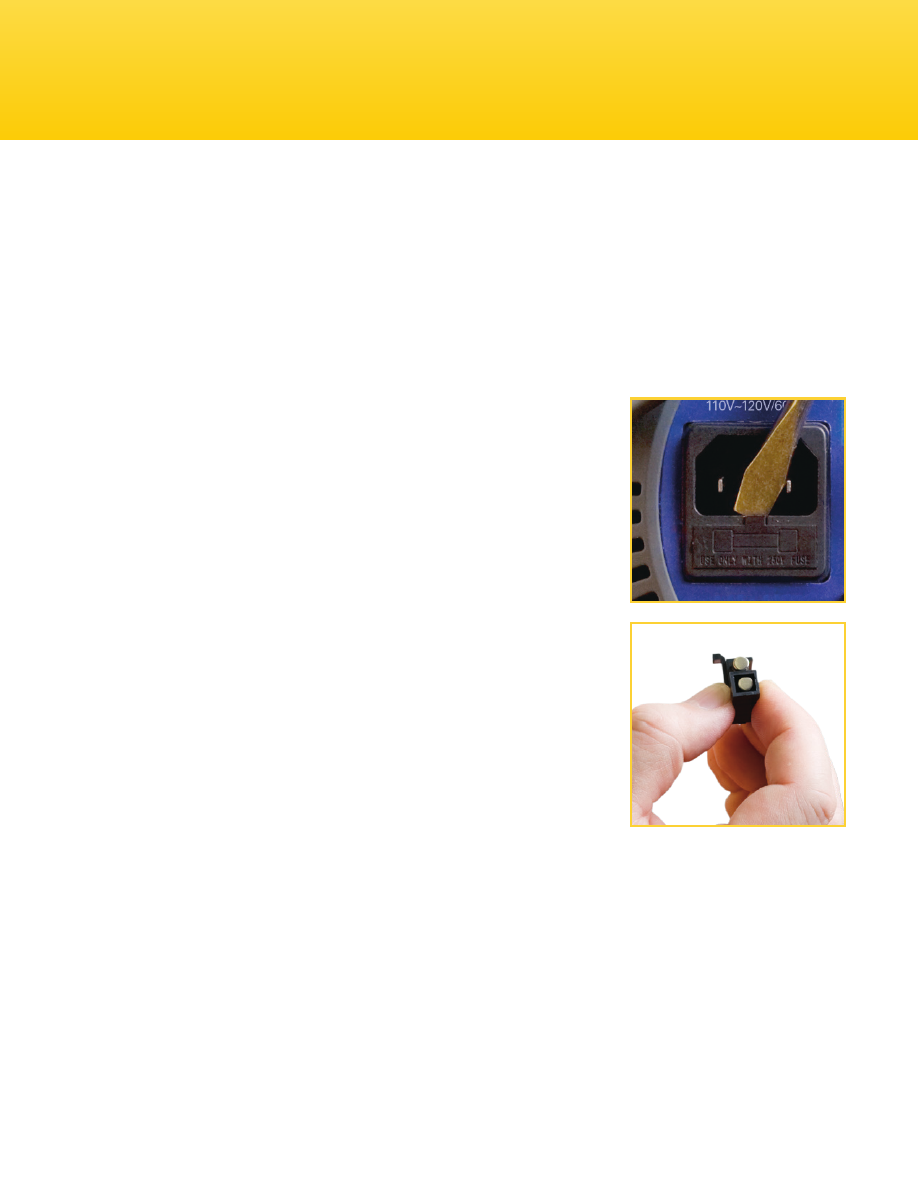
25
Replacing the Fuse
The Impact Digital Monolight comes with two fuses: one installed and one spare.
Both are located within the fuse bay. To remove the fuse housing from the fuse
bay and replace the fuse, use the following instructions:
1.
Ensure the monolight is powered off and
unplugged.
2.
Using a slotted screwdriver, lift the fuse housing
via the nook found on the flat side of the AC jack.
3.
The fuse located within the housing is the one
the monolight is using when it is powered on. To
replace the fuse, remove it from the box.
4.
Replace it with the included spare.
5.
Reattach the fuse holder to the fuse bay to
complete the process.
