The flash tube, Installation and replacement guide (continued) – Impact VC-500WLN 500Ws Monolight User Manual
Page 24
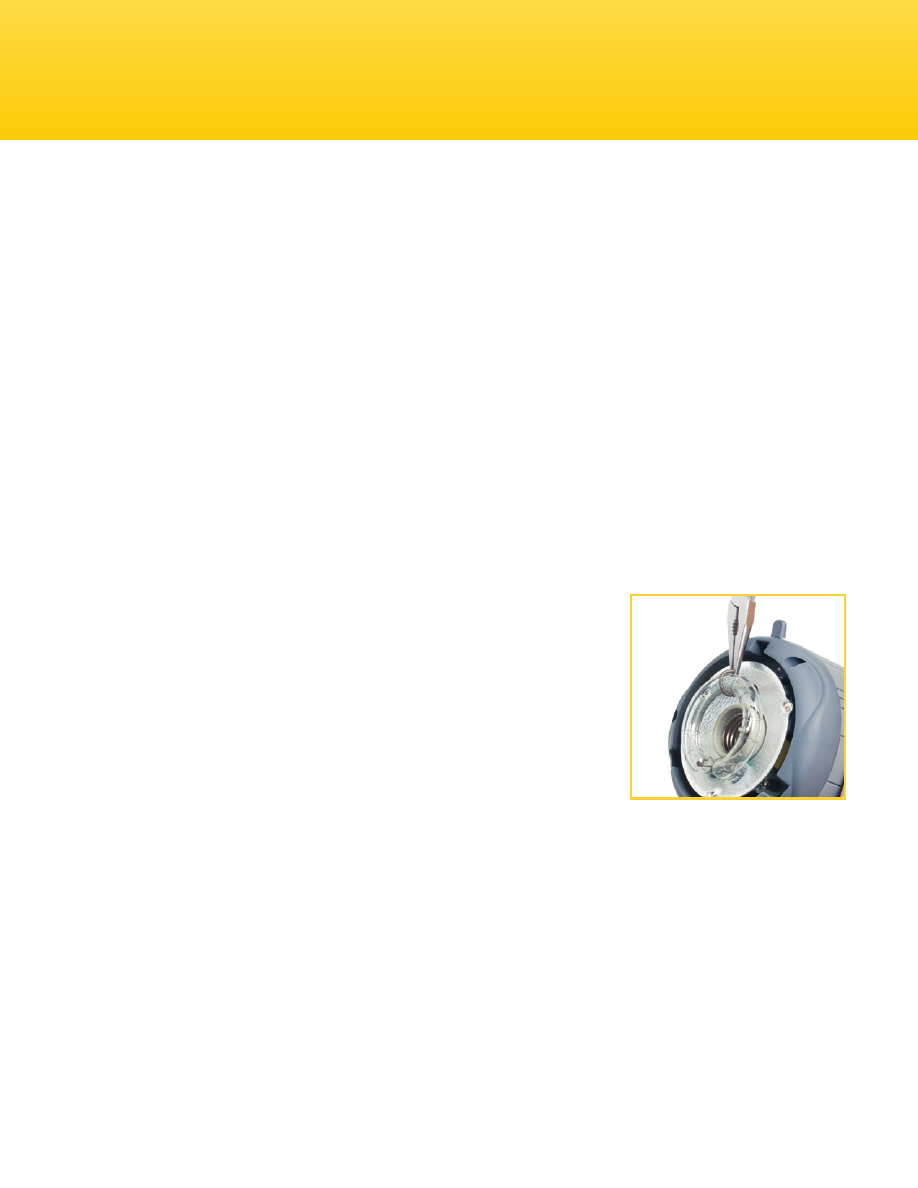
24
The Flash Tube
The Impact Digital Monolight’s flash tube is user-replaceable. To replace the
flash tube, follow these steps:
1.
Discharge the flash unit by pressing the test button.
2.
Turn off the monolight and unplug the power cable from the flash unit and
power source.
3.
After 30 minutes, remove the modeling lamp and any other accessory
connected to the unit.
4.
Wear a pair of cotton gloves or hold a soft, dry
cloth, and use a pair of needle-nose pliers to
carefully unhook the retention spring loop of the
flash tube. Make sure it is disengaged from the
flash tube.
5.
Once it is unhooked, grip the base of the flash
tube on each side and carefully pull it from the
monolight.
6.
Pick up the new flashtube and push its pins into the sockets by applying
firm, even pressure at the base.
7.
With needle-nose pliers, hook the retention spring over and above the
flash tube.
8.
Reinsert the modeling lamp, then any other accessory to the monolight.
Installation and Replacement Guide (continued)
