Setting channels on the monolight, Setting groups on the monolight, Special functions (transmitter only) – Impact VC-500WLN 500Ws Monolight User Manual
Page 17
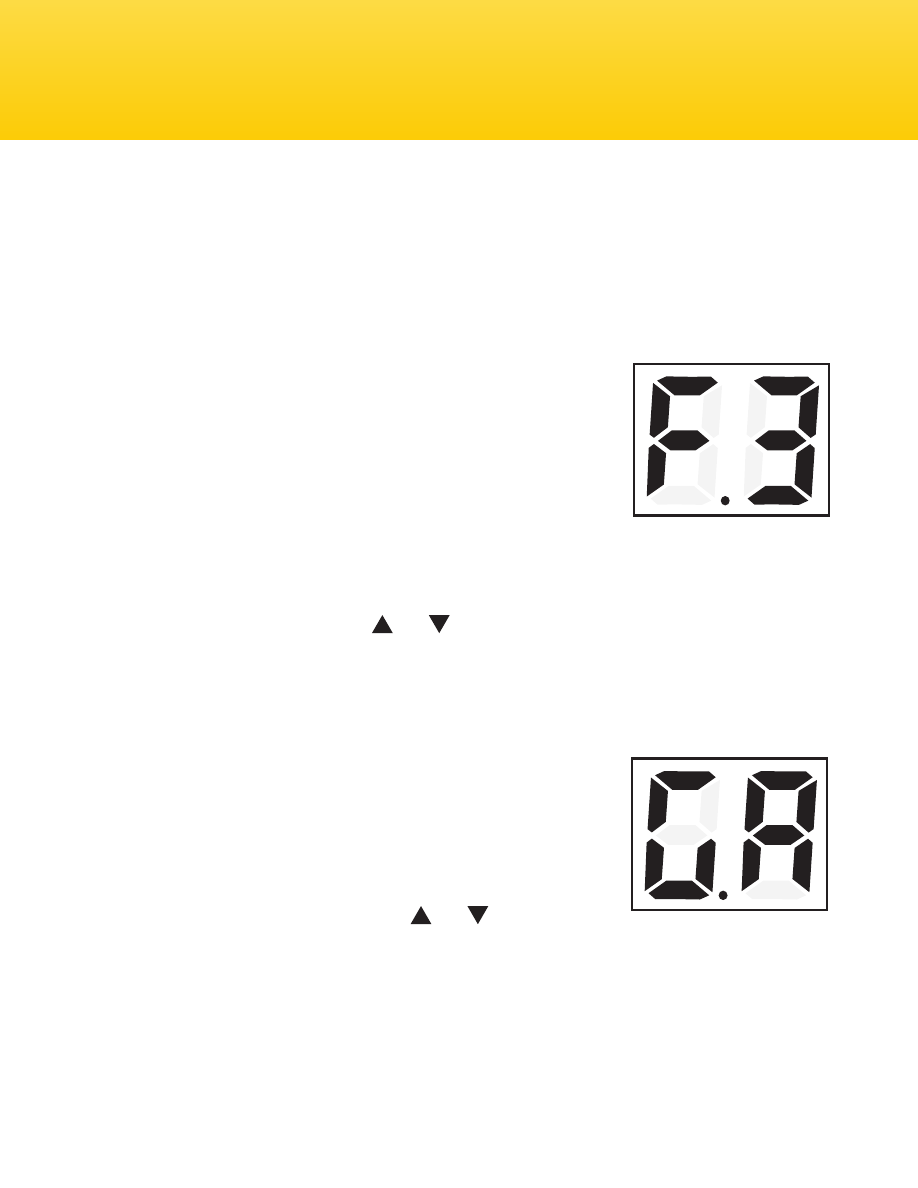
17
The Impact Digital Monolight two- and three-light kits (VC-500WL2KN and
VC-500WL3KN) include a wireless radio transmitter for remote triggering.
Setting Channels on the Monolight
The Impact Digital Monolight has an integrated 2.4 GHz
16-channel radio receiver. Set your devices to the same
channel to trigger them all at the same time. This also
aids in avoiding radio interference from other devices
in the area.
To set the channel, press and hold the slave button for
four seconds. The c icon appears on the screen to indicate optical slave mode.
Press the slave button again for the channel selection screen. The F icon will
appear on the screen. Use the or buttons to select a channel (see
Remote
Instructions
on page 18).
Setting Groups on the Monolight
This monolight can be set to one of four groups: GA, GB,
GC, or GD.
To select a group, press and hold the slave button for
four seconds. Press the slave button twice. The G icon
will appear on the screen. Use the or buttons to
select a group.
Special Functions (Transmitter Only)
