Setting the monolight’s power output, Flash settings – Impact VC-500WLN 500Ws Monolight User Manual
Page 13
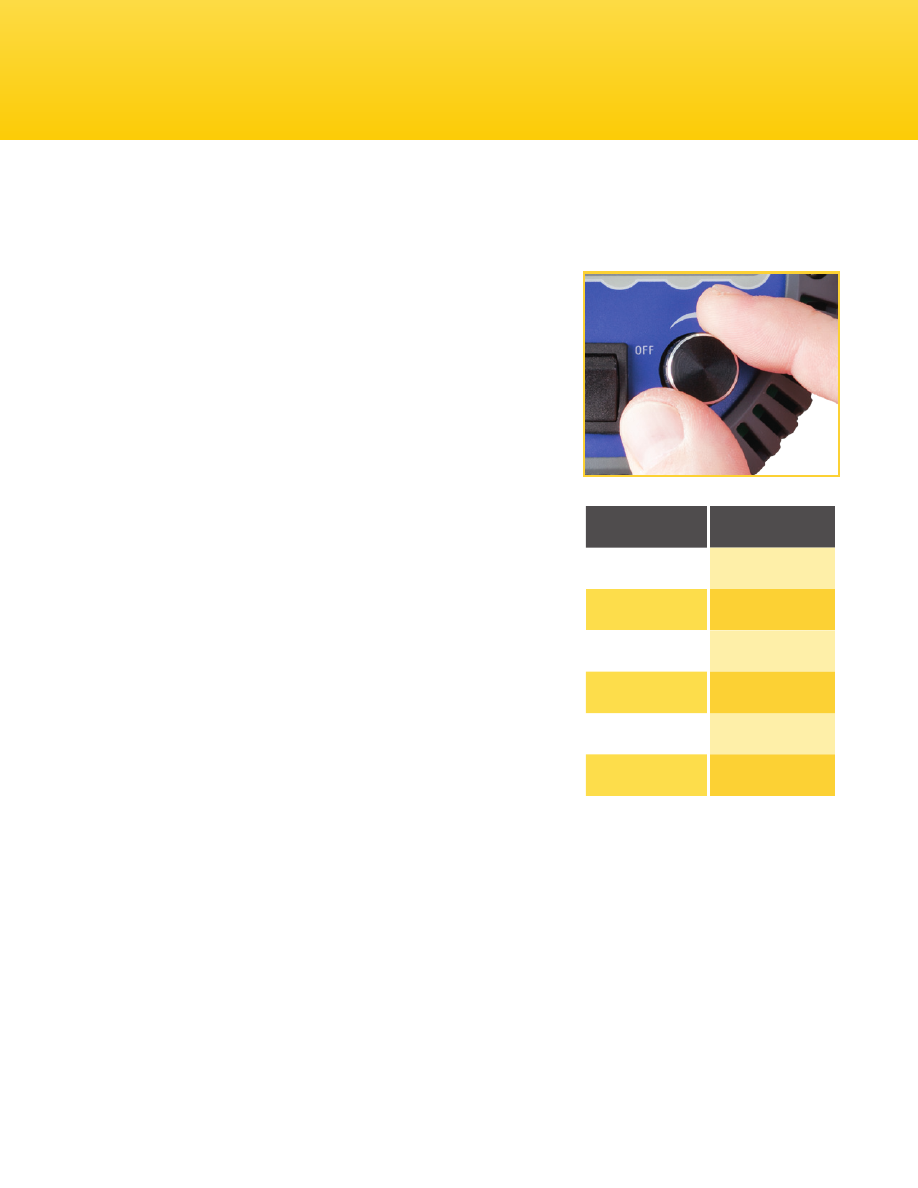
13
Setting the Monolight’s Power Output
The Impact Digital Monolight’s flashtube has
a 6-stop power range, represented by a 1–6
(f-stop) numbered scale on the LED screen. The
adjustment knob changes the monolight output
value by 0.1 f-stop increments per detent.
To increase or decrease the power output of the
monolight, turn the adjustment dial on the back of
the flash unit. This will adjust both the monolight
and modeling lamp (unless the modeling lamp is
set to independent mode on or off). For information
on adjusting the modeling lamp power output,
refer to page 14.
When decreasing the power of the flash, the
power output setting on the LED screen will blink
until the capacitors release the accumulated
energy (auto power dump). To speed up the
process, press the TEST button to fire the flash
after the output has been decreased.
Flash Settings
Setting
Power
6.0
Full
5.0
1/2
4.0
1/4
3.0
1/8
2.0
1/16
1.0
1/32
