Flashtube power output, Modeling light power output, Remote instructions – Impact VC-500WLN 500Ws Monolight User Manual
Page 18
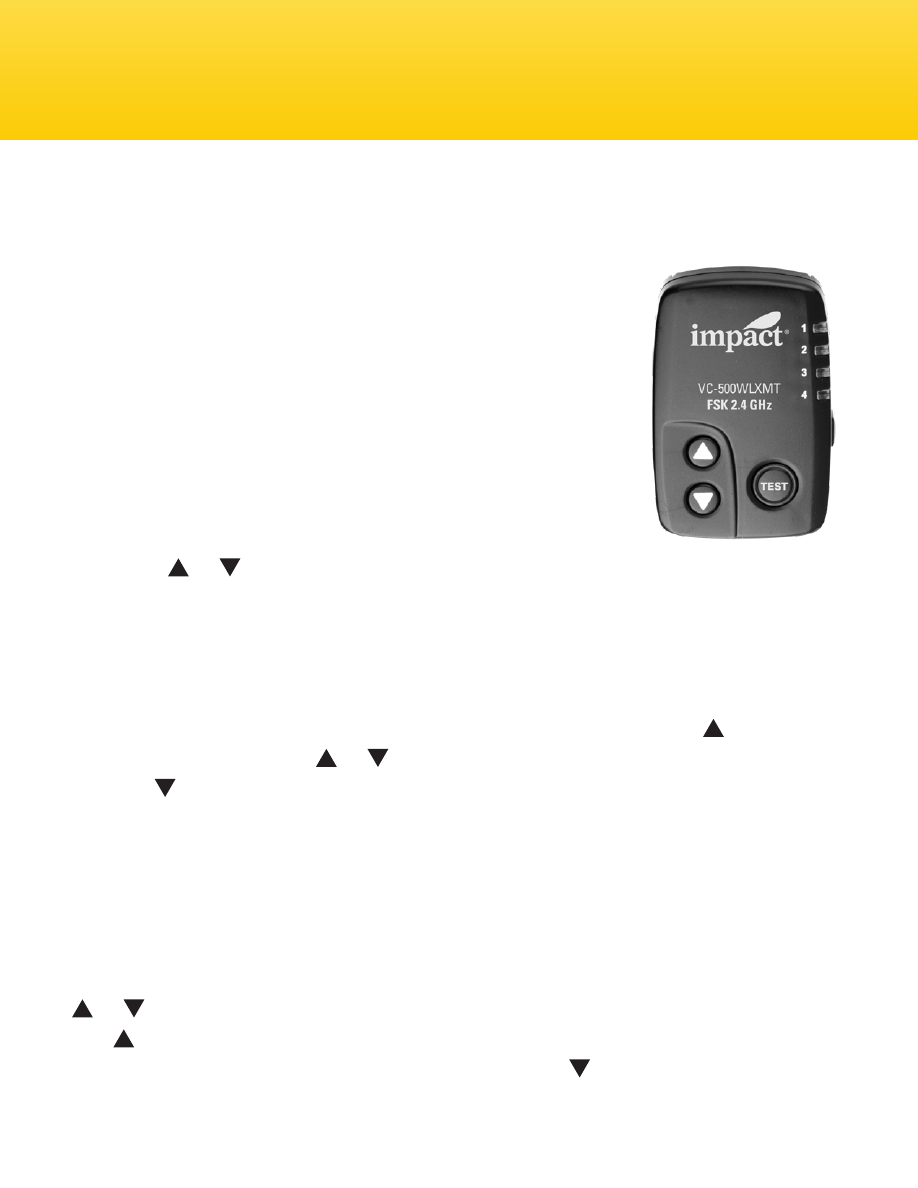
18
Impact's VC-500WL2KN and VC-500WL3KN two- and three-light kits come with
a 2.4 GHz transmitter that enables the user to control and
trigger the studio flash remotely. (The VC-500WLXMT
transmitter can be purchased separately.)
Mount the transmitter onto your camera’s hot shoe or
connect it using the included 3.5 mm to PC sync cord.
To use the remote with the Digital Monolight, use the
following features:
Flashtube Power Output
Press the or button on the remote to adjust the
power output of the flashtube. Each push of the button will adjust the output in
0.1 increments.
Modeling Light Power Output
To turn on the modeling light using the remote, press and hold the button for
three seconds. Press the or button to adjust the light’s output. Press and
hold the button to turn off the modeling light.
The modeling light can be activated only in independent mode by the transmitter.
To operate the modeling light in proportional mode, make the appropriate
settings manually on the unit (see page 15). Control the modeling light’s output in
proportional mode by following the above instructions.
Note:
When using the trigger with the modeling light in proportional mode, the
or buttons will change only the flash power output. If you press and hold
the button, the modeling light mode will change to independent (as indicated
by the LED indicator light). If you press and hold the arrow, the modeling light
mode will turn off.
Remote Instructions
