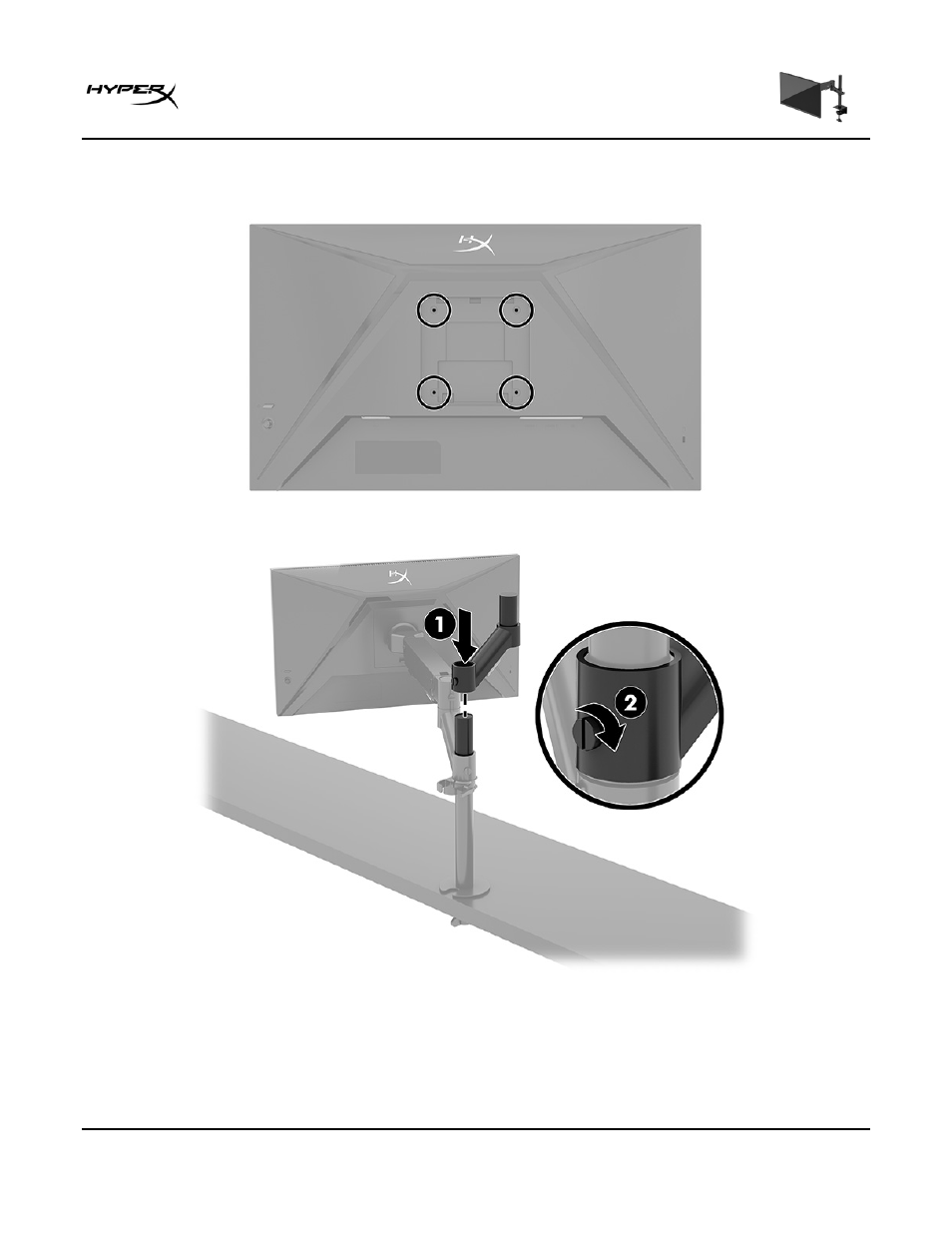
HyperX Armada 27 QHD Gaming Monitor
Page 19 of 29
Use the four VESA mounting holes on the back of the monitor to secure the display arm to the back of
the monitor with the four screws.
1.
Attach the addon arm to the neck (1) and tighten the thumbscrew (2).