Yamaha CVP-705B User Manual
Page 2
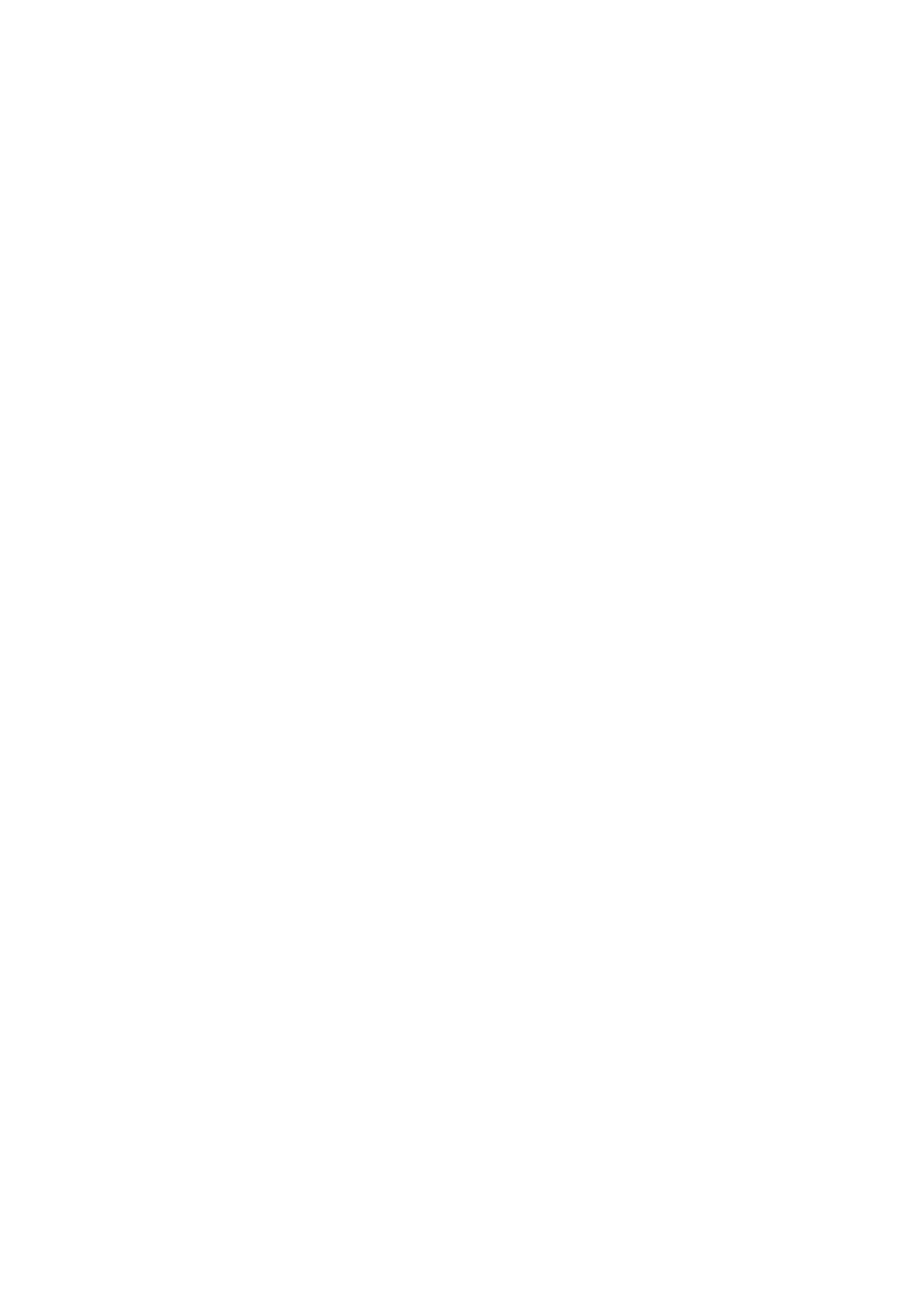
CVP-709/CVP-705 Reference Manual
2
Contents
Chapter 1
Functions Called Up by Touching Each Icon Shown in the Menu Display
Changing the Split Point, Fingering Type and Chord Detection Area............................. 7
Calling Up Registration Memory Numbers in Order (Registration Sequence) ............. 35
Assigning a Specific Function to Each Pedal or ASSIGNABLE button .......................... 38
This chapter explains the functions called up by touching each of the icons shown in the Menu display.
This manual is related to the following products:
