Yamaha CVP-705B User Manual
Page 100
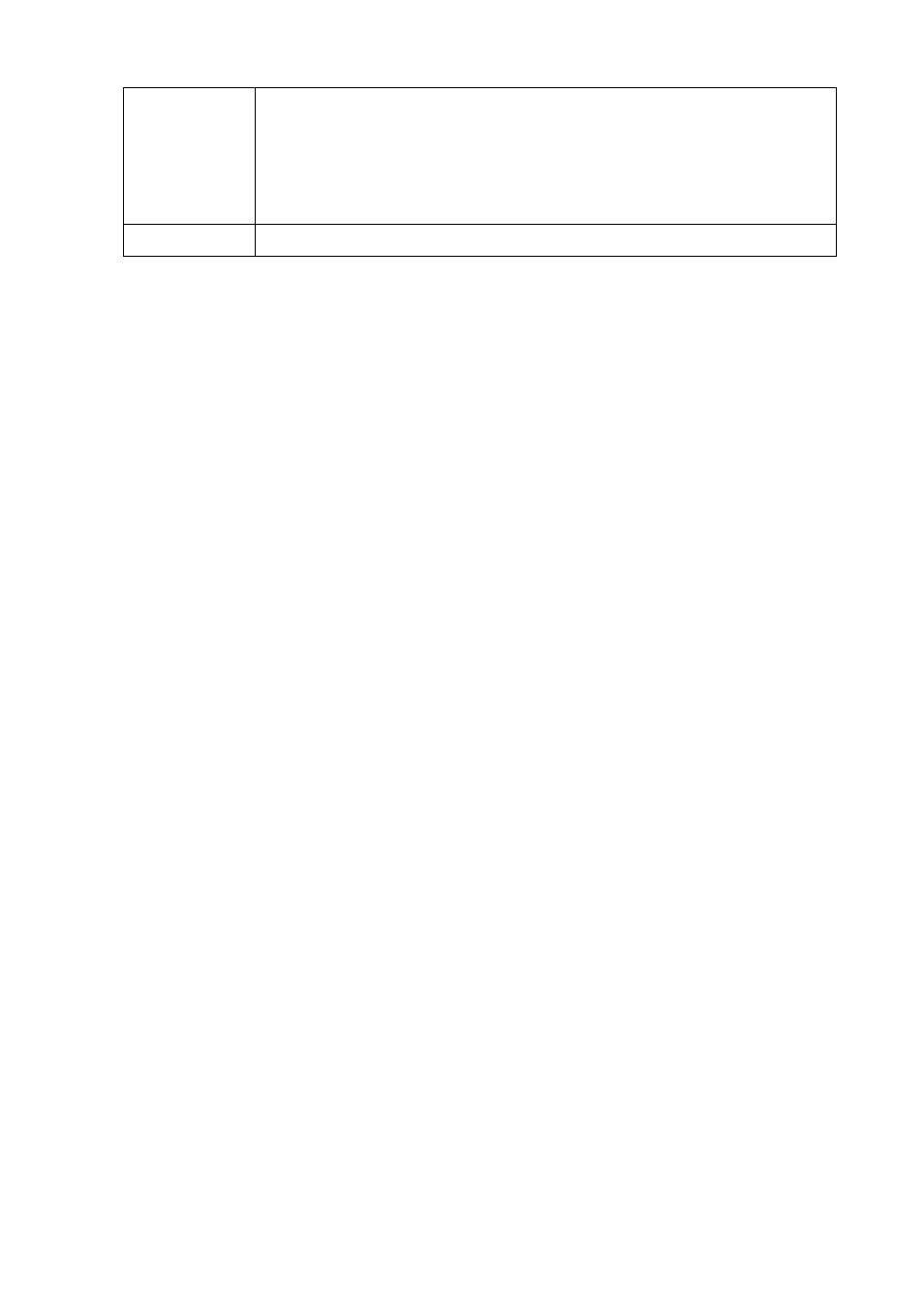
Making Global Settings (Utility)
CVP-709/CVP-705 Reference Manual
100
3
Select the desired destination to save the Backup file, then touch [Backup here].
Assign the name if necessary, then touch [OK] to save the file.
To call up the Backup file:
Touch [Restore] of the desired item, then select the desired file.
You can restore the factory programmed status by selecting the Backup file in the “Preset” tab.
NOTICE
• Files including Protected Songs in the User memory of the instrument are replaced by restoring the backup file. Move
or copy the files in the User memory of the instrument to USB flash drive before restoring.
• Completing the backup/restore operation may take a few minutes. Do not turn off the power during backup or
restoring. If you turn off the power during backup or restoring, data may be lost or damaged.
User Effect
The User Effect settings including the following data can be managed as a single file.
• User Effect types (
• User Master EQ types (
)
• User Master Compressor types (
)
• User Vocal Harmony types (
• User Microphone Settings (
Music Finder
All the preset and created Records of the Music Finder are handled as a single file.
