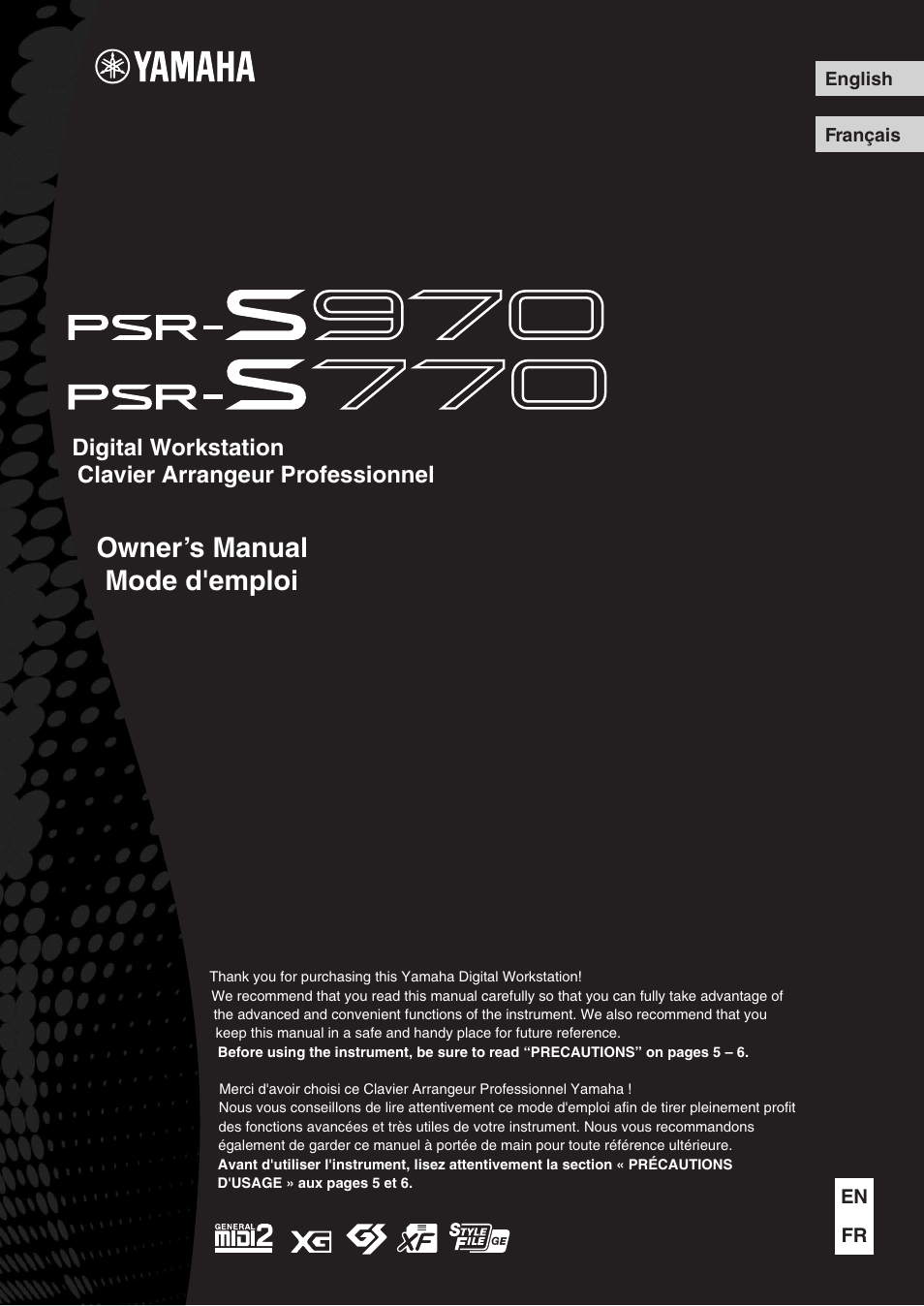Yamaha PSR-S770 User Manual
Owner’s manual mode d'emploi
This manual is related to the following products:
Table of contents
Document Outline
- Included Accessories
- About the Manuals
- Formats
- Information
- Welcome to Digital Workstation
- Panel Controls and Terminals
- Setting Up
- Basic Operations
- Voices – Playing the keyboard –
- Styles – Playing Rhythm and Accompaniment –
- Playing a Style with the Auto Accompaniment
- Operating Style Playback
- Changing the Chord Fingering Type
- Calling up Appropriate Panel Settings for the Current Style (One Touch Setting)
- Finding Suitable Music Pieces for the Current Style (Repertoire)
- Calling up Optimum Styles for Your Performance (Style Recommender)
- Turning On/Off Each Channel of the Style
- Adjusting the Volume Balance Between the Parts
- Setting the Split Point
- Specifying Chords with Your Right Hand while Playing Bass with Your Left Hand
- Creating/Editing Styles (Style Creator)
- Songs – Playing, Practicing and Recording Songs –
- USB Audio Player/Recorder – Playing Back and Recording Audio Files –
- Multi Pads – Adding Musical Phrases to Your Performance –
- Music Finder – Calling Up Ideal Panel Setups for Your Performance –
- Registration Memory – Saving and Recalling Custom Panel Setups –
- Microphone/Guitar Input – Using a Microphone or Guitar with the Instrument –
- Mixing Console – Editing the Volume and Tonal Balance –
- Connections – Using Your Instrument with Other Devices –
- Connecting a Footswitch/Foot Controller (FOOT PEDAL jacks)
- Connecting Audio Devices (OUTPUT [L/L+R]/[R] jacks, [AUX IN] jack)
- Connecting an External Monitor ([RGB OUT] terminal) (PSR-S970)
- Connecting a Microphone or Guitar ([MIC/GUITAR INPUT] jack)
- Connecting USB Devices ([USB TO DEVICE] terminal)
- Connecting to an iPhone/iPad ([USB TO DEVICE], [USB TO HOST] and MIDI terminals)
- Connecting to a Computer ([USB TO HOST] terminal)
- Connecting External MIDI Devices (MIDI [IN]/[OUT] terminals)
- Other Functions – Making Global Settings and Using Advanced Features –
- Direct Access Chart
- Troubleshooting
- Specifications
- Index