Using the talk function – Yamaha PSR-S770 User Manual
Page 90
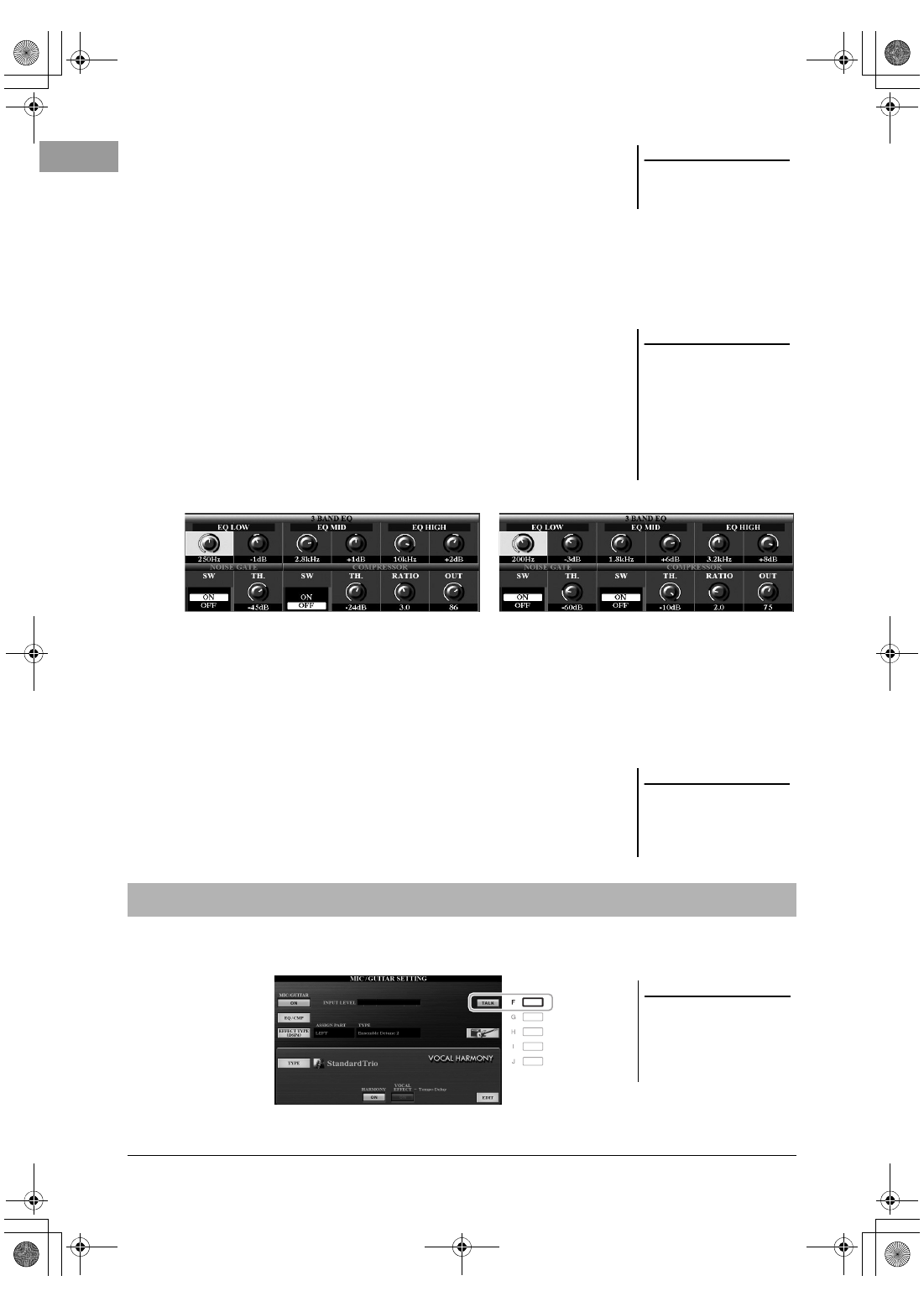
90
PSR-S970/S770 Owner’s Manual
(PSR-S970)
4-1
Press the [B] button, then use the [1 ]/[2 ] buttons to select the
effect category and use the [3 ]/[4 ] buttons to select the effect
type.
4-2
Press the [EXIT] button to return to the MIC/GUITAR SETTING display.
(PSR-S770)
4-1
Use the [5 ]/[6 ] buttons to select the effect category then use the
[7 ]/[8 ] buttons to select the effect type.
4-2
Press the [EXIT] button to return to the MIC/GUITAR SETTING display.
5
If necessary, press the [B] (EQ/CMP) button to call up the EQ/
CMP SETTING display and make the EQ and compressor
settings.
The appropriate settings for the use of microphone are provided by default.
When you use a guitar, make sure to change the settings for optimum sound.
The displays below are examples of recommended settings for microphone and
guitar.
Make sure to save the microphone or guitar settings you made here to the
internal memory via the [I] (USER MEMORY) button. Otherwise, the settings
are not maintained and you need to make the same setups every time you use a
microphone or a guitar.
For details, refer to the Reference Manual on the website.
6
Sing into the microphone or play the guitar.
7
Adjust the volume balance between the microphone/guitar sound
and the instrument sound on the BALANCE display (page 57).
Turning the Talk function on by pressing the [F] (TALK) button in the MIC/GUITAR SETTING display lets you
instantly change the settings for talking. This is useful when you want to talk between songs during a performance.
You can also change the Talk settings to suit your preferences. For details, refer to the Reference Manual on the website.
NOTE
The microphone/guitar volume may
change depending on the selected
effect type.
NOTE
Pressing the [H] button lets you
instantly reset the settings for optimum
use of an electric guitar, as follows.
• [A] MIC/GUITAR: ON
• [F] TALK: OFF
• [4
] HARMONY: OFF
• [5
] VOCAL EFFECT: OFF
• [C] EFFECT TYPE: ASSIGN PART—
MIC/GUITAR, TYPE—MultiDistBa-
sic
Microphone settings (default settings)
Guitar settings
NOTE
You can also adjust the microphone or
the guitar volume by using the LIVE
CONTROL knobs. For instructions on
how to assign the functions to the
knobs, refer to page 40.
Using the Talk function
NOTE
To get the most convenient use of this
function, you can assign a foot pedal
to turn the Talk function on/off during a
performance. For details, refer to the
Reference Manual on the website,
Chapter 10.
12psrs970_en_om.book Page 90 Friday, June 26, 2015 3:33 PM
