Creating/editing styles (style creator), Editing the rhythm part of a style (drum setup), Style data structure — source patterns – Yamaha PSR-S770 User Manual
Page 60
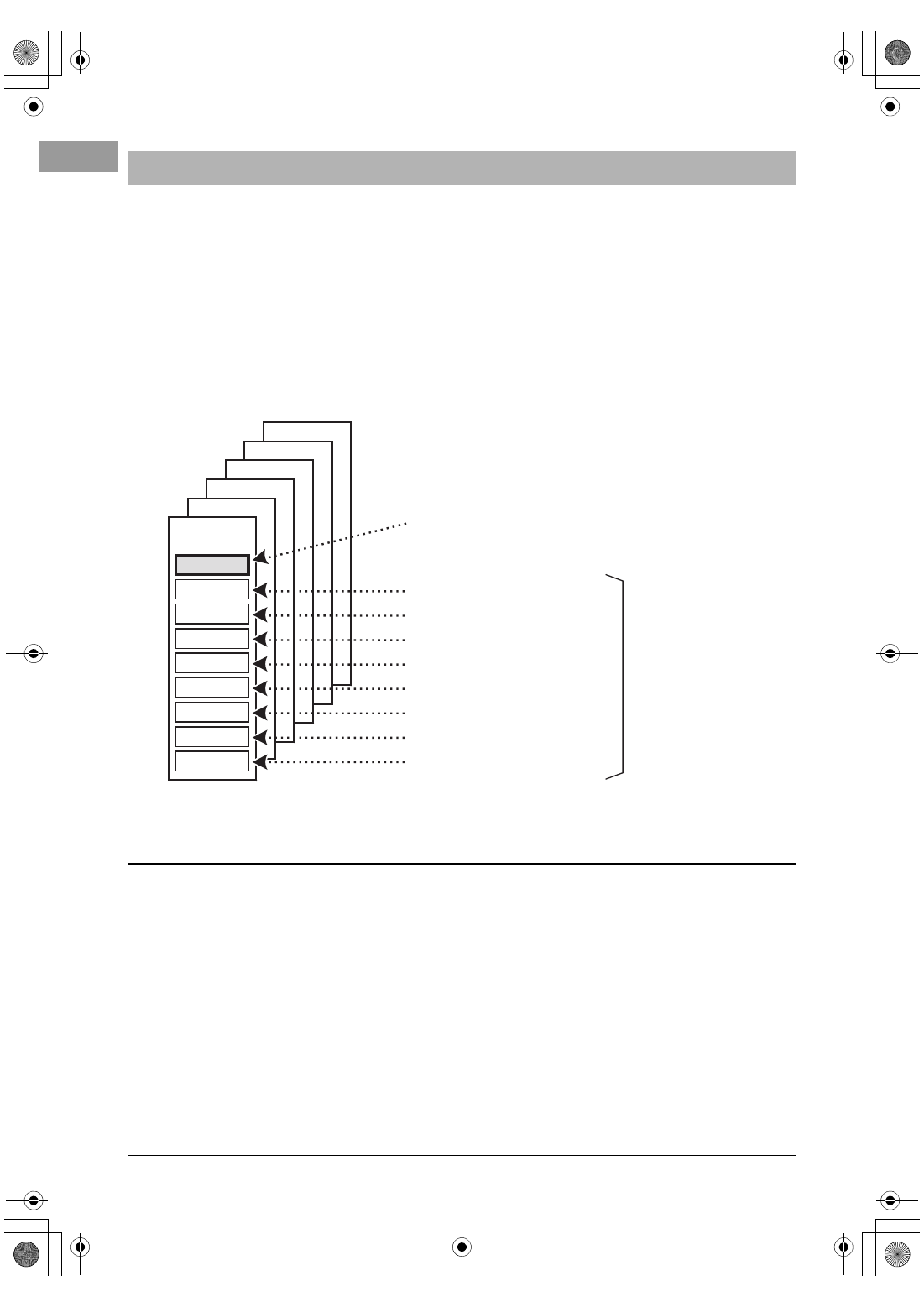
60
PSR-S970/S770 Owner’s Manual
The Style Creator function lets you create original Styles by recording rhythm patterns from the keyboard and using
already-recorded Style data. Basically, select a preset Style that is closest to the type you want to create, then record
the rhythm pattern, bass line, chord backing, or phrase (referred to as “Source Pattern” in the Style Creator) for each
channel of each Section.
This section gives you a brief introduction of the Style Creator function. For instructions on how to use the function,
refer to the Reference Manual on the website.
Style Data Structure — Source Patterns
A Style is made up of the different Sections (Intro, Main, Ending, etc.) and each Section has eight separate
channels, each of which is referred to as “Source Pattern.” With the Style Creator feature, you can create a Style by
separately recording the Source Pattern for each channel, or by importing pattern data from other existing Styles.
The Rhythm parts of a preset Style consist of a preset Drum Kit, and each drum
sound is assigned to a separate note. You may want to change the sound and the note
assignments, or make more detailed settings such as volume balance, effect, etc. By
using the Drum Setup function of the Style Creator, you can edit the Rhythm part of
a Style and save it as an original Style. For details, refer to the Reference Manual on
the website.
Creating/Editing Styles (Style Creator)
Phrase 2
Phrase 1
Pad
Chord 2
Chord 1
Bass
Rhythm 2
Rhythm 1
Audio Part
Recording or copying from another Style
Recording or copying from another Style
Recording or copying from another Style
Recording or copying from another Style
Recording or copying from another Style
Recording or copying from another Style
Recording or copying from another Style
Recording or copying from another Style
(Only for PSR-S970)
Used as is when selecting an Audio Style as starting
data. This cannot be edited or deleted.
Main A
Main B
Fill In
Intro
Ending 2
Ending 3
Creating a Source Pattern
for each channel separately
Editing the Rhythm Part of a Style (Drum Setup)
12psrs970_en_om.book Page 60 Friday, June 26, 2015 3:33 PM
