Calling up the records from a music finder file – Yamaha PSR-S770 User Manual
Page 82
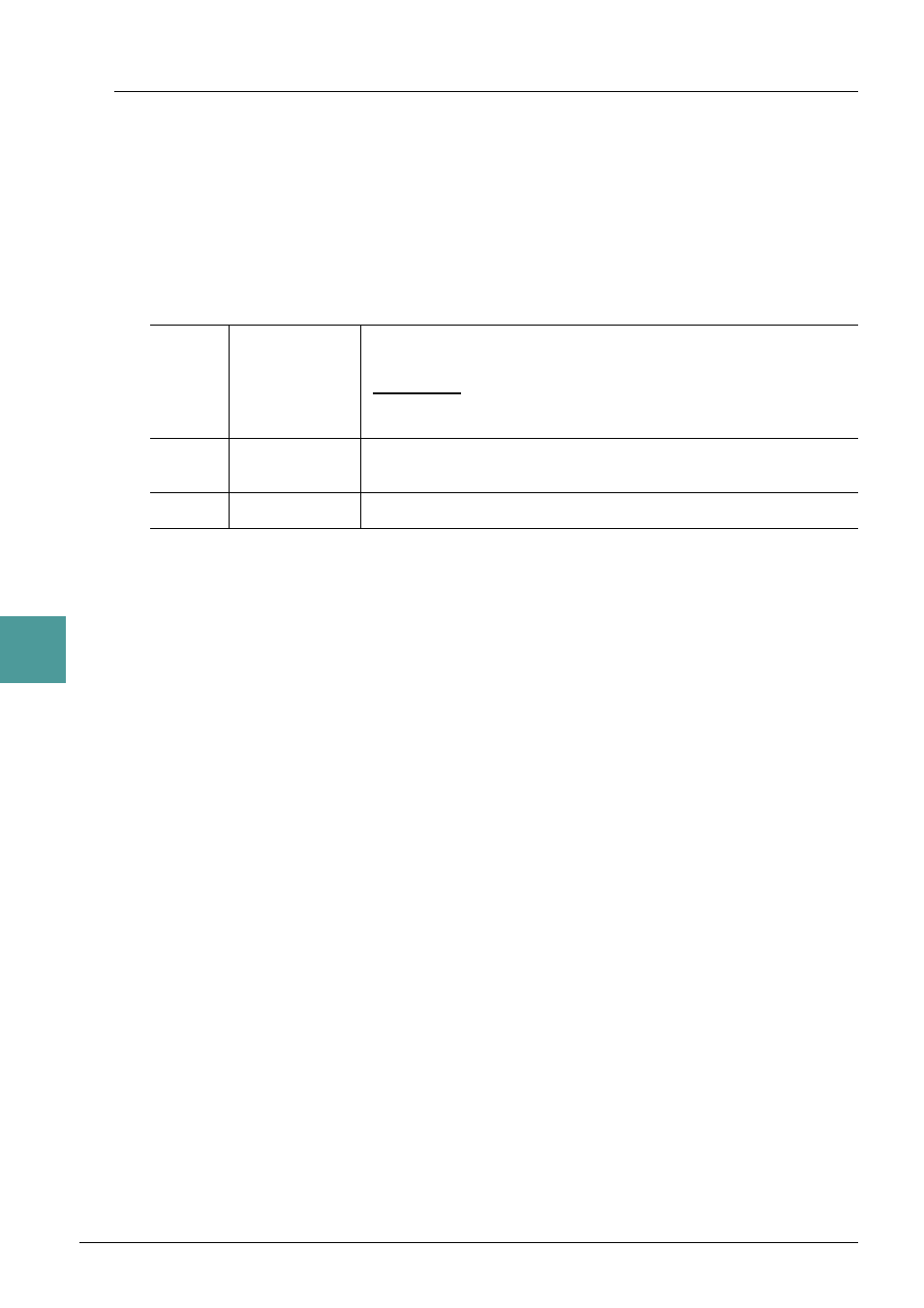
82
PSR-S970/S770 Reference Manual
6
Music F
inde
r
Calling up the Records from a Music Finder file
By selecting a Music Finder file, you can recall the Records saved to the USER or USB drive as a file.
1
Press the [7
] (FILES) button in the MUSIC FINDER display to call up the File
Selection display.
2
Use the TAB [
E][F] buttons to select the location to which the file is saved.
3
Press the [A]–[J] buttons to select the desired Music Finder file.
A message appears, prompting you to select one of the following options.
[G]
REPLACE
All Music Finder Records currently in the instrument are deleted and
replaced with the Records of the selected file.
NOTICE
Selecting “REPLACE” automatically deletes all your original Records from internal memory.
Make sure that all important data has been archived to another location beforehand.
[H]
APPEND
The Records called up are added to the Records currently in the instru-
ment.
[I]
CANCEL
Cancels the file selection operation.
