Mixing console, Editing vol/voice parameters – Yamaha PSR-S770 User Manual
Page 102
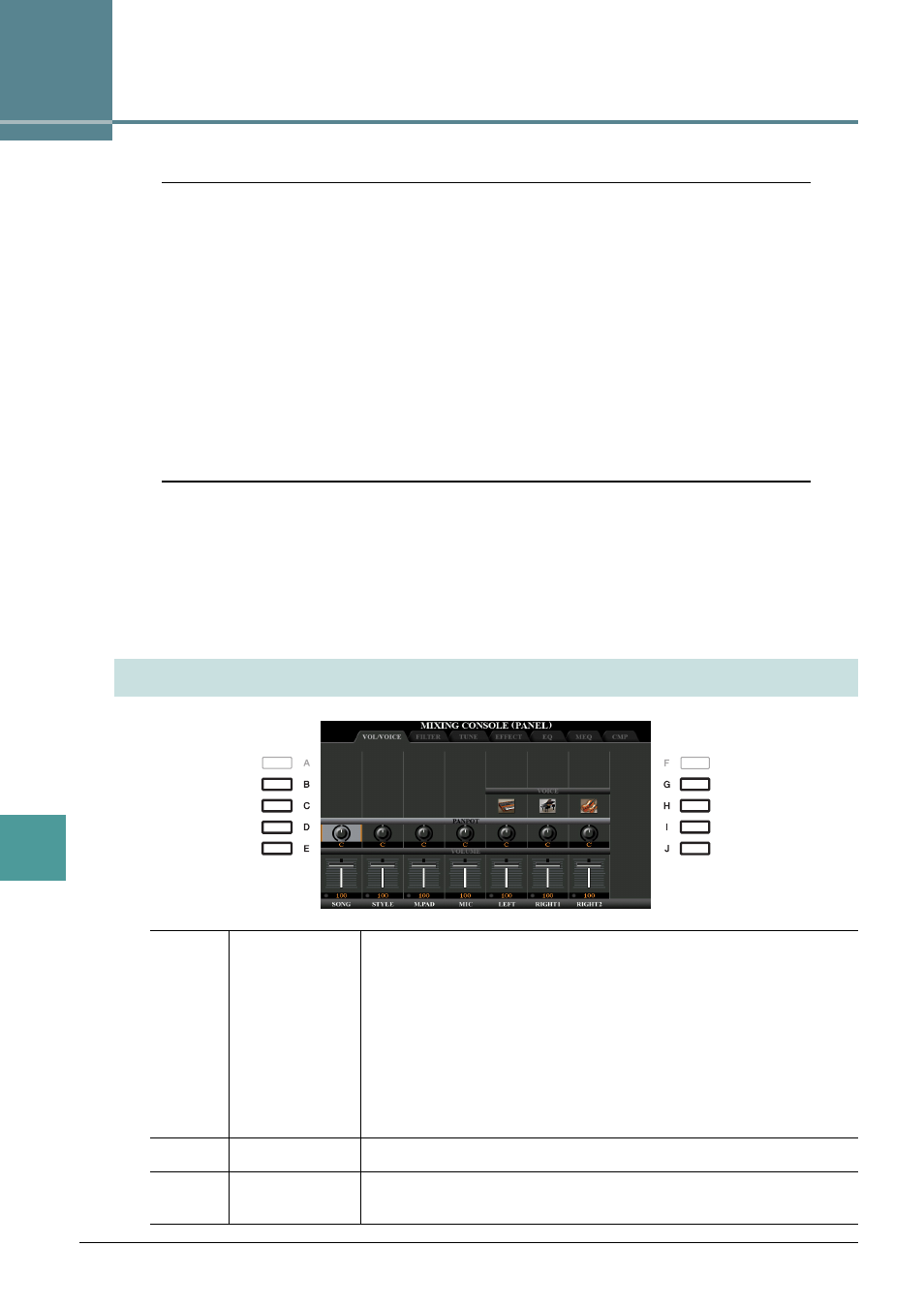
9
9
102
PSR-S970/S770 Reference Manual
Mixing Console
Mixing Console
Contents
• Adjusting the Effect Depth for Each Part
. . . . . . . . . . . . . . . . . . . . . . . . . . . . . . . . . . . . . . . . . . . 105
• Selecting an Effect Type for each Block
. . . . . . . . . . . . . . . . . . . . . . . . . . . . . . . . . . . . . . . . . . . . 105
• Editing and Saving Your Original Effect Type
. . . . . . . . . . . . . . . . . . . . . . . . . . . . . . . . . . . . . . . . 107
• Editing and Saving Your Original Master EQ (MEQ) Type
. . . . . . . . . . . . . . . . . . . . . . . . . . . . . . 110
Editing Master Compressor (CMP) Parameters
. . . . . . . . . . . . . . . . . . . . . . . . . . . . . . . . . . . . . . 111
• Saving Master Compressor Settings
. . . . . . . . . . . . . . . . . . . . . . . . . . . . . . . . . . . . . . . . . . . . . . 112
Regarding the Mixing Console, the Reference Manual covers detailed descriptions of each parameter while the
Owner’s Manual covers the basic instructions including the Save operation. You can edit various parameters for
the Parts called up via the [MIXER/EQ] button, then save your edits for future recall.
For a visual indication of the signal flow and configuration of the Mixing Console, refer to the Block Diagram
on
.
Use the TAB [E]/[F] buttons to select the various pages that follow.
Editing VOL/VOICE Parameters
[B]/[C]/
[G]/[H]
VOICE
Allows you to re-select the Voices for each part.
NOTE
Note the following operation limitations.
• For each Style channel, you can select the Voices for recording on
.
• For each Style or Song channel, you cannot select Voices in the USER drive.
• For each Multi Pad, you cannot change the Voice.
• When a GM Song is selected, only a Drum Kit Voice can be selected for channel 10 (in the SONG
CH9-16 page).
NOTE
For a Style or Song channel, calling up a rhythm/percussion Voice (Drum Kit, etc.) will replace the
channel settings with those for the new Voice. In such a case, the original settings may not be
restored even if you re-select the original Voice. To restore the original sound, select the same Style
or Song again without carrying out the Save operation.
[D]/[I]
PANPOT
Determines the stereo position of the selected part (channel).
[E]/[J]
VOLUME
Determines the volume of each part or channel, giving you fine control
over the balance of all the parts.
