Setting the zoom control, Zoom dial, Side zoom control – PRAKTICA luxmedia 18-Z36C User Manual
Page 22: Optical zoom 1x to 36x
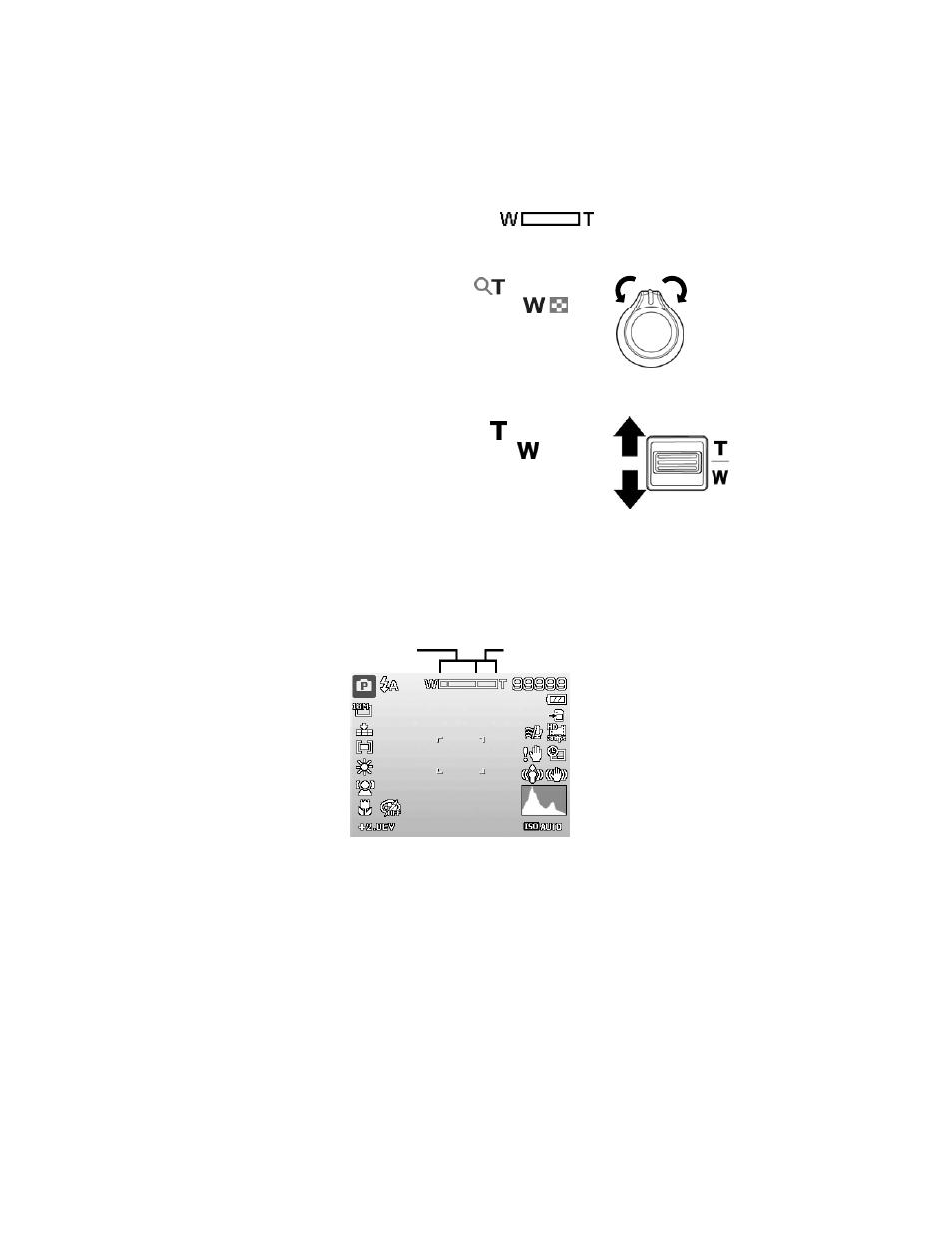
Setting the Zoom Control
Using a combination of 36 times optical zoom and 5 times digital zoom permits zoom photography at up to
180 times magnification. While the digital zoom can be a useful feature, the more an image is enlarged
(zoomed), the more pixelated (grainier) the image will appear. Please refer to "Setting the Digital Zoom"
on page 40 on how to setup digital zoom.
To adjusts the optical zoom:
1. Spin the Zoom dial to zoom in or zoom out an image.
2. The zoom indicator appears on the LCD monitor.
3. Yo can also rotate the Side zoom control to perform zoom.
Zoom dial
1. Spin the dial clockwise (right) to zoom in.
2. Spin the dial counterclockwise (left) to zoom out.
Side zoom control
1. Rotate the side zoom control up to zoom in.
2. Rotate the side zoom control down to zoom out.
To adjusts the digital zoom:
1. Activate digital zoom. See "Setting the Digital Zoom" on page 40.
2. Spin
the
Zoom dial clockwise/counterclockwise optically zooms in/out to the maximum until it
stops.
3. Release
the
Zoom dial.
Optical zoom 1X to 36X
Digital zoom 1X to 5X
22
