Enabling mpls te – H3C Technologies H3C S6800 Series Switches User Manual
Page 76
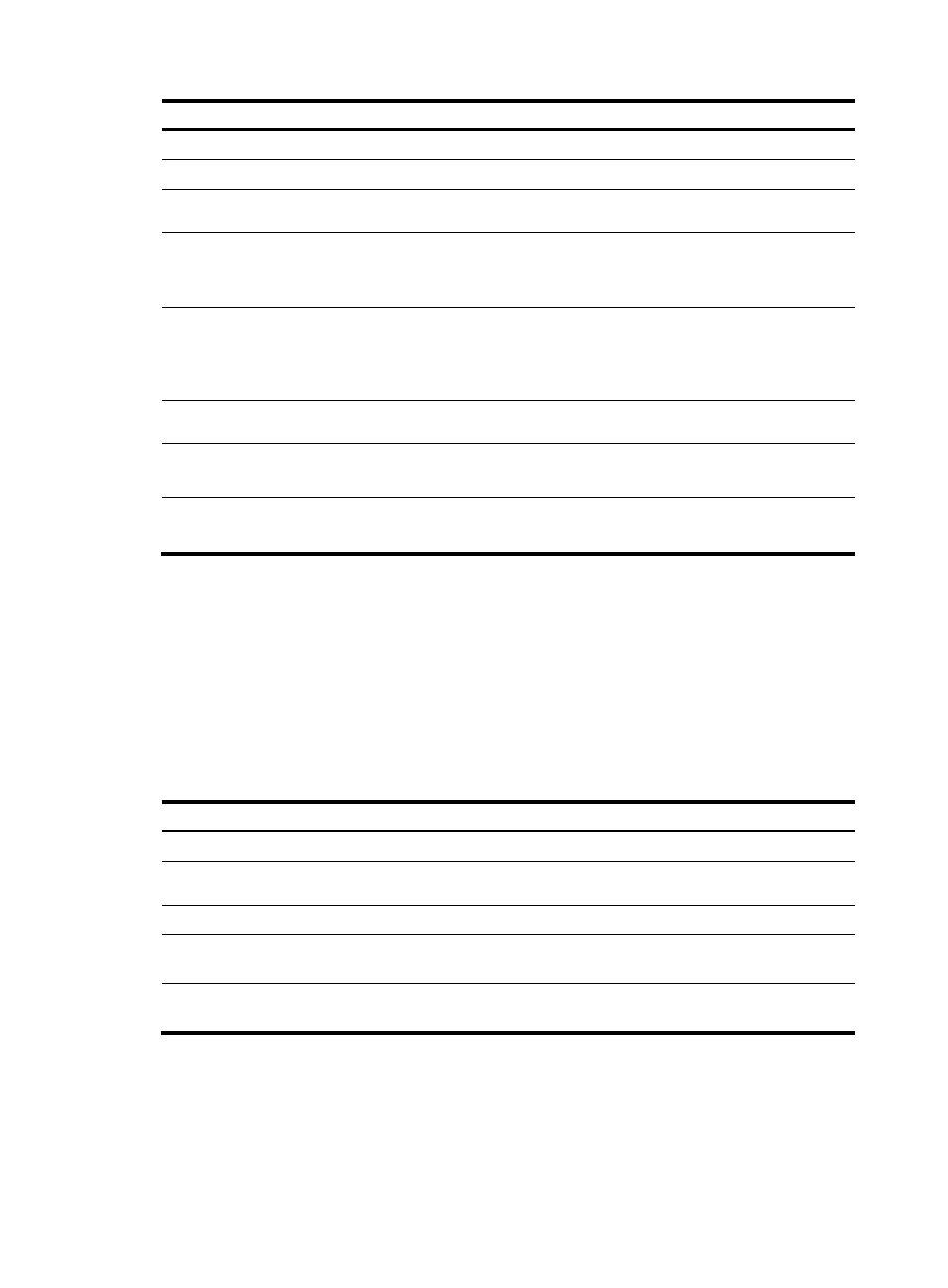
63
Tasks at a glance
Configuring a tunnel interface
(Optional.)
(Required.) Perform at least one of the following tasks to configure an MPLS TE tunnel:
•
Configuring an MPLS TE tunnel to use a static CRLSP
•
Configuring an MPLS TE tunnel to use a dynamic CRLSP
Configuring traffic forwarding
:
•
Configuring static routing to direct traffic to an MPLS TE tunnel
•
Configuring automatic route advertisement to direct traffic to an MPLS TE tunnel
(Optional.)
Configuring a bidirectional MPLS TE tunnel
(Optional.)
Only MPLS TE tunnels established by RSVP-TE support this configuration.
(Optional.)
Only MPLS TE tunnels established by RSVP-TE support this configuration.
Enabling MPLS TE
Enable MPLS TE on each node and interface that the MPLS TE tunnel traverses.
Before you enable MPLS TE, complete the following tasks:
•
Configure static routing or IGP to make sure all LSRs can reach each other.
•
Enable MPLS. For information about enabling MPLS, see "
To enable MPLS TE:
Step Command
Remarks
1.
Enter system view.
system-view
N/A
2.
Enable MPLS TE and enter MPLS
TE view.
mpls te
By default, MPLS TE is disabled.
3.
Return to system view.
quit
N/A
4.
Enter interface view.
interface interface-type
interface-number
N/A
5.
Enable MPLS TE for the
interface.
mpls te enable
By default, MPLS TE is disabled
on an interface.
