Configuring routing between an mce and a pe, Configuring ripng between an mce and a pe – H3C Technologies H3C S6800 Series Switches User Manual
Page 477
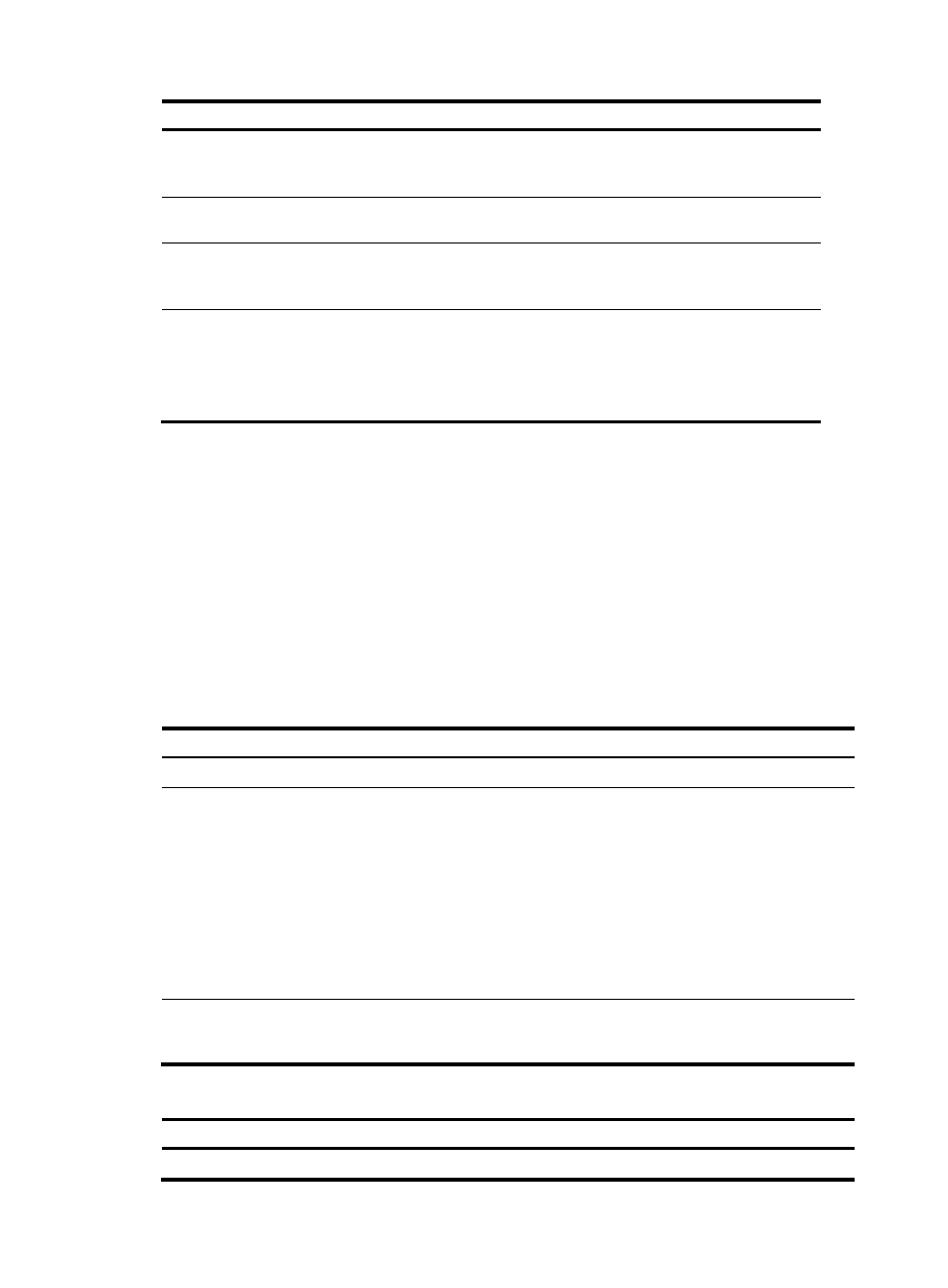
464
Step
Command
Remarks
3.
Configure the MCE as an
IBGP peer.
peer { group-name |
ipv6-address [ prefix-length ] }
as-number as-number
N/A
4.
Enter BGP-VPN IPv6 unicast
address family view.
address-family ipv6 [ unicast ]
N/A
5.
Enable BGP to exchange
IPv6 unicast routes with the
peer.
peer { group-name |
ipv6-address [ prefix-length ] }
enable
By default, BGP does not
exchange IPv6 unicast routes
with any peer.
6.
Redistribute the IGP routes
of the VPN into BGP.
import-route protocol
[ process-id [ med med-value |
route-policy route-policy-name ]
* ]
By default, no routes are
redistributed into BGP.
A VPN site must advertise VPN
network addresses to the
connected MCE.
Configuring routing between an MCE and a PE
MCE-PE routing configuration includes these tasks:
•
Binding the MCE-PE interfaces to IPv6 VPN instances.
•
Performing routing configurations.
•
Redistributing IPv6 VPN routes into the routing protocol running between the MCE and the PE.
Perform the following configuration tasks on the MCE. Configure the PE in the same way that a PE in a
basic MPLS L3VPN is configured. For more information about configuring the PE, see "
Configuring IPv6 static routing between an MCE and a PE
Step Command
Remarks
1.
Enter system view.
system-view
N/A
2.
Configure an IPv6 static
route for an IPv6 VPN
instance.
ipv6 route-static vpn-instance s-vpn-instance-name
ipv6-address prefix-length { interface-type
interface-number [ next-hop-address ] |
nexthop-address [ public ] | vpn-instance
d-vpn-instance-name nexthop-address }
[ permanent ] [ preference preference-value ] [ tag
tag-value ] [ description description-text ]
By default, no IPv6 static
route is configured.
3.
(Optional.) Configure
the default preference
for IPv6 static routes.
ipv6 route-static default-preference
default-preference-value
The default value is 60.
Configuring RIPng between an MCE and a PE
Step Command
Remarks
1.
Enter system view.
system-view
N/A
