Vxlan-to-external network traffic forwarding – H3C Technologies H3C S12500-X Series Switches User Manual
Page 72
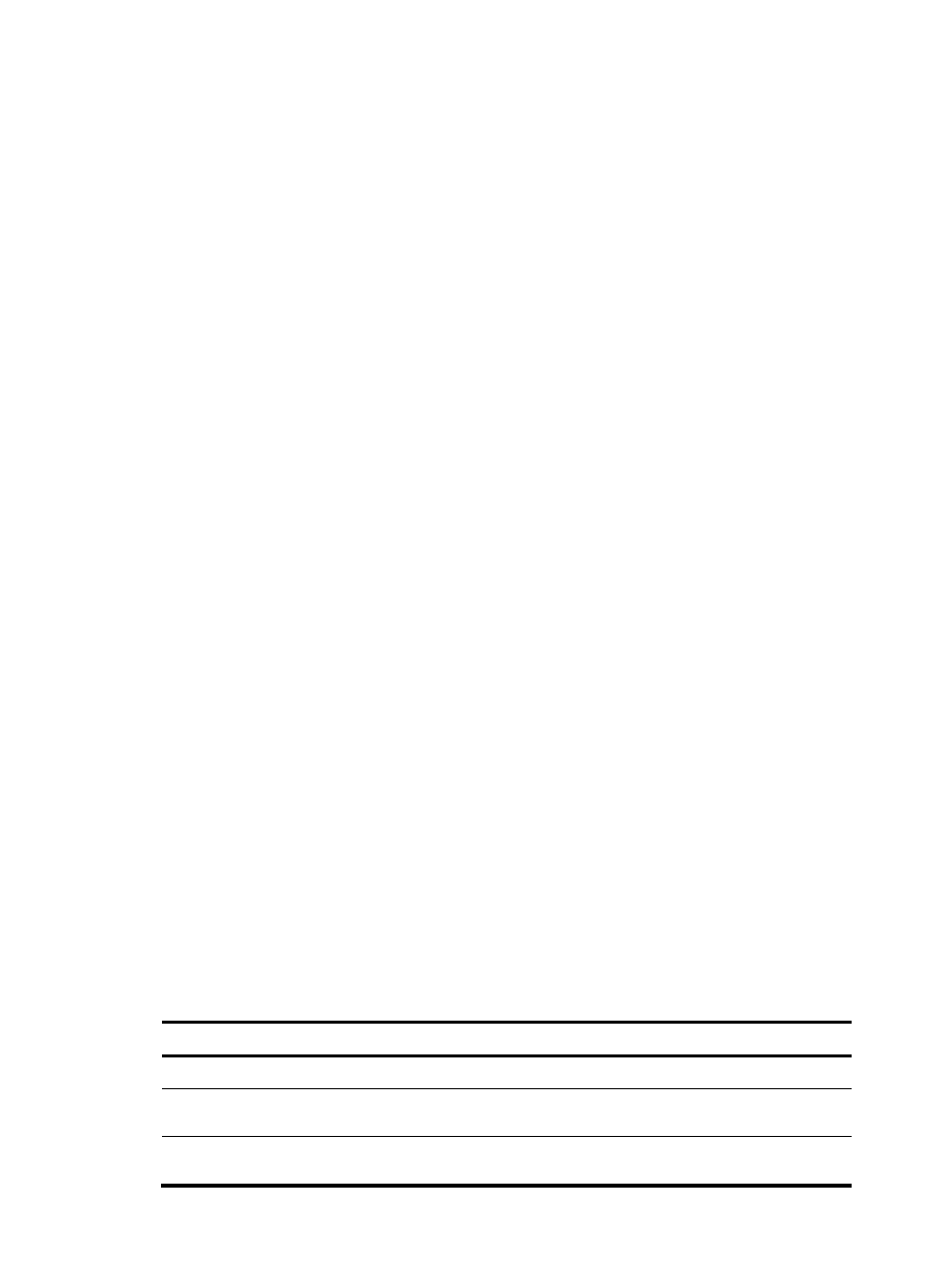
65
6.
VM 5 creates an ARP entry for GW 2, and then sends a reply to GW 2. The entry contains the IP
address (20.1.1.1) and MAC address of VSI-interface 20 on GW 2.
7.
GW 2 performs the following operations:
a.
Creates an ARP entry for VM 5.
b.
Replaces the sender MAC address in the request with the MAC address of VSI-interface 20 on
GW 2, and then sends the reply to GW 1.
8.
GW 1 de-encapsulates the ARP request and creates an ARP entry for VM 5. The entry contains VM
5's IP address 20.1.1.12, the MAC address of VSI-interface 20 on GW 2, and the incoming
tunnel interface.
9.
For subsequent traffic between VM 1 and VM 4, GW 1 and GW 2 use their respective ARP tables
to make the forwarding decision.
VXLAN-to-external network traffic forwarding
As shown in
, the network uses the following process to forward traffic from a VXLAN to the
Layer 3 network (for example, from VM 1 to the host at 50.1.1.1):
1.
VM 1 sends an ARP request to obtain the MAC address of the gateway at 10.1.1.1.
2.
GW 1 creates an ARP entry for VM 1 and replies with the MAC address of VSI-interface 10 (the
gateway interface for VXLAN 10).
3.
VM 1 sends a packet destined for the host to GW 1.
4.
GW 1 performs the following operations:
a.
Searches the default routes for the next hop. In this example, the next hop for the packet is
10.1.1.2 (the border gateway).
b.
Floods an ARP request to the local and remote sites in VXLAN 10 to obtain the MAC address
of 10.1.1.2.
5.
The border gateway de-encapsulates the ARP request, creates an ARP entry for GW 1, and tunnels
a reply to GW 1.
6.
GW 1 de-encapsulates the ARP reply and creates an ARP entry for 10.1.1.2.
7.
GW 1 sends the packet destined for the host to the border gateway.
8.
The border gateway de-encapsulates the packet and forwards it to the host.
Configuring a centralized VXLAN IP gateway on a
VTEP
Before you configure a centralized VXLAN IP gateway, perform the required tasks in "
." Make sure Layer 3 forwarding is enabled for VXLANs.
To configure a centralized VXLAN IP gateway for a VXLAN:
Step Command
Remarks
1.
Enter system view.
system-view
N/A
2.
Create a VSI interface and
enter VSI interface view.
interface vsi-interface
vsi-interface-id
By default, no VSI interfaces are
created on the device.
3.
Assign an IPv4 address to the
VSI interface.
ip address ip-address { mask |
mask-length }
By default, no IPv4 address is
assigned to a VSI interface.
