Enabling adjacency change logging, Configuring graceful restart for vxlan is-is – H3C Technologies H3C S12500-X Series Switches User Manual
Page 55
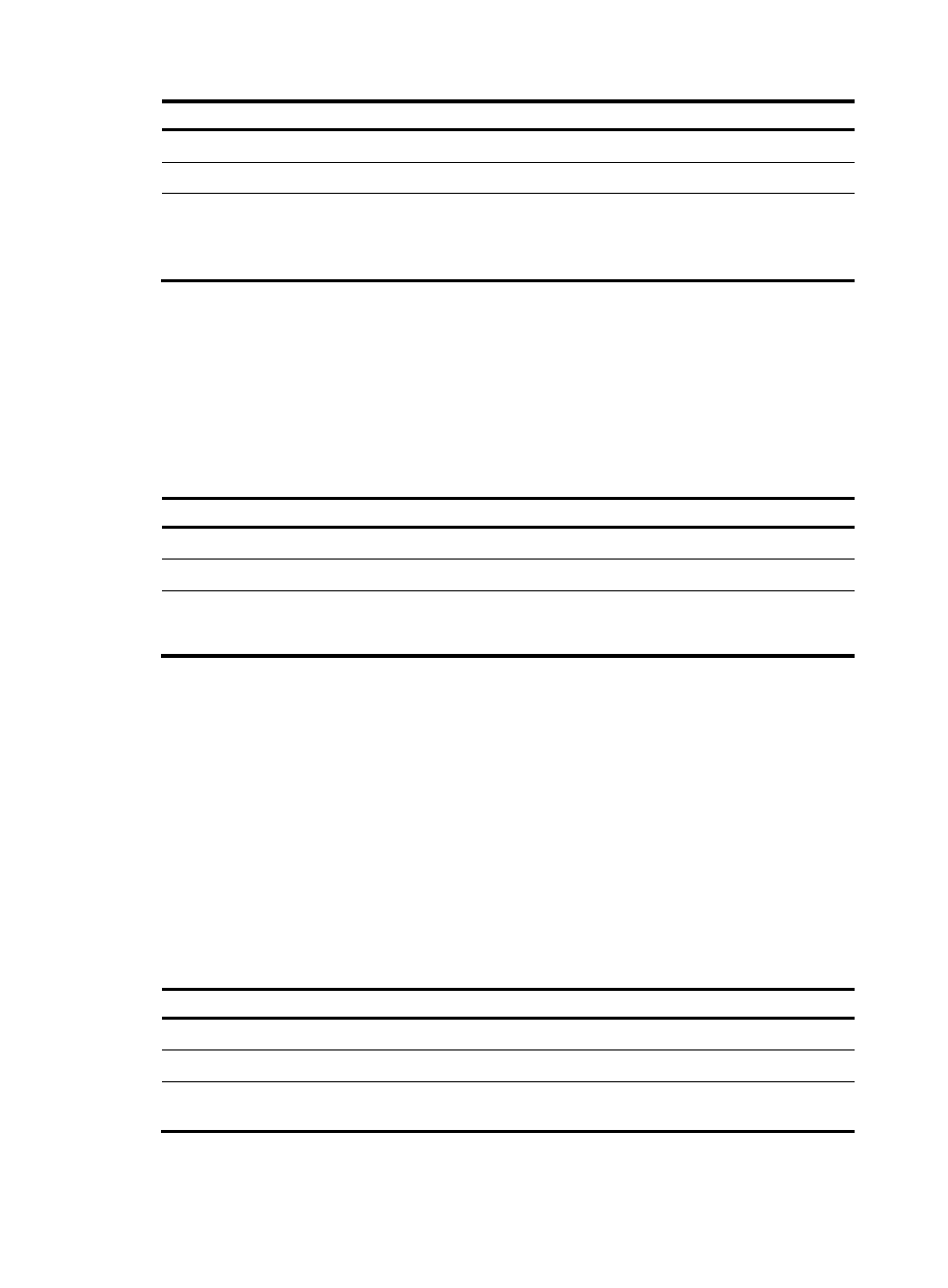
48
Step Command
Remarks
1.
Enter system view.
system-view
N/A
2.
Enter VXLAN IS-IS view. vxlan-isis
N/A
3.
Set the LSP refresh
interval.
timer lsp-refresh seconds
The default refresh interval is 900
seconds. To avoid unnecessary
age-outs, set the LSP refresh interval to
a lower value than the LSP lifetime.
Enabling adjacency change logging
Adjacency change logging enables the VXLAN IS-IS process to send a log message to the information
center when an adjacency change occurs. With the information center, you can set log message filtering
and output rules, including output destinations. For more information about using the information center,
see Network Management and Monitoring Configuration Guide.
To enable adjacency change logging:
Step Command
Remarks
1.
Enter system view.
system-view
N/A
2.
Enter VXLAN IS-IS view.
vxlan-isis
N/A
3.
Enable VXLAN IS-IS
adjacency change
logging.
log-peer-change enable
By default, VXLAN IS-IS adjacency
change logging is enabled.
Configuring Graceful Restart for VXLAN IS-IS
Graceful Restart guarantees nonstop forwarding while the peer VXLAN IS-IS processes are
re-establishing their adjacency after a process restart or active/standby switchover occurs.
You must enable the Graceful Restart feature on the peer VTEPs for the feature to work.
If Graceful Restart is enabled, the adjacency hold time equals the greater value between the following
settings:
•
The restart interval.
•
The VXLAN IS-IS hello interval multiplied by the hello multiplier. (For a DED, the hello interval is
one-third of the hello interval set using the overlay isis timer hello command.)
To configure Graceful Restart for VXLAN IS-IS:
Step Command
Remarks
1.
Enter system view.
system-view
N/A
2.
Enter VXLAN IS-IS view. vxlan-isis
N/A
3.
Enable Graceful Restart
for VXLAN IS-IS.
graceful-restart
By default, VXLAN IS-IS Graceful Restart is
disabled.
