Ipod® playback, Before playing a usb or an ipod, Playing an ipod – Marantz NA7004 User Manual
Page 20: Playing repeatedly (repeat playback)
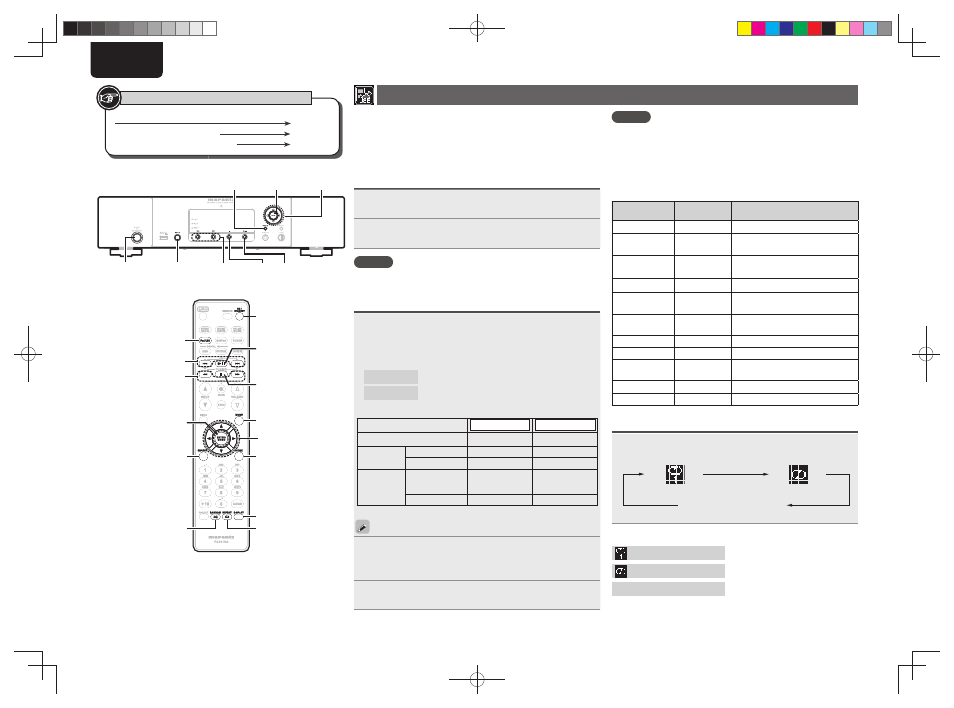
14
ENGLISH
iPod® playback
With this unit, you can listen to music on an iPod. It is also possible to
operate the iPod from the main unit or remote control.
For the supported iPod models, see “Connecting an iPod” (vpage 7).
n iPod® (vpage 31)
Before playing a USB or an iPod
1
Press
ON/STANDBY
.
2
Connect USB memory device or iPod connection
cable, then turn
or press
[iPod/USB]
.
NOTE
This function is activated around 1 or 2 minutes after the power is
turned on.
Playing an iPod
1
Press
[MODE]
to select the display mode.
The mode switches each time the button is pressed.
• There are two modes for displaying the contents recorded on the
iPod.
Remote mode Display iPod information on the display of this unit.
Direct mode Display iPod information on the iPod screen.
• “Direct iPod” is displayed on the display of this unit.
[Selectable mode]
Remote mode
Direct mode
Display location
Main unit display
iPod display
Playable
fi les
Audio fi le
3
3
Video fi le
3
Active
buttons
Remote control
and main unit
3
3
iPod®
3
The default display mode setting is “Direct mode”.
2
Use
ui
to select the item, then press
[ENTER/
MEMO]
or
to select the music fi le to be
played.
3
Press
13
.
Playback starts.
Button located on both the main unit and the remote control
BUTTON
Button only on the main unit
Button only on the remote control
[BUTTON]
Symbols used to indicate buttons in this guide
NOTE
• iPod nano 1G and iPod video do not have Direct mode support.
• Marantz will accept no responsibility whatsoever for any loss of iPod
data.
• Depending on the type of iPod and the software version, some
functions may not operate.
n Remote control and iPod button relations
Remote control
buttons
iPod buttons
Operation on this unit
13
13
Play the track / Pause the track.
8
,
9
8
,
9
Play the track from the beginning/Play the
next track.
6
,
7
Press and hold
8
,
9
Press and hold
Fast-reverse the track/Fast-forward the
track.
u
,
i
Click Wheel
Select an item.
ENTER/MEMO
or
p
Select
Enter the selection or plays the track.
MODE
–
Switch between the Direct mode and the
Remote mode.
REPEAT
–
Switch the repeat function
RANDOM
–
Switch the shuffl e function
o
MENU
Display the menu or return to the previous
menu.
2
–
Stop the track.
HOME
–
Return to top menu (Remote mode only)
Playing repeatedly (Repeat playback)
Press
[REPEAT]
.
Playback in the respective repeat mode starts.
Single-track repeat
All-track repeat
Repeat off
(indicator turns off)
[Selectable items]
1 (Single-track repeat)
Only 1 track plays repeatedly.
ALL (All-track repeat)
All tracks play repeatedly.
Repeat off (indicator turns off) Normal playback resumes.
DISPLAY
ON/STANDBY
13
8 、 9 2
[SEARCH]
[RANDOM]
[ENTER/MEMO]
ON/STANDBY
8,9
[6,7]
[iPod/USB]
2
13
DISPLAY
[MODE]
[HOME]
[REPEAT]
u,i,o,p
1.NA7004N_ENG_0826.indd 14
1.NA7004N_ENG_0826.indd 14
2010/08/26 19:16:11
2010/08/26 19:16:11
