Basic operations, Operations possible during playback, Preparations – Marantz NA7004 User Manual
Page 16: Input source switching, M-dax (marantz dynamic audio expander), Turning the power on, Turning the power off
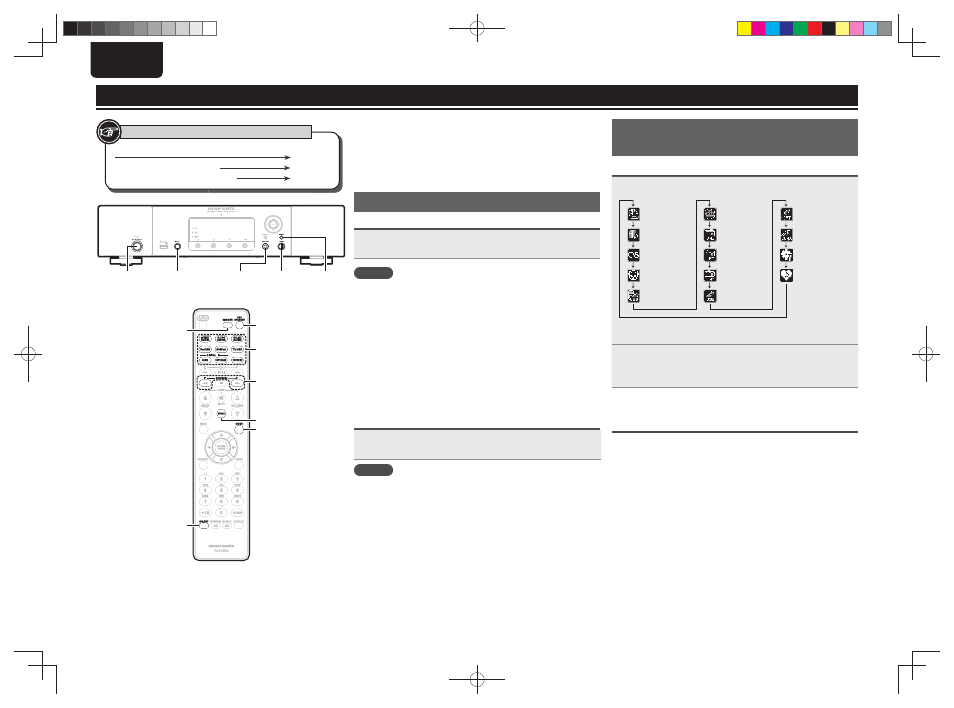
10
ENGLISH
Operations possible during
playback
Input source switching
Turn
to select the input source.
㪠㫅㫋㪼㫉㫅㪼㫋㩷㪩㪸㪻㫀㫆
㪤㫌㫊㫀㪺㩷㪪㪼㫉㫍㪼㫉
㪣㪸㫊㫋㪅㪽㫄
㪥㪸㫇㫊㫋㪼㫉
㫀㪧㫆㪻㪆㪬㪪㪙
㪤㪄㪯㪧㫆㫉㫋
㪛㪘㪙
㪝㪤
㪘㪤
㪛㫀㪾㫀㫋㪸㫃㩷㪠㫅㩷㪬㪪㪙
㪛㫀㪾㫀㫋㪸㫃㩷㪠㫅㩷㪦㪧㪫
㪛㫀㪾㫀㫋㪸㫃㩷㪠㫅㩷㪚㪦㪘㪯
㪤㪼㫅㫌
㪝㪸㫍㫆㫉㫀㫋㪼
z1
z1 “M-XPort” appears only when an RX101 wireless receiver is
connected to M-XPort.
Press
[Input source select] ([INTERNET RADIO]
,
[MUSIC
SERVER]
,
[ONLINE MUSIC]
,
[iPod/USB]
,
[M-XPort]
,
[TUNER]
,
[USB]
,
[OPT/COAX]
or
[FAVORITE]).
M-DAX
(Marantz Dynamic Audio eXpander)
This function makes up for lost audio content in MP3 or AAC sources
(from lossy compression) during playback. Choose one of the following
levels for this effect as desired.
“High”: Stronger
effect
“Mid”: Medium
effect
“Low”: Weaker
effect
“Off”: Deactivated
Button located on both the main unit and the remote control
BUTTON
Button only on the main unit
Button only on the remote control
[BUTTON]
Symbols used to indicate buttons in this guide
Basic operations
This section provides information on basic operations such as
settings and playback procedures.
For other operations, see the sections below.
n RDS (Radio Data System) (vpage 21)
n Setting the others [Other] (vpage 26)
Preparations
Turning the power on
Press
ON/STANDBY
.
Power is turned on and the power indicator goes off.
NOTE
• Power continues to be supplied to some of the circuitry even when
the power is in the standby mode. When leaving home for long
periods of time, either press
ON/STANDBY
to turn off the power, or
unplug the power cord from the power outlet.
• Be sure to stop playback before turning the power off.
n Completely turning off the power
Unplug the power cord from the wall outlet.
• The settings made for the various functions may be cleared if the
power cord is left unplugged from a power outlet for an extended
period of time.
Turning the power off
Press
ON/STANDBY
.
Power is set to standby and the power indicator lights.
NOTE
• Be sure to stop playback before turning the power off.
ON/STANDBY
M-DAX
[Input source select]
M-DAX
[MODE]
ON/STANDBY
[DIG.OUT]
[DIMMER]
[TUNING+,TUNING-]
1.NA7004N_ENG_0826.indd 10
1.NA7004N_ENG_0826.indd 10
2010/08/26 19:16:08
2010/08/26 19:16:08
