Filter selection, Application operation, Filter selection table – Marantz SA-KI PEARL User Manual
Page 28
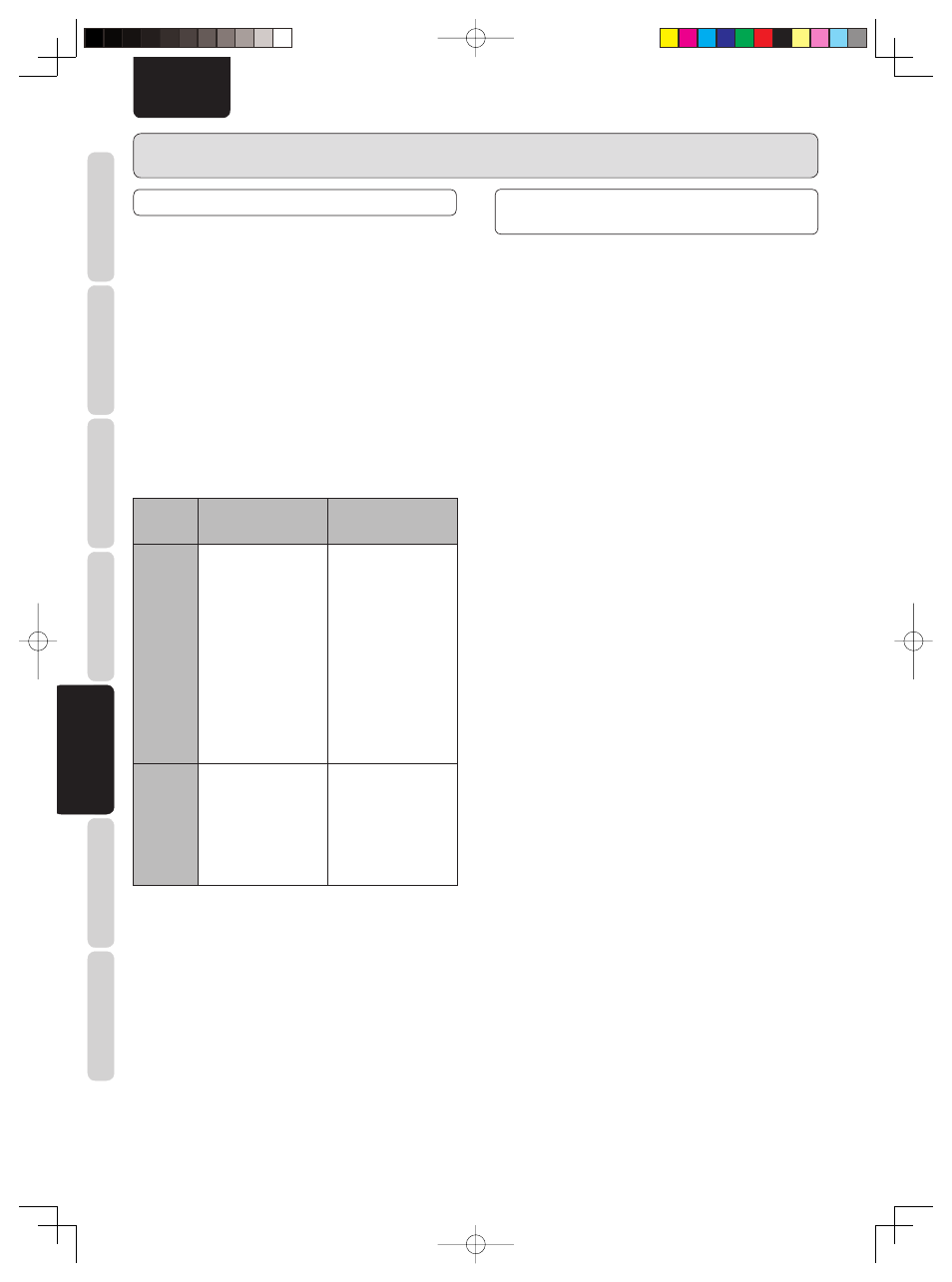
22
NAMES AND FUNCTIONS
BASIC CONNECTIONS
BASIC OPERA
TION
ADV
ANCED CONNECTIONS
APPLICA
TION OPERA
TION
TROUBLESHOOTING
OTHERS
APPLICA
TION OPERA
TION
ENGLISH
APPLICATION OPERATION
FILTER SELECTION
Filter settings can be adjusted when the unit is in either DAC
mode or disc playback mode.
Each time the FILTER button is pressed, the filter types cycle
from FIL1 → FIL2 → FIL1.
The filter setting has a memory retention function so that the
setting remains stored and unchanged even when the disc is
changed or the power is turned off.
Filter settings can be made for either Audio CDs or SA-CDs.
When in DAC mode or playing back WMA/MP3 discs, set filters
as you would for Audio CDs.
7
Filter Selection Table
Both Audio CDs and Super Audio CDs have 2 types of built-
in filter characteristics, and the quality characteristics differ
for each. Please switch them according to your personal
preference.
Filter type
Audio CD
Super Audio CD
FILTER 1
Faithfully reproduces
all audio information.
Intimate sound
image and positional
relationship of audio
source are clearly
reproduced.
(asymmetric slow
roll-off filter)
(* This is the factory
default setting)
This is a direct mode
that does not perform
any filtering of DSD
data (the Super Audio
CD's recording signal).
The original source
data is reproduced
without any alteration
capturing the sound's
natural texture and
spatial dynamic.
(* This is the factory
default setting)
FILTER 2
Faithfully reproduces
all audio information
with distinct audio
contour.
(asymmetric sharp
roll-off filter)
Faithfully reproduces
all audio information.
Intimate sound
image and positional
relationship of audio
source are clearly
reproduced.
Note:
The analog output level for each filter changes slightly when
playing a Super Audio CD's high-sound-quality stereo area.
TURNING OFF THE DISPLAY AND
ILLUMINATION (DISPLAY OPERATION)
This function is used to turn the LCD and illumination lamps
(blue) on and off.
(Two display statuses are available)
1.
Mode where LCD and illumination lamp (blue) turn on.
Each time the DISPLAY button is pressed during playback,
the LCD and illumination lamp (blue) switch on and off.
When Display Off is set, the Display Off indicator (red)
lights up.
• When any related button is pressed (such as when the
0 OPEN/CLOSE button, 7 STOP button, or ¢ button
is used), the display is automatically turned on, but the
Display Off indicator (red) remains lit. If a track is started
in this state, the display is automatically turned off two
seconds later.
• The LCD and illumination lamps (blue) will not turn off
even if the DISPLAY button is pressed if the track is
stopped. If the Display Off indicator (red) is lit at this
time, the display is set to OFF.
2.
Setting for turning on only LCD (illumination lamp (blue)
remains off).
In the default state, the illumination lamp (blue) is lit. In this
state, the illumination lamp (blue) remains off regardless
of whether the LCD is turned on or off.
• Changing procedure (Changes can be made
when operation is stopped.)
1.
If playback is in progress, press the
7 STOP button to stop
playback. To make the setting, hold down the DISPLAY
button for at least two seconds from the remote control.
2.
If the illumination lamp (blue) is lit, it is turned off and is
set off. To change the setting from off to on, hold down the
same operation DISPLAY button for at least two seconds
to turn on.
• The illumination lamp (blue) off setting is retained even
when the power is turned off, and this setting remains
until the setting is changed to the on setting.
• The LCD and illumination lamp (blue) on/off settings
are retained even when the power is turned off.
SA-KI PEARL_UN_01_Eng.indd 22
SA-KI PEARL_UN_01_Eng.indd 22
09.2.23 9:49:29 AM
09.2.23 9:49:29 AM
