Display – Marantz SA-KI PEARL User Manual
Page 16
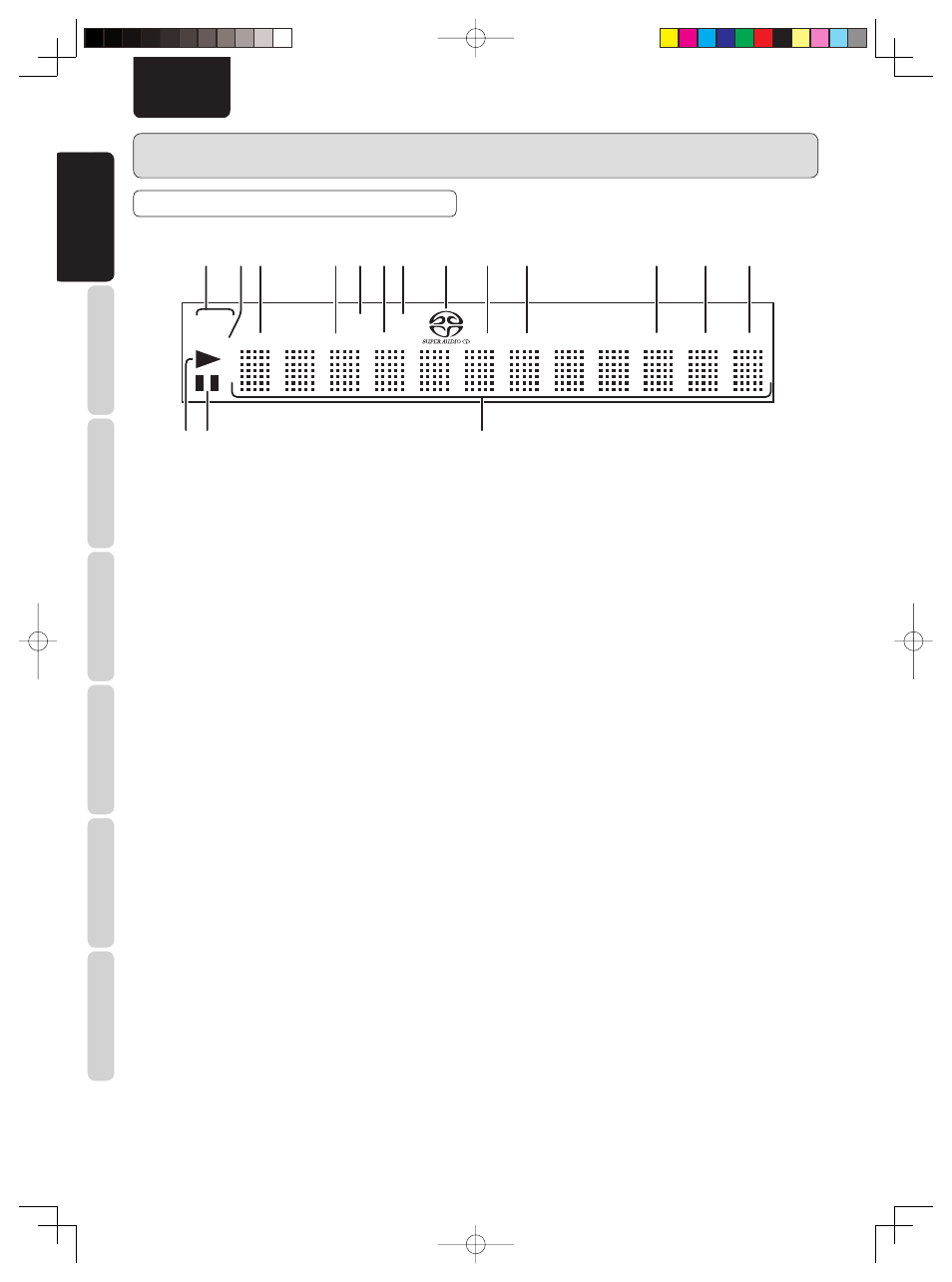
10
NAMES AND FUNCTIONS
BASIC CONNECTIONS
BASIC OPERA
TION
ADV
ANCED CONNECTIONS
APPLICA
TION OPERA
TION
TROUBLESHOOTING
OTHERS
NAMES AND FUNCTIONS
ENGLISH
NAMES AND FUNCTIONS
DISPLAY
TRK
CD
D OFF
REMAIN
TTL
M FILE
PROG
RPT
1
FIL 1 2
RNDM
AMS
a
s d
f g h
¡4
¡5
¡6
j
k
l
¡0
¡1
¡2
¡3
a FIL 1 2 (filter 1, filter 2) indicator
This indicates whether filter 1 or filter 2 is currently selected.
s 1 (repeat) indicator
This indicator lights up during repeat play of one track.
d RPT (repeat) indicator
This indicator lights up during repeat play.
f PROG (program) indicator
This indicator lights up during program play.
g RNDM (random) indicator
This indicator lights up during random play.
h TRK (track) indicator
This indicator lights up above the display of the track number
currently being played.
j AMS (automatic music scan) indicator
This lights up during AMS playback.
k SUPER AUDIO CD indicator
This indicator indicates the type of disc on the disc tray (Super
Audio CD).
l CD indicator
This indicator indicates the type of disc on the disc tray (CD).
¡0 M FILE indicator
This indicator indicates the type of disc on the disc tray
(WMA/MP3).
¡1 D OFF (digital output OFF) indicator
This indicator lights up when the digital output setting of the
audio CD signal is set to OFF. (See page 21)
¡2 REMAIN (remaining time) indicator
This indicator lights up above the remaining playback time of
a track, when it is displayed.
¡3 TTL (total time) indicator
This indicator lights up above the total remaining time or the
total program time, when it is displayed.
¡4 Main display area
This area displays the time display and text information of the
disc to be played, as well as the setting menu items, etc.
¡5
8 (pause) indicator
This indicator lights up when play is paused.
¡6
3 (play) indicator
This indicator lights up during disc play.
SA-KI PEARL_UN_01_Eng.indd 10
SA-KI PEARL_UN_01_Eng.indd 10
09.2.23 9:49:26 AM
09.2.23 9:49:26 AM
