ILS ILS22G winXP User Manual
Page 23
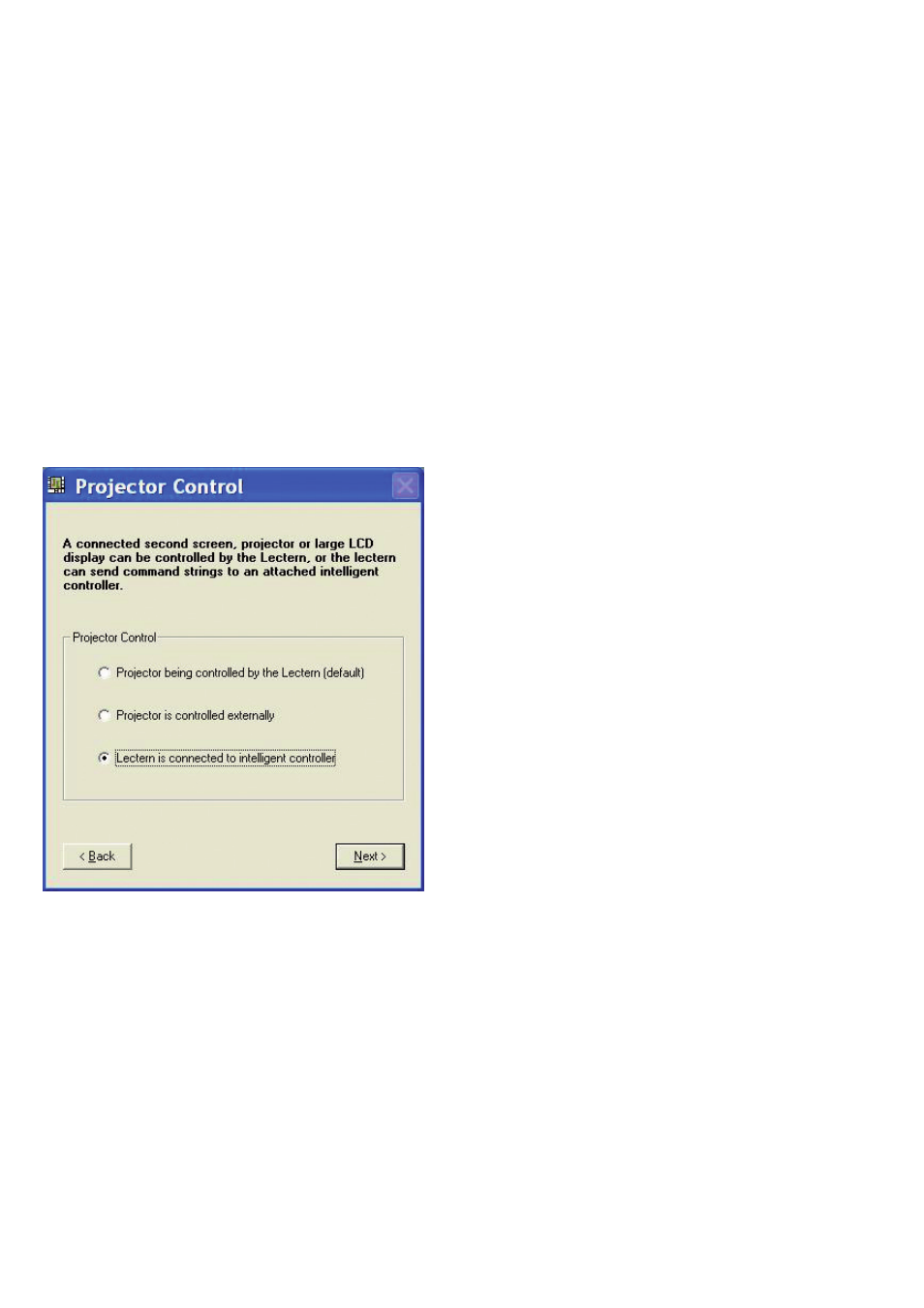
21
The check boxes allow specifying whether the glass plate buttons are activated (check the box) or not activated (un-check
the box).
In the Command string text boxes you can enter the ASCII strings to be send out to the projector to perform the function.
In this example, the InFocus CLI command structure is used. (PWR1) ,enter as text without quotes, will power up InFocus
projectors, (PWR0) will shut it down. A (LMP?) inquiry via the header will request lamp hours.
Some protocols require a trailing character to indicate the end of the command. Select under Trail chars (the InFocus
projectors require none).
The bottom half allows to specify the communication setting. Select the Comm port to be used on the ILS22, baud
rate, parity, number of data bits, number of stop bits and communication handshaking. People familiar with Windows
embedded Hyperterminal should recognize the choices.
Instead of being under direct control, the ILS22 can be set up to control projectors via an attached controller capable of
receiving command strings over a serial RS232 communication line.
This form is representative for the remainder of this user guide:
• Either control is directly via the ILS22 Lectern (actually via ILStranslator)
• Control is performed via external circuitry (externally)
• Control is performed with ILStranslator functioning as a user interface to an attached intelligent controller
