ILS ILS22G winXP User Manual
Page 14
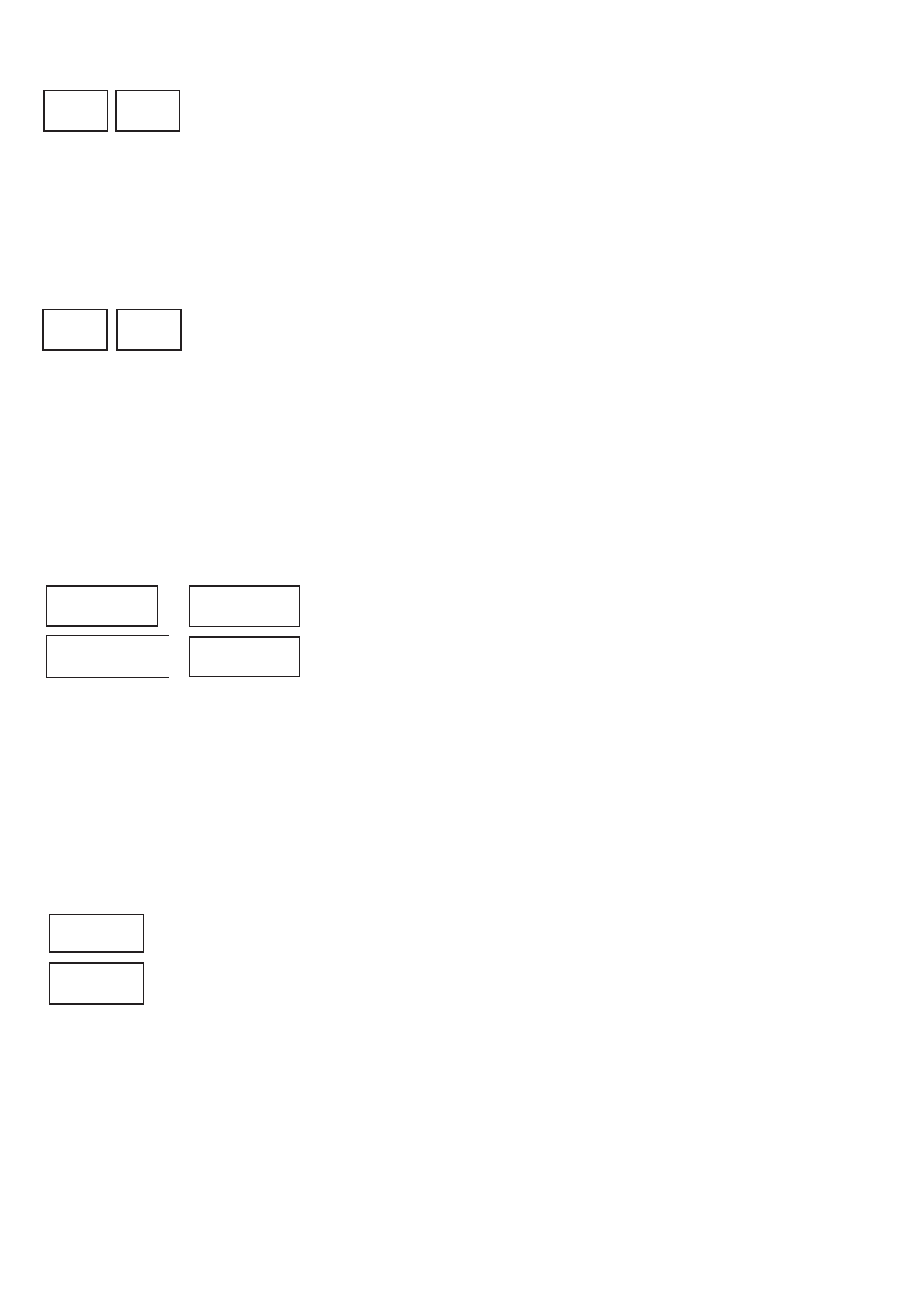
12
Mic sensitivity
Intended to increase or decrease the internal microphone level or bias setting. In the standard version, these keys are
NOT defined. The Mic sensitivity header functions as a toggle, showing or hiding the master volume setting (see also
next paragraph). Via ILS22Setup one can define how and with which communication setting Microphone volume is
controlled by en external controller.
PC Audio
Increases/decreases the master volume of the build-in mixer. With these keys the presenter can locally adjust the volume
output of the system. On a 0-100% basis, the audio level is indicated by the 5 LED’s (4 green, 1 red) under the Audio
group. See earlier in this document. The PC Audio header functions as a master volume mute/un-mute toggle.
When pressed the master volume is muted. The muted state is indicated by a blinking red LED under the Audio group.
Press again to un-mute.
Note: Although the master volume may be muted, the LED’s still indicate the audio output volume level.
Source out
This group of keys is intended to select the output source, whether the Lectern System, an external connected notebook
PC or Auxiliary devices such as DVD player or other devices. Lectern is used by default. If an intelligent external switch
controller is connected (via RS232), command strings can be send to the controller. In the standard version, these keys
are NOT defined, as they are dependent on manufacturer and model.
Note: Functional behaviour of the keys is defined via ILS22Setup.
Display out
This group of keys sets up the external display or projector. Mirror will show the same image as on the system display,
Span will extend the system desktop to the connected projector or external display.
In the current version, these keys are NOT defined. The Display out header key will bring up the embedded graphics
controller interface, so that extended desktop or mirror can be set up manually.
(Procedure details: to switch settings you must first assign the same resolution of the external graphics display port to the
internal monitor. After applying that, you can make the switch AND set or reset the screen orientation; the internal monitor
is set to 180° rotation)
-
+
-
+
Notebook
Lectern
Aux 1
Aux 2
Span
Mirror
