ILS ILS22G winXP User Manual
Page 13
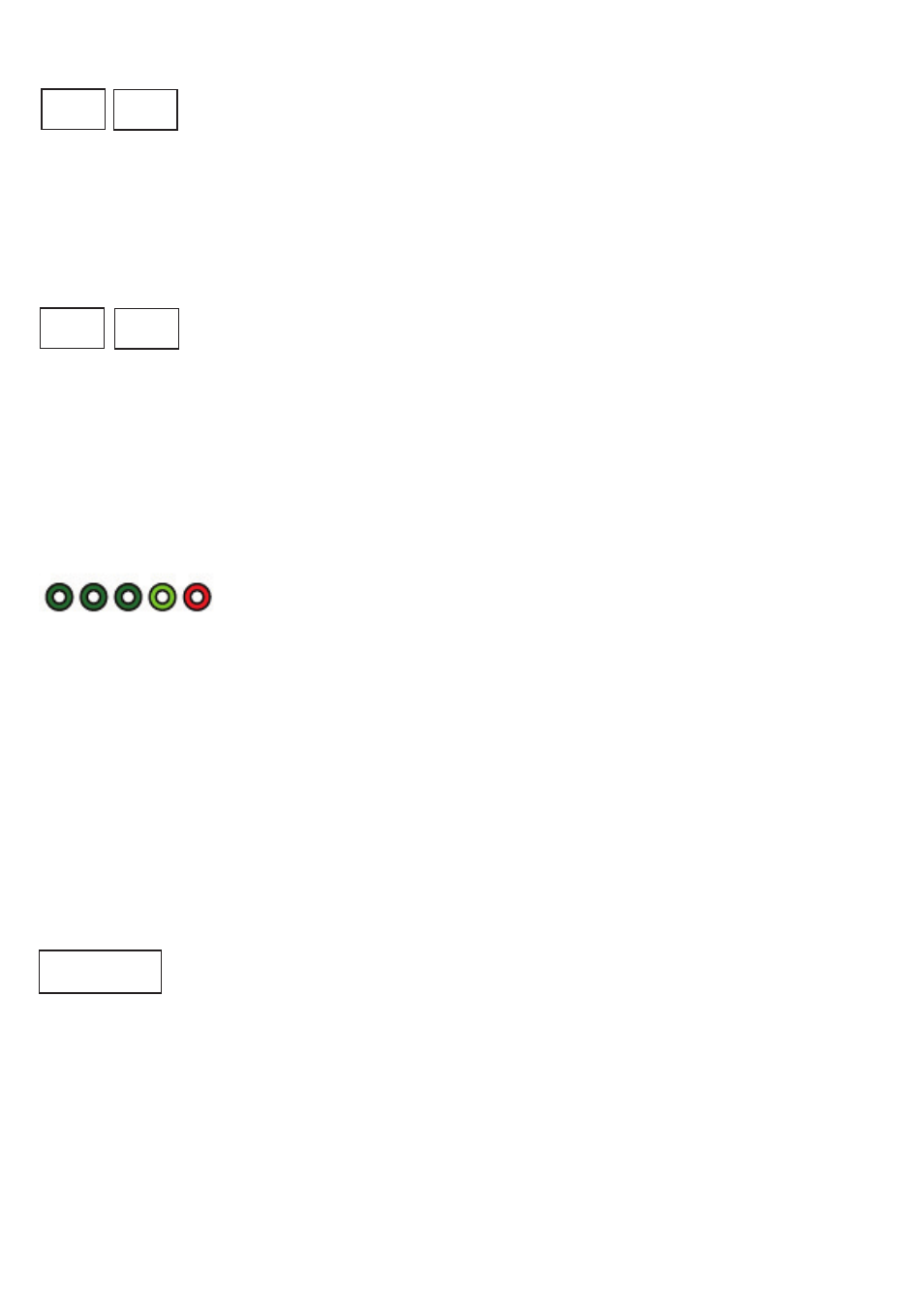
11
Lights
This group of keys is aimed to control the room lighting conditions. If an intelligent room controller is attached (RS232)
the keys can be programmed to send a command string to the controller. The Lights header can be used for another
function, e.g. screen down for the projector. In the standard version, these keys are NOT defined. However, this can be
set via ILS22Setup.
Touchscreen
After a 1st press on Room Control, these functions become available. In some cases, it might be required to turn the
glass-plate buttons off, e.g. when a presenter wants to present from paper on top of the glass without risking accidentally
executing functions. When the touchscreen is disabled (press the Off key), all other keys are disabled and the light
behind the keys will blink in a 2 second sequence. The ONLY key that will respond in this mode is the On key.
The Touchscreen header can be pressed (functions as a toggle) to turn the light behind on or off.
Audio
The audio group consists of a header and 5 led’s (4 green, 1 red), which can emit light in two stages, e.g. light green
and darker, light red and darker, indicating the master audio level of the build-in mixer. The master volume is indicated in
a range from 0 to max, e.g. all off or all on (including the red LED) on a 0-100% basis. A setting of 50% results in first 2
green led’s full on, 3rd LED light green. The Audio header functions as a toggle to show or hide the volume setting.
Note: The audio volume can be adapted under the PC Audio group, see further in this document.
Note: When the Touchscreen is OFF, the LED’s in earlier versions, get another meaning. The red LED indicates that the
internal (Shure) microphone is muted, the green LED next to it indicates the mic is not muted. See next paragraph.
Note: A blinking red LED indicates the PC Audio master volume is muted. See the PC Audio group description below.
The Mute Mic key is to mute/un-mute the so called Internal microphone connected to the top left socket (as opposed
to a loop-through microphone connected in the top right socket). When pressed the backlight will blink to indicate
the microphone is muted. Press again to un-mute. The microphone control functions are re-programmed to address an
external amplifier controller when the XLR sockets are connecting microphones straight to an external amplifier without a
local pre-amp in the microphone foot for local on/off control.
How the Mute Mic button is functioning is set via ILS22Setup.
low
high
off
on
mute mic
