IDK MSD-54 Series User Manual
Page 67
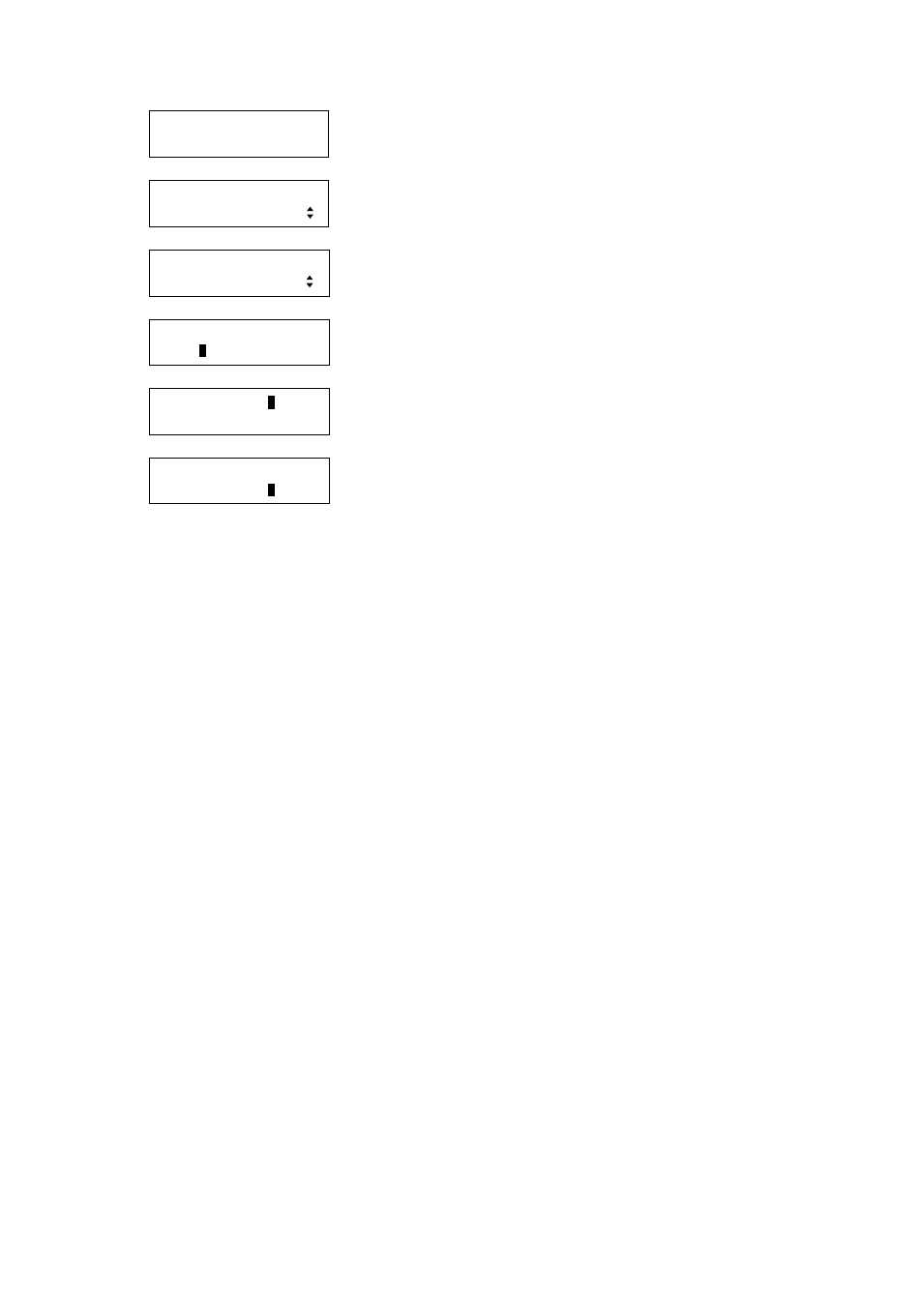
67
1. To set the output size (the number of pixels) using menu:
MSD-5404
Top
↓ SET key
[FUNCTION SELECT]
OUTPUT TIMING
▲▼keys: Select "OUTPUT TIMING"
↓ SET key
[OUTPUT TIMING]
OUTPUT SIZE
▲▼keys: Select "OUTPUT SIZE"
↓ SET key
[OUT1SIZ]H:1920/1920
LINK:
O
N V:1080/1080
▲▼keys: Set “LINK” to “OFF” or “ON” for H and V.
*1
↓
◄►keys
[OUT1SIZ]H:192
0
/1920
LINK:ON V:1080/1080
▲▼keys: Set horizontal display size of OUT1. Numbers following “/”
mean horizontal output resolution.
↓
◄►keys
[OUT1SIZ]H:1920/1920
LINK:OFF V:108
0
/1080
▲▼keys: Set vertical display size of OUT1. Numbers following “/”
mean vertical output resolution.
*2
↓ ESC key: Returns to the previous screen.
*1
If you set “LINK” to ON”, only horizontal size can be set. If you set the horizontal size, the current aspect
ratio is kept and vertical size is also set. If either horizontal or vertical size reaches the limit, you cannot
set the larger values.
*2
Only if you set “LINK” to “OFF”, you can set the vertical size.
To set the output size (the number of pixels) using commands:
@SOS: Set output size
@GOS: Get output size
