Initializing registered commands and associations, Initializing registered commands and, Associations – IDK MSD-54 Series User Manual
Page 180
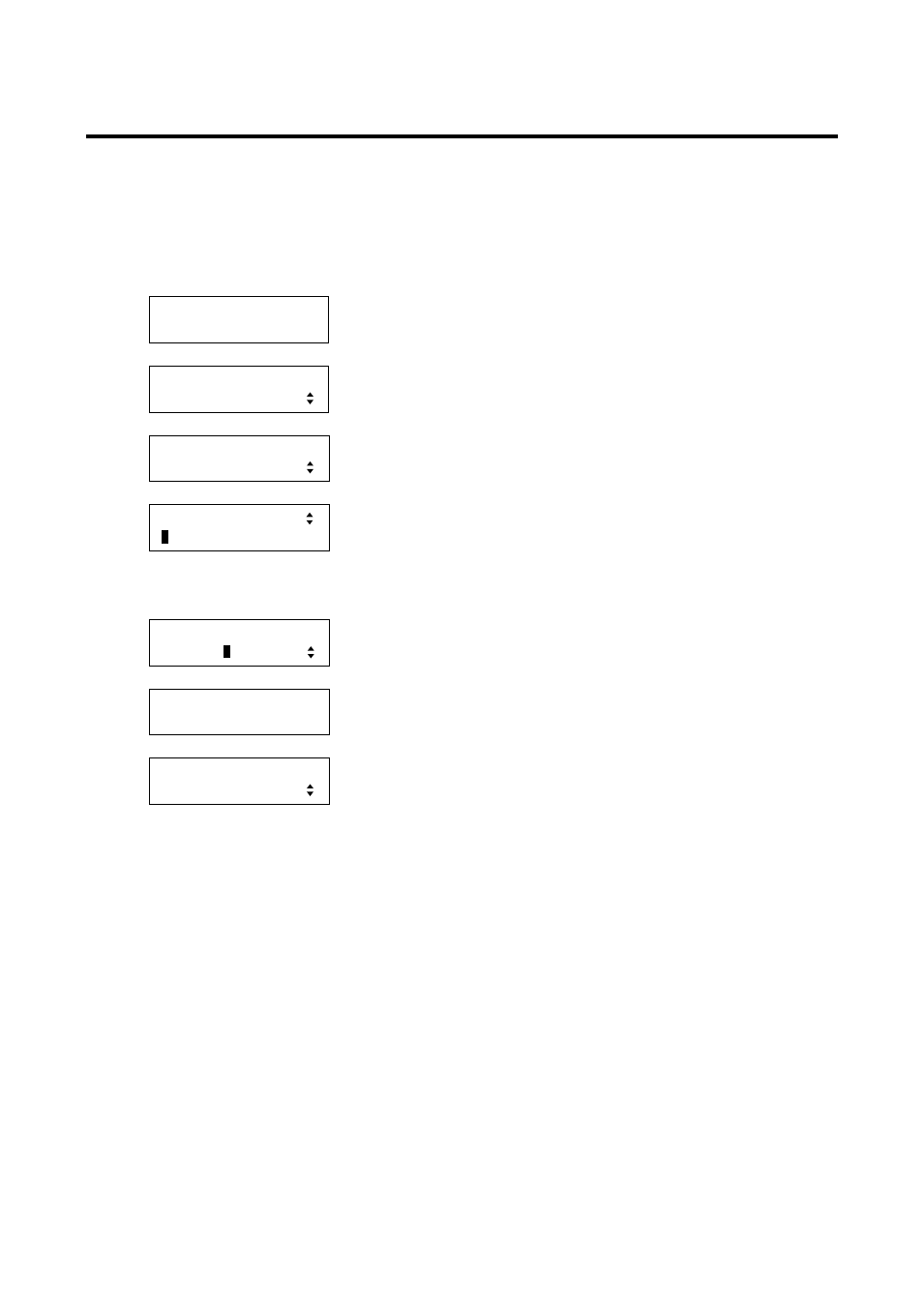
MSD-54 SERIES User’s Guide
180
8.12.6 Initializing registered commands and associations [INITIALIZE]
You can initialize the following commands and associations:
▪ Control commands registered in “8.12.1 Control commands“
▪ Reply commands registered in “8.12.2 Reply commands”
▪ Associations of control commands registered in “8.12.3 Command link”
Use this menu to delete or set them from the first step again.
1.
To initialize commands using menu:
MSD-5404
Top
↓ SET key
[FUNCTION SELECT]
PRESET COMMAND
▲▼keys: Select “PRESET COMMAND”.
↓ SET key
[PRESET COMMAND]
INITIALIZE
▲▼keys: Select “INITIALIZE”.
↓ SET key ↑ ESC key: Cancels initializing and returns to the previous screen.
[PRESET INITIALIZE]
C
MD 1
▲▼keys: Select the command or association you want to initialize.
(CMD1 to CMD 32, RCV 1 to RCV 32, or Association conditions
*
)
For control commands (CMD x) and reply commands (RCV x), MEMO
is displayed at the right side.
↓ SET key: Displays the confirmation screen. ↑ ESC key
[PRESET COMMAND1]
SURE? =
N
O
▲▼keys: Select “YES” or “NO”.
↓ SET key: Initializes setting.
[PRESET COMMAND 1]
NOW INITIALIZATION..
Displays the message for 1 second before automatically returning to
the previous screen.
↓
[PRESET COMMAND]
INITIALIZE
