Setting parental controls – Dynex DX-R20TR User Manual
Page 43
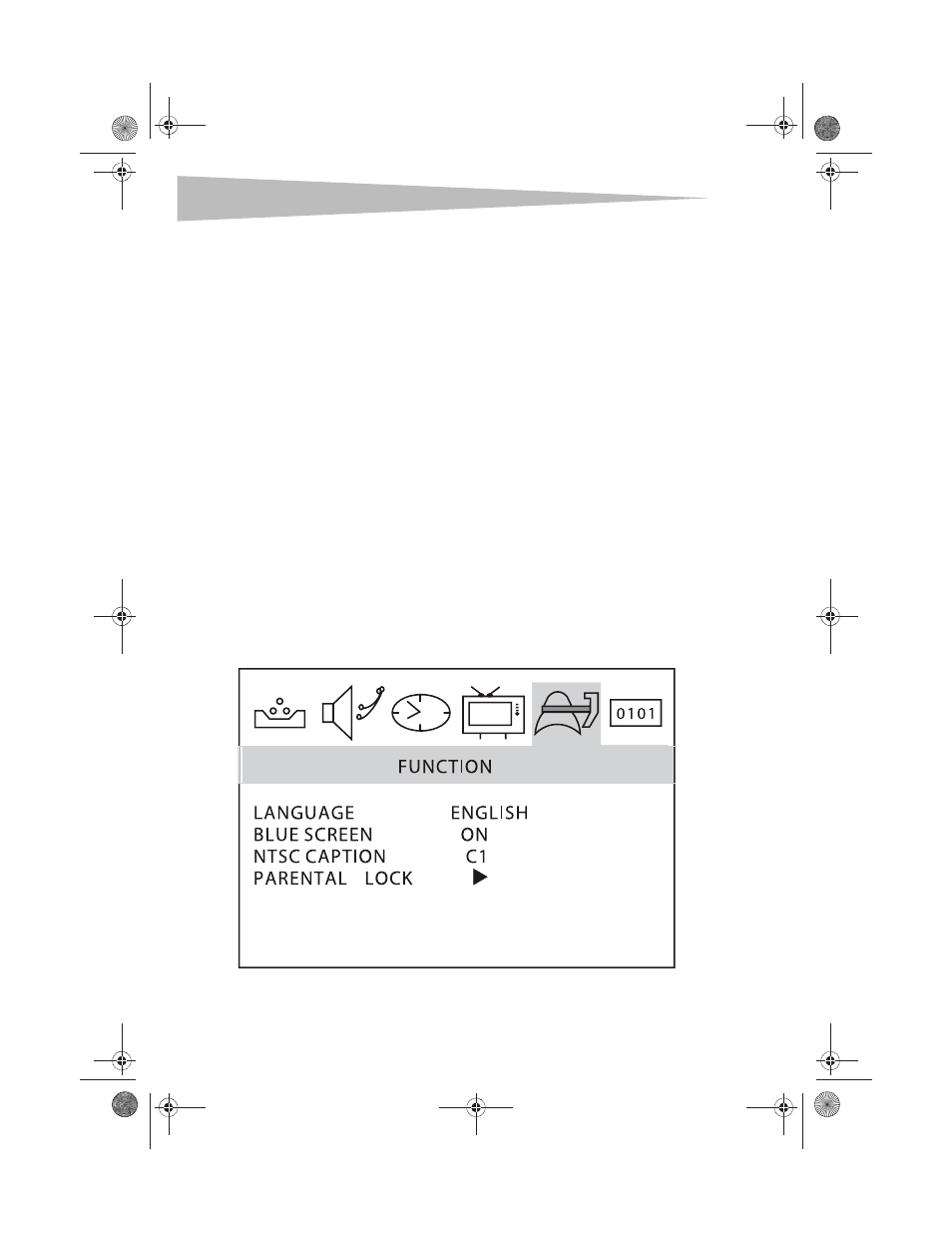
42
Using the TV
7 Press the CH+ or CH– button to select the style option you want to adjust, then press
the VOL+ or VOL– button to adjust the option. (The BG COLOR and BG OPACITY
options are not visible until you press the CH– button to scroll down the list of
options.)
• STYLE–Selects the font style. You can select STYLE1 through STYLE8.
• SIZE–Selects the font size of the caption display. You can select SMALL, NORMAL,
or LARGE.
• TEXT COLOR–Selects the font color.
• TEXT OPACITY–Selects the opacity of the font.
• EDGE TYPE–Selects the font edge type.
• BG COLOR–Selects the background color.
• BG OPACITY–Selects the background opacity.
Setting parental controls
Your TV combo has a V-CHIP that lets you block certain types of TV programs and movies.
When you block a rating, that rating and all other higher ratings are blocked.
To set parental controls or to temporarily override a blocked rating, you must set a password.
Caution: Make sure that you select a password that you can remember or that you write
down your password. If you forget your password, you cannot change parental controls or
override a blocked rating.
To set a parental controls password:
1 Press the MENU button. The TV on-screen display (OSD) opens.
2 Press the VOL+ or VOL– button to select FUNCTION, then press the CH– button. The
FUNCTION menu opens.
3 Press the CH+ button to select PARENTAL LOCK, then press the VOL+ button. The
PLEASE ENTER PASSWORD screen opens.
DX-R20TR.fm Page 42 Thursday, January 18, 2007 3:19 PM
