Customizing closed captions for digital channels – Dynex DX-R20TR User Manual
Page 41
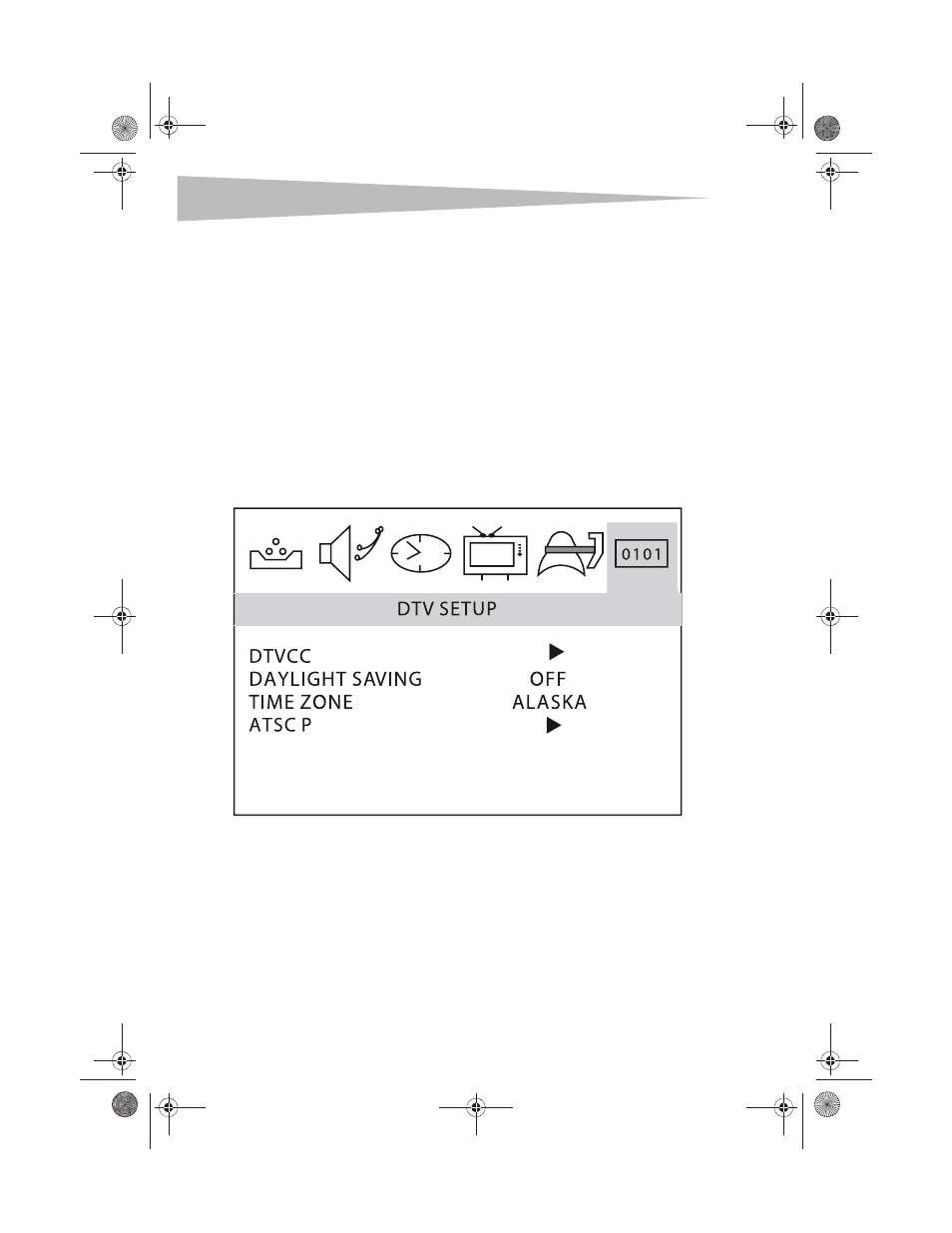
40
Using the TV
When captions are displayed, on-screen displays, such as volume level or mute, may not
appear. If the OSD is opened, captions may disappear. When you close the OSD, captions will
reappear.
Some cable systems and copy protections systems may interfere with the closed caption
signal.
If you are using an indoor antenna or if TV reception is poor, closed captions may not appear
or may appear with strange characters or misspelled words. If this occurs, adjust the indoor
antenna for better reception or use an outside antenna.
Customizing closed captions for digital channels
You can customize how closed captions are displayed for digital channels.
To customize closed captions:
1 Press the MENU button. The TV on-screen display (OSD) opens.
2 Press the VOL+ or VOL– button to select DTV SETUP, then press the CH– button. The
DTV SETUP menu opens.
ARENTAL LOCK
DX-R20TR.fm Page 40 Thursday, January 18, 2007 3:19 PM
