AXING HoE 1-03 User Manual
Page 49
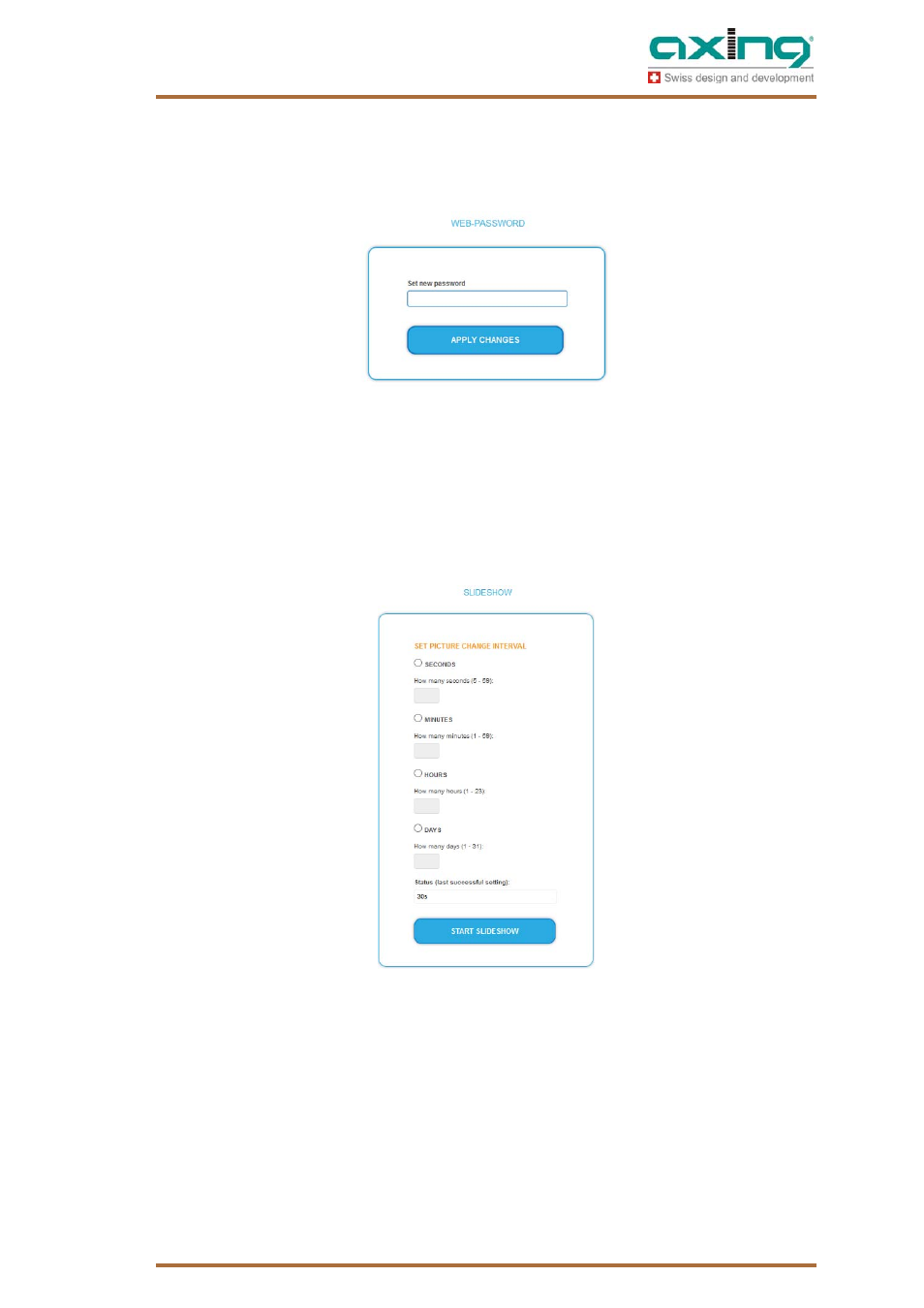
2015-08-23 | © AXING AG Switzerland | We reserve the right not to be liable for any changes in design and layout, errors and misprints
15
You can choose between a resolution of 720p and 1080p. The button with the blue colored background is
active. In delivery state, 1080p is configured as factory setting. After the resolution has been changed, a reboot
should be performed.
Web password
This field allows you to change the password of the web interface:
The factory-set password is "ax8262". Please note the following rules for passwords:
The password can only be composed of a continuous string of characters. The string of characters can only
include printable letters.
If you want to remove the password completely (which is not recommended), then leave this field empty and
select "apply changes".
Slideshow
This field allows you start the slideshow mode for images. Please note that the images also have to be stored
in the directory "Video". After selecting "Start Slideshow", the running video-streaming will be interrupted at
once, the images will be checked and displayed afterwards. This process can last for up to 20 seconds. The
image change interval should not be set at less than 15 seconds.
If you prefer, you can configure an image change interval. E.g. this would enable you to have 7 images
available and show one image every day - e.g. for advertising purposes.
Please note that the images have a similar file size. A black background appears for a short time between each
image changes.Thus the black background may vary in time according to the image file size.
Reboot
