AXING HoE 1-03 User Manual
Page 47
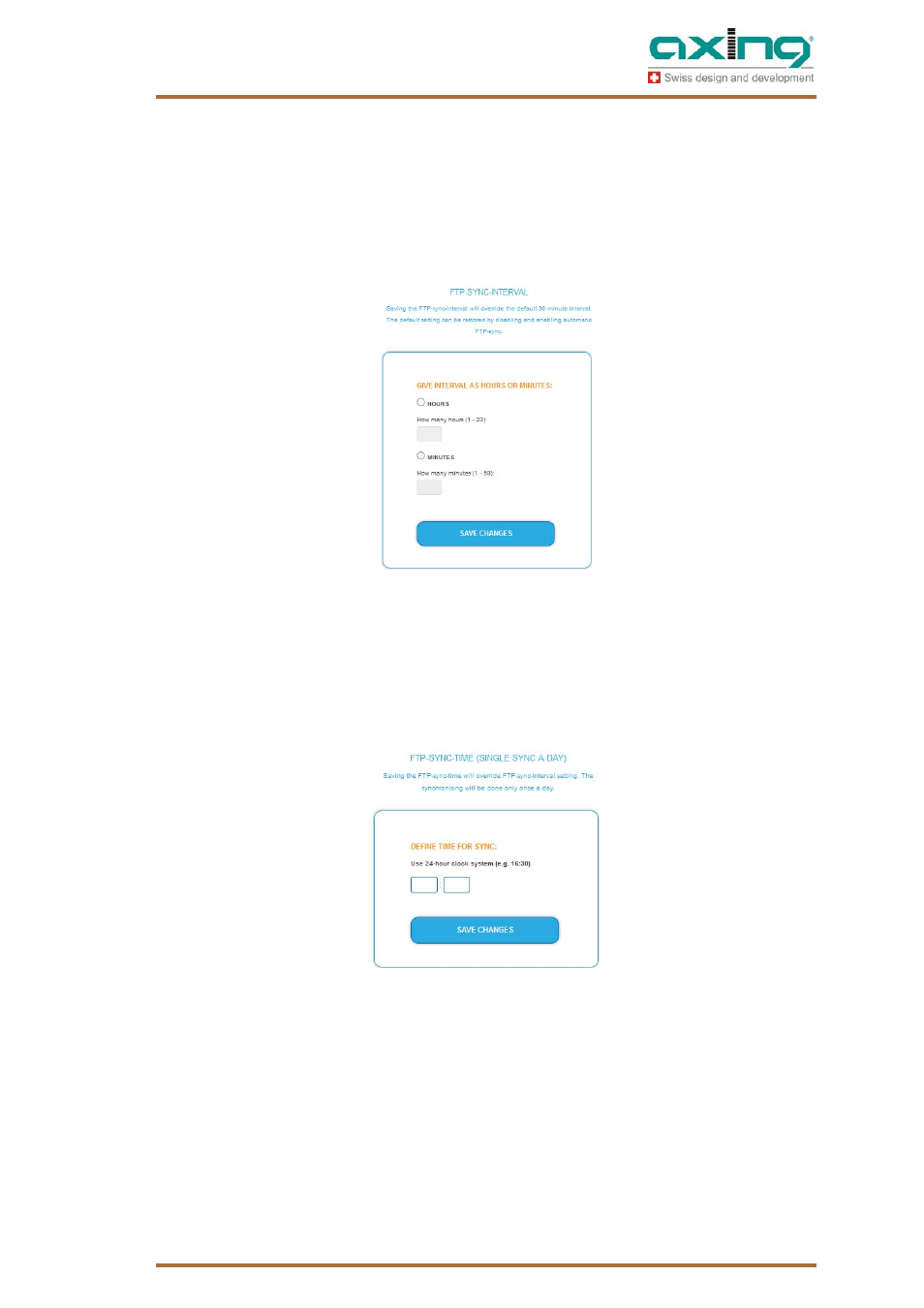
2015-08-23 | © AXING AG Switzerland | We reserve the right not to be liable for any changes in design and layout, errors and misprints
13
This button is needed in order to find out if synchronization procedures are currently running. This is especially
necessary when the Internet connection is slow and the synchronization procedure takes longer time.
The text field above shows you the latest status.
Attention: Please note that the text field only shows you the latest status, not the current status if
you have not pressed the "Check Sync Status" button. This will not take place automatically when
viewing the page. Always use this button if you want to learn the current status.
Set custom interval
Here you can determine your own synchronization interval. You can decide on what you want to select: 1.
every x. hour (s) or 2. every x. minute (s). You are only allowed to select one of the two options; otherwise the
synchronization will not function. Please enter a value between 1 and 23 for hours or alternatively a value
between 1 and 59 for minutes.
After you have adopted the settings, the current value in the main menu Automatic FTP Sync will be shown
in the upper section.
Set single sync time
Here you can determine a single synchronization time every day, at which it will be conducted. You must enter
at least one value here in the field "hour". For example, you can set the hour to 21 and the minute to 43, thus
the synchronization begins at 21:43. This function is particularly useful in case that you use your own (hosting)
server, which is limited in the Internet bandwidth. In this case you can adjust the synchronization time between
each individual Cloud Media Player. By doing so you can prevent an overload of the network bandwidth.
