Santa cruz connectors (j3, j4, and j5), Santa cruz connectors (j3, j4, and j5) –7 – Altera Santa Cruz User Manual
Page 13
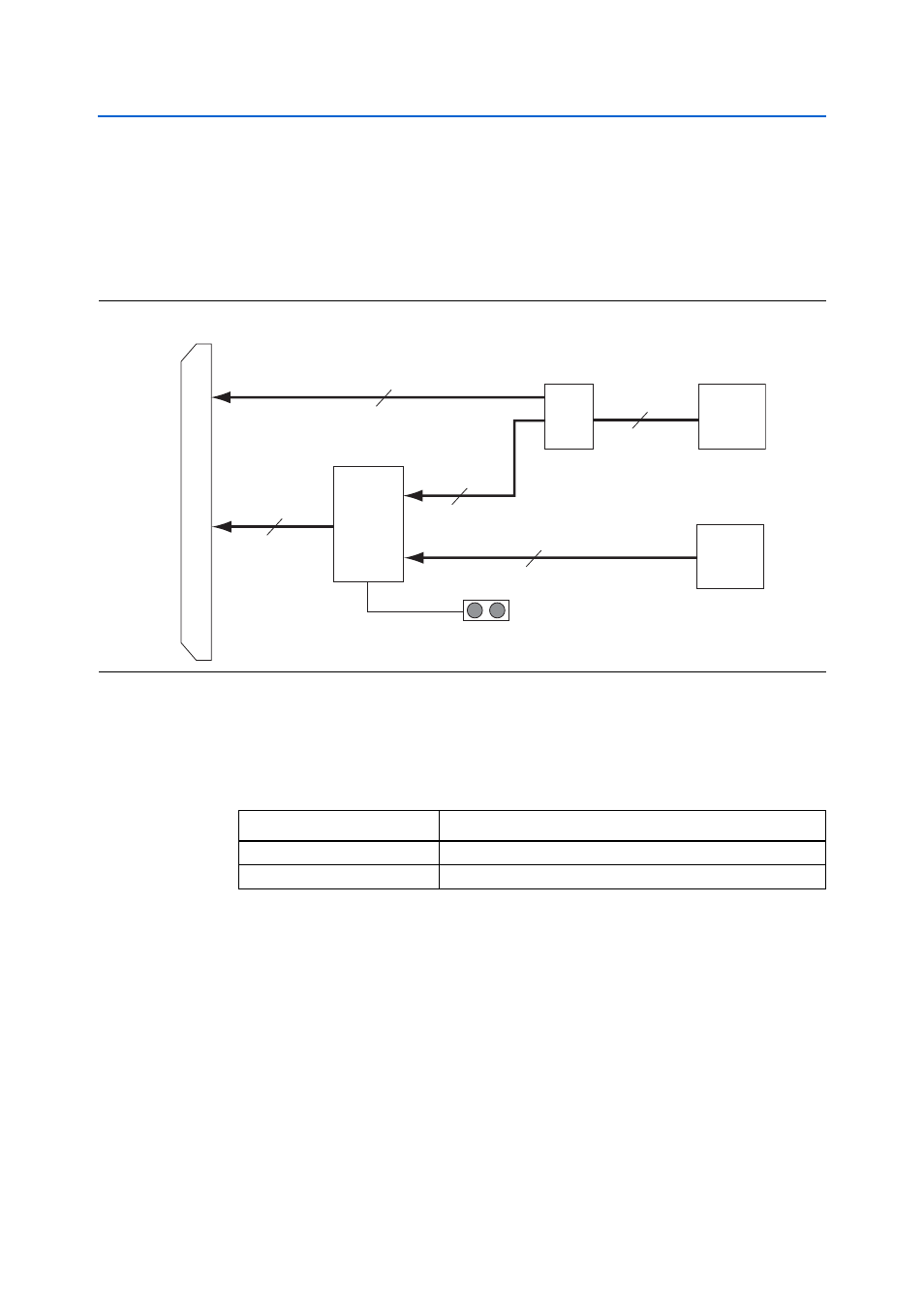
Chapter 2: Board Components
2–7
Santa Cruz Connectors (J3, J4, and J5)
© December 2008 Altera Corporation
Santa Cruz, USB, MICTOR, SD Card HSMC Reference Manual
Santa Cruz Connectors (J3, J4, and J5)
The THDB-SUM board comes with Santa Cruz connectors (J3, J4, and J5) to connect to
a daughter board with Santa Cruz interface. Some of the I/O pins of Santa Cruz
connectors pass through a bus switch chip (U1 or U2) first before connecting to the
HSMC connector as shown in
Because of the limited number of HSMC connector I/O pins, the Santa Cruz
connectors and the USB transceiver port share the same I/O pins. Therefore, you can
only select one function at a time between a Santa Cruz connector and the USB
transceiver. To enable a function, refer to
There are a few level shifters between the HSMC and Santa Cruz connectors as shown
in
. These level shifters convert the logic levels of the signals between the
HSMC and Santa Cruz connectors according to the configurations of the headers (JP3
and JP4). With this feature, you can use different I/O standards between the HSMC
host board and the Santa Cruz interface daughter board.
list
the configurations of the voltage level of the HSPROTO_IO bus and the PROTO_IO
bus, respectively.
Figure 2–7. I/O Distribution of the HSMC, Santa Cruz, and USB Transceiver Interface
DEV_SEL
USB_D[7..0]
USB_CS_n
USB_CLKOUT
Open: USB
Close: Santa Cruz
Bus
Switches
(U1, U2)
USB OTG
Transceiver
(U11)
Santa Cruz
Connectors
(J3-J5)
16
Level
Shifters
(U3-U8)
SWPROTO_RESET
SWPROTO_IO[14..0]
42
PROTO_RESET
PROTO_CARDSEL
PROTO_IO[39..0]
USB_STP
USB_DIR
USB_NXT
USB_RESET_n
14
16
HSPROTO_RESET
HSPROTO_IO[14..0]
26
HSPROTO_CARDSEL
HSPROTO_IO[39..15]
HSMC Connector
(J1)
JP1
Table 2–2. Enable Function Configuration on Bus Switch Chip
JP1 Setting
Enable Function
Open
USB OTG Transceiver
Close
Santa Cruz Connector
