Troubleshooting – Hall Research VSA-31-IP User Manual
Page 20
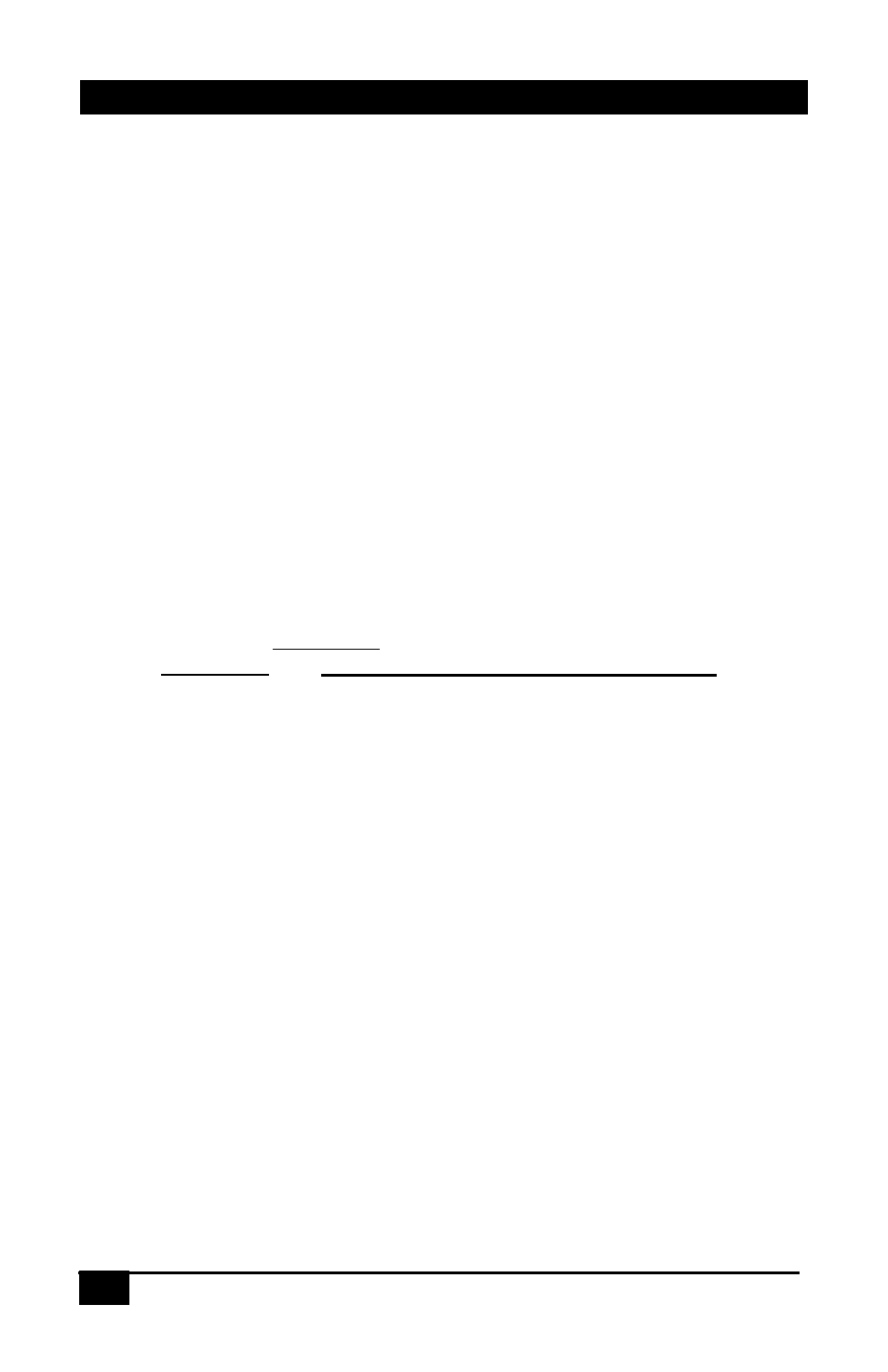
18
IP DUAL PORT CONTROLLER
5. Troubleshooting
There are no field serviceable parts or circuits in the device. If you think that the device is
malfunctioning, please verify the following:
The LED’s are lit indicating that power is applied to the unit via the RS232-B
port or from an external power supply.
You are using the correct RS232 cables for the devices that are attached to the
RS-232-A and RS-232-B ports. Using the wrong cable (e.g. … Using a straight-
thru cable when a null modem cable is required) will prevent the RS232
communication from working.
When attempting to utilize the LAN connection, verify that you can get a
response when you ping the devices IP address. If you are unable to get a
response from the VSA-31-IP via a ping, ensure that the computer you’re using
is on the same network node as the VSA-31-IP. (For example, your computer
IP address is 192.168.123.104 and the VSA-31-IP IP address is
192.168.123.150). Contact your IT Administrator for assistance.
5.1 Contacting Hall Research
If you determine that your VSA-31-IP is malfunctioning, do not attempt to repair the unit.
There are no user serviceable parts inside the unit. Opening the unit will void the
warranty.
Contact the Hall Research Technical Support department at 714-641-6607 to obtain an
RMA (Return Authorization) number.
Before you do, make a record of the history of the problem. We will be able to provide
more efficient and accurate assistance if you have a complete description.
5.2 Shipping and Packaging
If you need to transport or ship your device:
• Package it carefully. We recommend that you use the original container if possible.
• Before you ship the units back to Hall Research for repair or return, contact us to
get a Return Authorization (RMA) number.
