16 ip dual port controller – Hall Research VSA-31-IP User Manual
Page 18
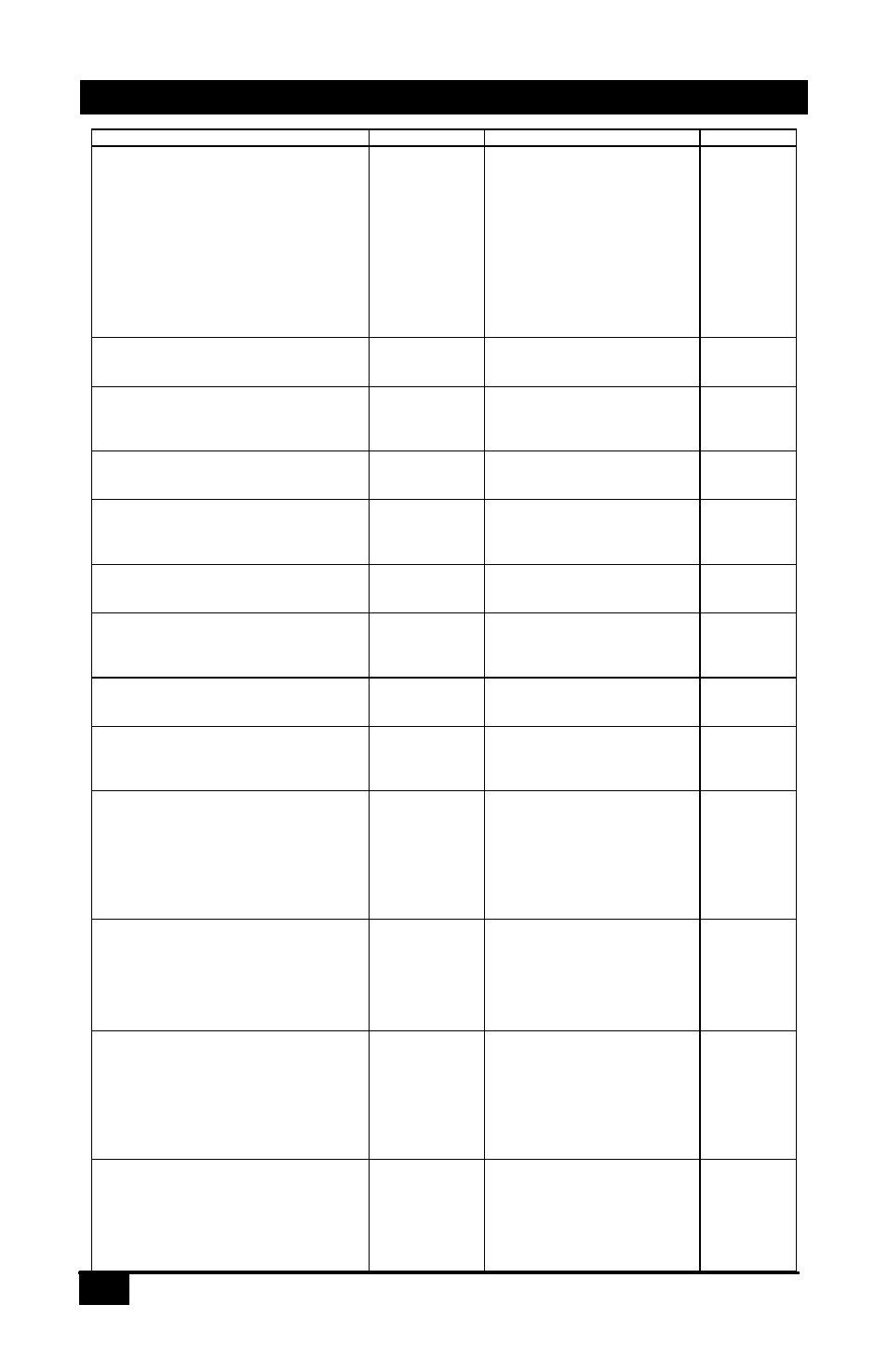
16
IP DUAL PORT CONTROLLER
Command Purpose
Reply
Notes
<^B>SFExxx.xxx.xxx.xxx.xxx.xxx
Where xxx.xxx.xxx.xxx.xxx.xxx represents the
MAC Address
Set Modules MAC
Address
<^B>A
1
st
Digit must
be EVEN.
Must
REBOOT for
changes to
take effect
It is
recommende
d that the
MAC address
not be
changed
<^B>GIP
Get Modules IP
Address
<^B>Aaaa.bbb.ccc.ddd
Where aaa.bbb.ccc.ddd represents
the IP Address
<^B>SIPaaa.bbb.ccc.ddd
Where aaa.bbb.ccc.ddd represents the IP Address
Set Modules IP
Address
<^B>A
Must
REBOOT for
changes to
take effect
<^B>GPN
Get Modules Port
Number
<^B>Aaaaaa
Where aaaaa represents the Port
Number from 0 to 65534
Defaults to
1001
<^B>SPNaaaaa
Where aaaaa represents the Port Number
Set Modules Port
Number
<^B>A
Must
REBOOT for
changes to
take effect
<^B>GGI
Modules
Gateway Address
<^B>Aaaa.bbb.ccc.ddd
Where aaa.bbb.ccc.ddd represents
the Gateway Address
<^B>SGIaaa.bbb.ccc.ddd
Where aaa.bbb.ccc.ddd represents the Gateway
Address
Set Modules
Gateway Address
<^B>A
Must
REBOOT for
changes to
take effect
<^B>GNM
Modules
SubNet Mask
<^B>Aaaa.bbb.ccc.ddd
Where aaa.bbb.ccc.ddd represents
the SubNet Mask
<^B>SNMaaa.bbb.ccc.ddd
Where aaa.bbb.ccc.ddd represents the SubNet
Mask
Set Modules
SubNet Mask
<^B>A
Must
REBOOT for
changes to
take effect
<^B>GBR
Modules
Baud Rate
<^B>Aaa
Where aa represents the Baud Rate
as follows:
0 = 1200 5 = 38400
10 = 600
1 = 2400 6 = 57600
11 = 28800
2 = 4800 7 = 115200
3 = 9600 8 = 150
4 = 19200 9 = 300
<^B>SBRaa
Where aa represents the Baud Rate as follows:
0 = 1200 5 = 38400
10 = 600
1 = 2400 6 = 57600
11 = 28800
2 = 4800 7 = 115200
3 = 9600 8 = 150
4 = 19200 9 = 300
Set Modules
Baud Rate
<^B>A
Must
REBOOT or
LOG OUT for
changes to
take effect
<^B>GPR
Modules
Parity
<^B>Aaa
Where aa represents the Parity as
follows:
0 = Off or None
1 = Even
2 = Odd
3 = Mark
4 = Space
<^B>SPRaa
Where aa represents the Parity as follows:
0 = Off or None
1 = Even
2 = Odd
3 = Mark
4 = Space
Set Modules
Parity
<^B>A
Must
REBOOT or
LOG OUT for
changes to
take effect
