4 software gui – Hall Research VSA-31-IP User Manual
Page 15
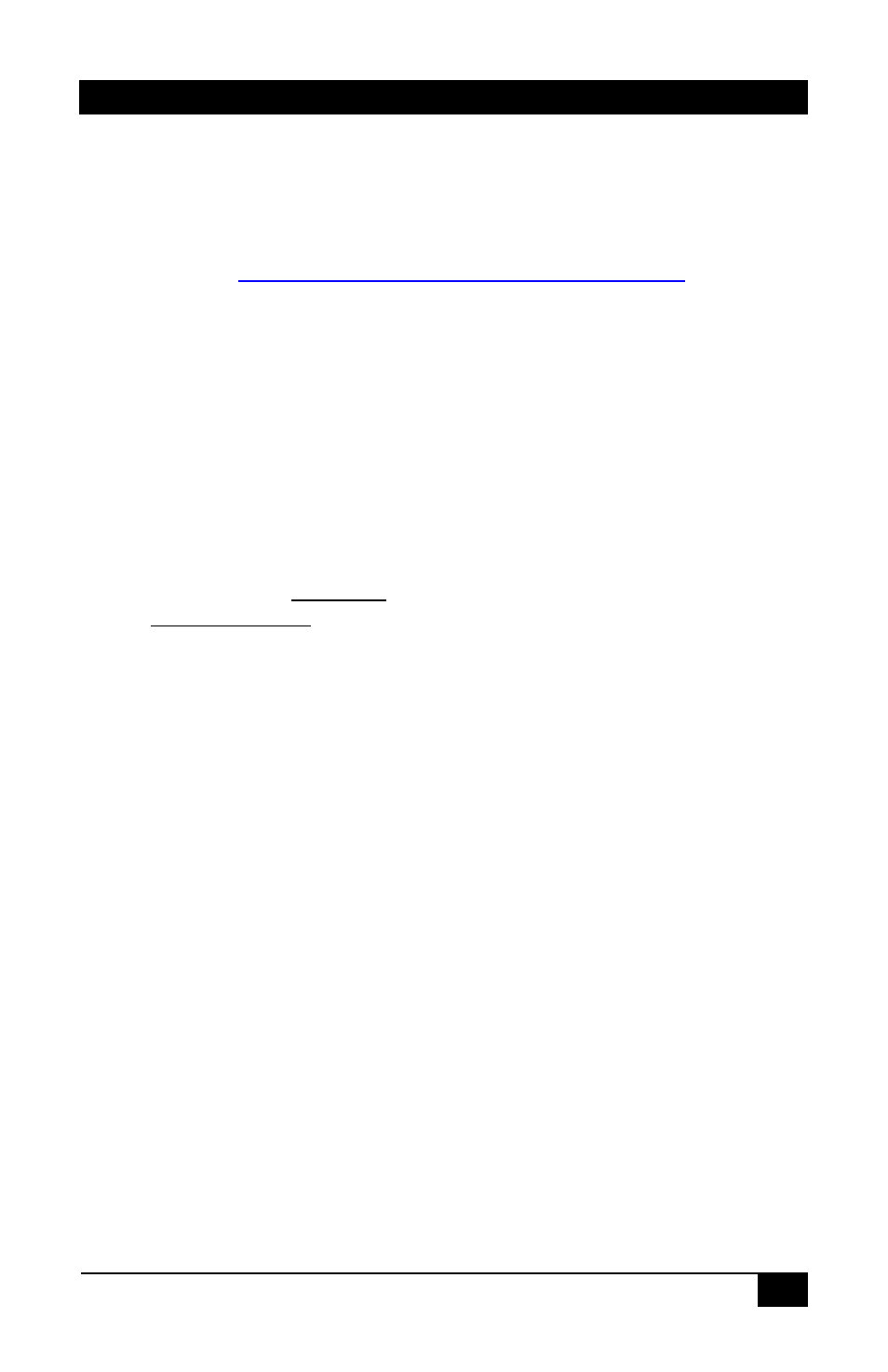
Model VSA-31-IP
13
4.4 Software GUI
The VSA-31-IP Software GUI allows the end-user to monitor and control multiple VSA-
31-IP modules from one computer via a LAN connection.
The VSA-31-IP Software GUI has separate documentation describing its usage and
operation. Refer to
http://www.hallresearch.com/page/Products/VSA-31-IP
for the latest
documentation pertaining to the VSA-31-IP and the Software GUI.
The computer must be able to access the VSA-31-IP modules IP Address from the
computer location the Software GUI is being executed on. If you can not ping the VSA-
31-IP modules IP Address then you will not be able to control or monitor the modules
status.
The software GUI contains a list of the VSA-31-IP MAC and IP Addresses so that it can
communicate with each module and ultimately control the devices connected to the RS-
232-A and RS-232-B ports.
Use the Hall Research DS Manager to configure each module that will be used in the
system and make note of Each Units IP address and MAC address. Each MAC and IP
address MUST BE UNIQUE for proper LAN communication. The information for each
VSA-31-IP module must be entered into the Software GUI so that device can be located
via the network LAN.
The commands that will be sent to the RS232 devices are unique and must be entered
correctly in order to get a specific response from that device. The following commands
are required and must be supported by the devices connected to the VSA-31-IP module.
Lamp Hours
o This command requests the RS232-A device to return the current
number of hours the devices LAMP has been illuminated
Power Status
o This command requests the RS232-A device to return the status of
whether it is turned on or off
