Hall Research VSA-31-IP User Manual
Page 14
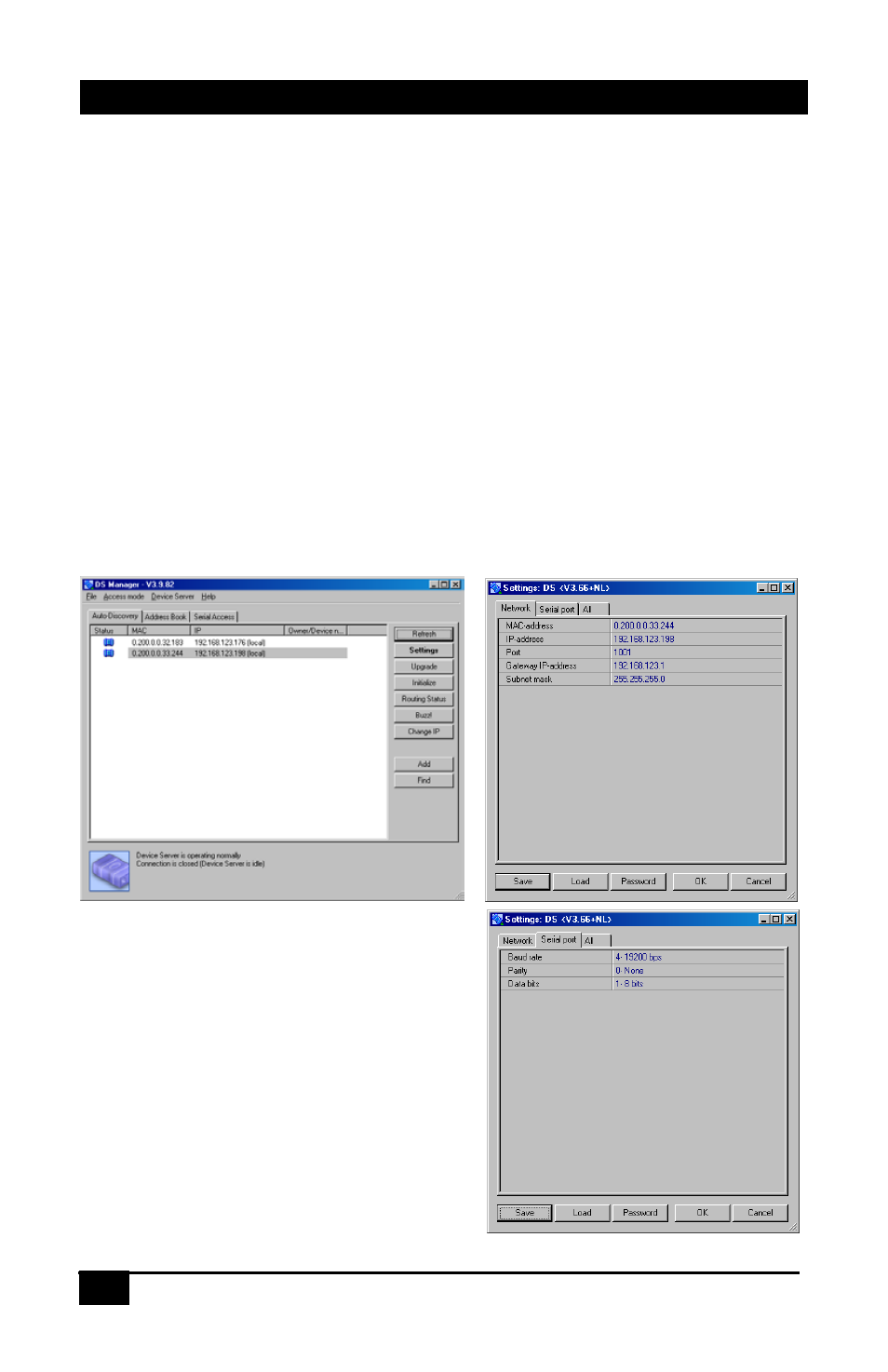
12
IP DUAL PORT CONTROLLER
4.4 DS Manager
When the Hall Research DS Manager is run, a window is shown that displays all of the IP
equipped devices reachable in the same network node.
If no devices are displayed, you must click the “REFRESH” button to update the window.
If you still see no IP equipped devices, check with your IT administrator to ensure that all
the proper network routings are in place.
The user must select the desired device and click the “SETTINGS” button to obtain
access to that device’s configurable parameters.
To change a parameter, click on the field next to the parameter’s name and enter the
appropriate information.
Click the OK button when finished and the information will be uploaded into the VSA-31-
IP module. There will be a short time delay while the VSA-31-IP module reboots.
- 1800-RA (4 pages)
- 400-DX (2 pages)
- 511-POH-17W (12 pages)
- 200 (4 pages)
- 97-P (20 pages)
- CP200 (4 pages)
- CVA-2000 (7 pages)
- DVC-3 (16 pages)
- EM-EDID-HD15 (2 pages)
- EMX-DVI (12 pages)
- EMX-HD-AUD (12 pages)
- EX-HDMI-2A (2 pages)
- HD-AUD (5 pages)
- HR-731 (13 pages)
- U2-160 (8 pages)
- U2-160-DP (8 pages)
- UH-1BT (12 pages)
- UH-1C (8 pages)
- UH-1D (8 pages)
- UH-2C (8 pages)
- UH-2C-3S (12 pages)
- UH-2D (8 pages)
- UHBX-3S (12 pages)
- UHBX-3S (13 pages)
- UHBX-4X (8 pages)
- UHBX-4X (3 pages)
- UHBX-4X (7 pages)
- UHBX-4X (20 pages)
- UHBX-P1 (12 pages)
- UHBX-SW3 (12 pages)
- UHBX-SW3 (20 pages)
- UHBX-SW3 (3 pages)
- UR232 (16 pages)
- URA (20 pages)
- URA-232 (32 pages)
- URA-RS232-C (12 pages)
- USB3-EXT-16 (4 pages)
- UU-2X4 (12 pages)
- UV1 (16 pages)
- UV1-R (12 pages)
- UV1-S-16X (16 pages)
- UV232-16X (16 pages)
- UV232A (12 pages)
- UVA-DP (20 pages)
- UVB1-CP (4 pages)
