Client operating system support, Overview, Features – Kofax Capture Export Connector for Documentum 6.7 User Manual
Page 6: Supports multiple instances, Overview features
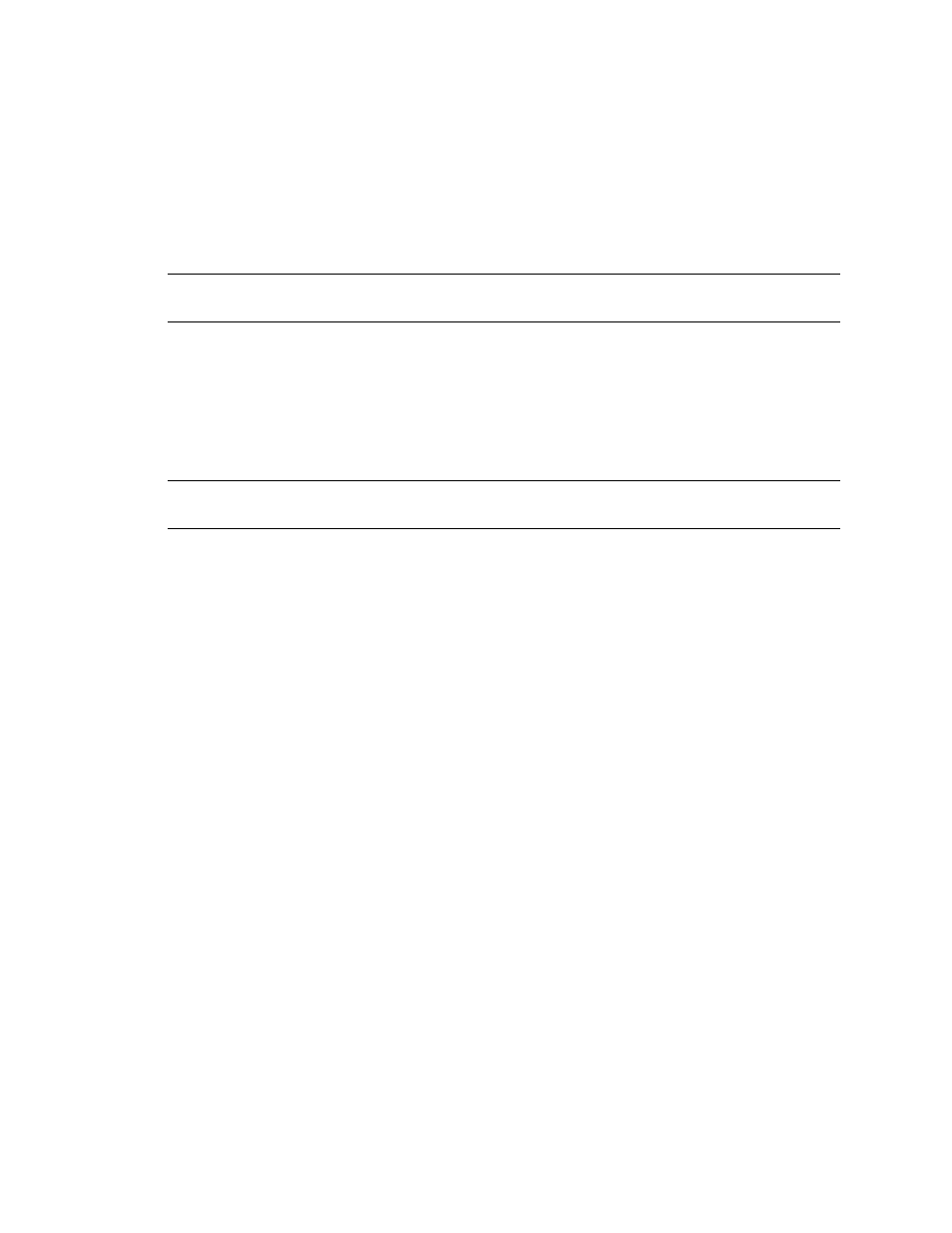
Ascent® 7.5 Release Script for Documentum 6.0-6.5 Release Notes
2
Kofax, Inc.
Client Operating System Support
This export connector supports the following client operating systems:
Windows 2000 Professional with Service Pack 4
Windows 2000 Server with Service Pack 4
Windows Server 2003 (Standard or Enterprise Edition)
Windows XP Professional with Service Pack 2
Note
At the time of publishing, this export connector was certified with the Service Packs listed
above.
Administration and Export Workstations – Additional Requirements
The Administration and Export workstations must have the following components installed:
Ascent Capture 7.5, Kofax Capture 8, Kofax Capture 9., or Kofax Capture 10.
DFC 6.0 (API), DFC 6.5 (API),DFC 6.6 (API), or DFC 6.7 (API)
Note
All subsequent uses of “Kofax Capture” in this document refer to any supported version of
Kofax Capture and Ascent Capture.
Overview
This export connector copies document images and data from Kofax Capture into the
Documentum repository.
This guide contains information not included in the Kofax Capture documentation.
Features
This section contains information about the major features of this export connector.
Supports Multiple Instances
By default, the “Multiple Instance Support” property for this export connector is set to “No”. If
you run multiple instances of Export as a service, only the service that started first processes the
batches. (SPR 0095362)
If you want this export connector to take advantage of each running instance of Export, first un-
register the export connector and manually modify the DCMTRel6_v75.INF file to add/change
the line “SupportsMultipleInstances=True”. After you re-register the export connector, it will take
advantage of all the Export services.
The location of the inf file depends on your installation. It may typically be found here:
Kofax Capture server on a 64-bit OS:
C:\Program Files (x86)\Kofax\CaptureSS\ServLib\CAP\DCMTRel6_v75\DCMTRel6_v75.INF
Kofax Capture client on a 32-bit OS is:
