Vitc (vertical interval time code) function, J'^ed, Optional function – Panasonic NV-HS1000EC User Manual
Page 19
Attention! The text in this document has been recognized automatically. To view the original document, you can use the "Original mode".
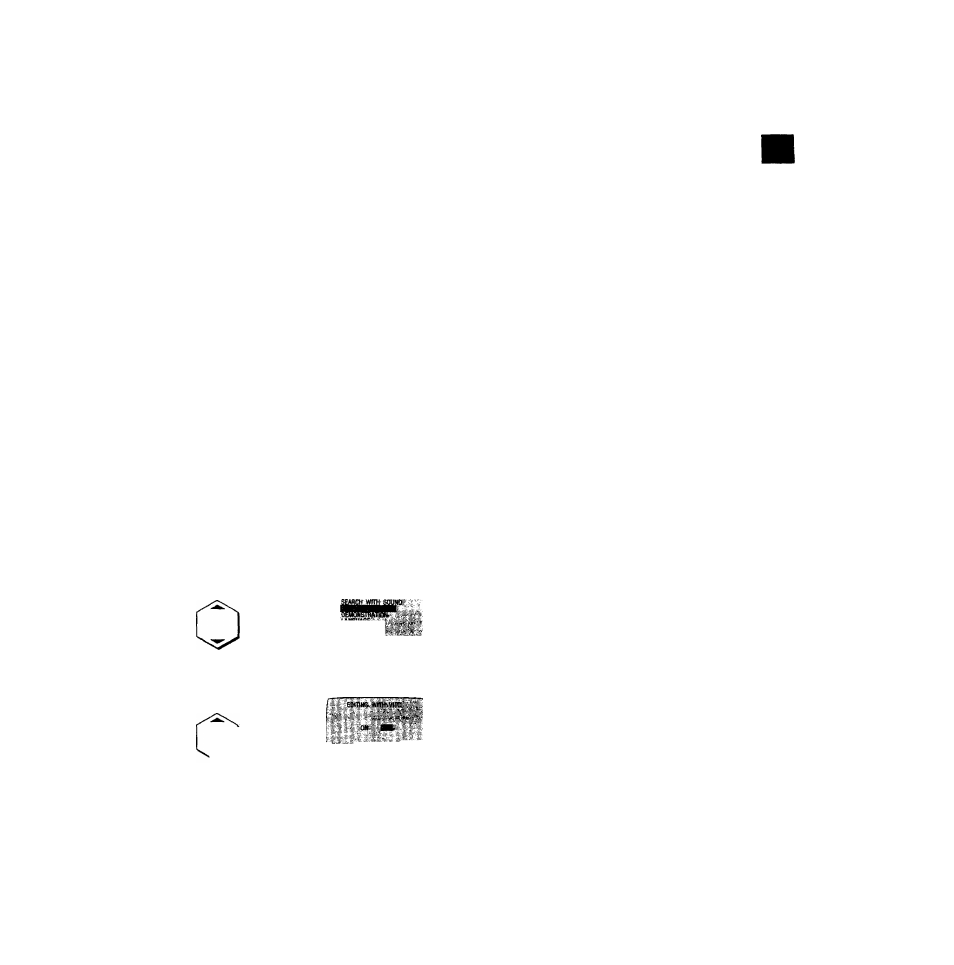
Initial Settings Using On Screen Displays
è
D)
.C
•«w
CÙ
CO
Optional Function
VITC (Vertical Interval Time Code)
Function
As an address (individual number) is recorded for each
frame, it is possible to find the accurate position of any
desired scene or picture on a tape by checking the address
during playback. This address is called “Time Code”.
Since the VITC signals (Vertical Interval Time Code) are
recorded together with the picture signals, they will not be
cancelled even when the video cassette is taken out from
the VTR or the VTR is switched off. This makes it possible
to check the precise position of any desired picture at any
time.
•The VITC function becomes operative when the VTR is
equipped with the optional VITC adaptor. Consult your
authorized video dealer.
Follow steps 1 to 3 of the above procedure.
4 Select EDITING WITH VITC.
5 Select the desired setting.
J'^ED
fis'
iupwgrous ‘ Pm ;]■?
7
ON;
OFF:
For reading the VITC signals during playback and
writing them during recording.
The time code is indicated on the counter in
increments of hours, minutes and seconds. During
programme editing, it appears on the screen in
increments of hours, minutes, seconds and
frames (25 frames per second).
The normal counter is displayed.
Reading the VITC signals
—,—” appears on the counter when the cassette is
inserted. When playback is started, the VITC signals are
read and the time code is displayed.
•When VITC signals have not been written on the tape, the
time code is not displayed.
Writing the VITC signals
—.—” appears on the counter when the cassette is
inserted. When recording is started, the VITC signals are
written starting at OhOOmOOsOOf.
If recording is started after the tape has been played back
and the VITC signals read, the VITC signals will be written
following on from the time code which is displayed on the
counter at that time.
Notes:
•To use the VITC function to edit, be sure to first turn on the
VITC function with the procedure described above, then
begin editing after cancelling all editing programmes used
last time.
•When tracking is out of adjustment, the VITC signals may
not be properly read,
•The counter cannot be reset when the VITC function is on.
This is because the VITC signals are recorded on the
tape.
•When the VITC function is on, up to 50 scenes can be
programmed in the programme assemble editing mode.
If the VTR is not equipped with the optional VITC adaptor,
a maximum of 10 scenes can be programmed using the
counter.
•To make optimal use of the advantages offered by the
VITC function during editing, this VTR should be
connected to another NV-HS1000 also equipped with the
VITC function.
When this VTR is to be connected to another unit which is
not equipped with the VITC function, the editing precision
will be increased if the NV-HS1000 is used as the
playback VTR.
19
