Operations display symbols, Set month “10, Set date “16 – Panasonic NV-HS1000EC User Manual
Page 10: Press clock set, Note
Attention! The text in this document has been recognized automatically. To view the original document, you can use the "Original mode".
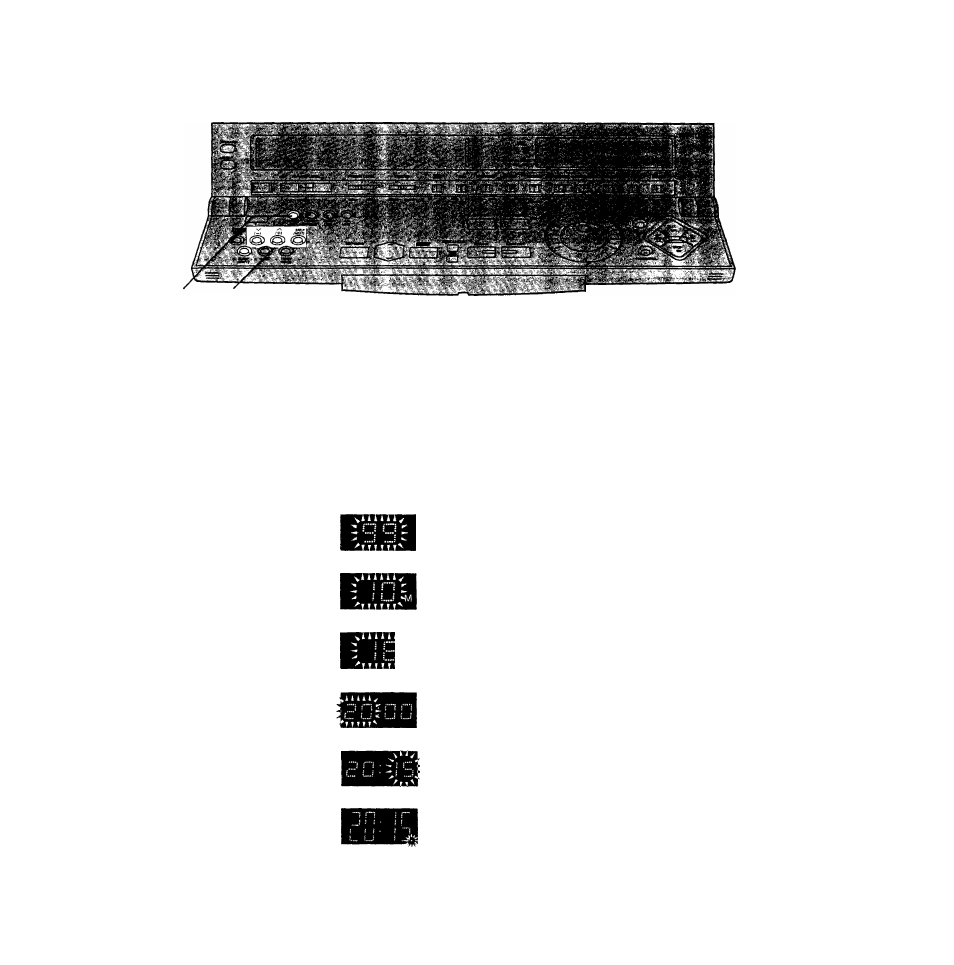
1,3 2
In addition to setting the VTR clock from the remote
controller, it can also be set directly from the VTR,
The built-in clock is used to activate the timer for automatic
recording and must be set to the correct time.
The built-in digital clock employs the 24-hour system.
Operations
Display Symbols
Preparation
Turn on the VTR.
For Example:
Date; 16th, October, 1999
Time; 20:15
1
o
CLOCK
SET
Keep CLOCK SET pressed for more than
2 seconds.
2
Set each item by pressing (+) or \/ (-) and SP/LP (NEXT).
Set Year "99”.
o o
Set Month “10”.
Set Date “16”.
SP/LP
(NEXT)
O
Set
Hour
"20”.
Set Minute "15”.
•There is no need to press SP/LP (NEXT).
o
CLOCK
SET
Press CLOCK SET.
•The clock will start.
Note:
The clock operates for at least 60 minutes by its backup
system in the event of power failure.
