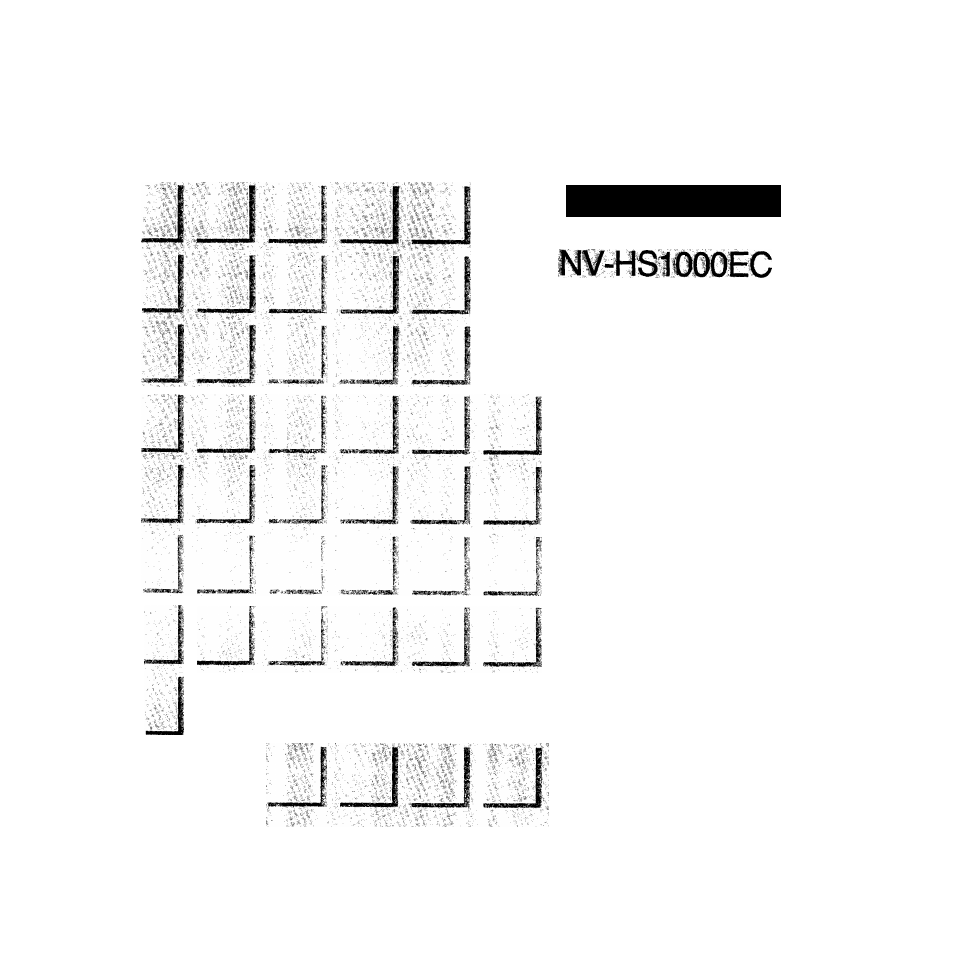Panasonic NV-HS1000EC User Manual
Panasonic Video recorders
Attention! The text in this document has been recognized automatically. To view the original document, you can use the "Original mode".
Table of contents
Document Outline
- Operating Instructions Instrucciones de funcionamiento
- *^ideo Cassette l^corder
- ShowView Programming System
- A1 Crystal View Control
- •Connection to a Stereo Amplifier
- AV LINK
- Operations
- Preparation
- For Example:
- Operations Display Symbols
- Press TRANSMIT.
- Operations Display Symbols
- Set Month “10”.
- Set Date “16”.
- Press CLOCK SET.
- Time Reset Function
- Summer Time Function
- Introduction
- Display Symbols
- Preparation
- Direct Channel Input Tuning Procedure
- Fine Tuning Procedure
- Blanking of Unoccupied Programme Positions
- Channel Plan
- Preparation
- For Example:
- Display Symbols
- Press CLOCK/PRESET twice.
- If you do not know the Guide Number of a TV Station
- Operations
- Display Symbols
- Preparation
- Display Symbols
- Press CLOCK/PRESET.
- Precautions for Battery Replacement
- Installing the Batteries
- Preparation
- To select the Desired Language
- To select Sound Setting
- To View a Demonstration
- VITC (Vertical Interval Time Code) Function
- To change the Playback Speed
- To locate the Desired Picture exactly
- To obtain High Speed Picture during Fast Forward or Rewind
- To select the Desired Tape Speed
- To interrupt Recording
- To record One TV Programme while
- Viewing Another Programme
- To display the Approximate Remaining
- Tape Time
- Preparation
- Operations
- Display Symbols
- Select Timer programme number “1
- ) and SP/LP (NEXT).
- Setting for Daily and Weekly Timer Recording
- Timer Recording from External Signal Source
- Selecting the Desired Tape Speed
- Setting other Programmes in Succession
- Checking a Timer Programme
- Cancelling a Timer Programme
- PDC (Programme Delivery Control)/VPS (Video Programme System)
- Preparation
- For Example:
- Display Symbols
- Press TRANSMIT.
- Daily Timer Recording
- Weekly Timer Recording
- Timer Recording from External Signal Source
- Checking a Timer Programme
- Cancelling a Timer Programme
- Selecting the Desired Tape Speed
- Turning PDC/VPS Function On and Off
- Preparation
- Display Symbols
- Press TRANSMIT.
- VHS Index Search System
- On Screen Display
- Automatic VTR Off Time Setting
- NTSC Playback
- Automatic Playback
- VTR-off Playback
- Automatic Rewinding
- Automatic Switching Off and Ejection
- Reception of a Stereo Broadcast
- Reception of a Bilingual Broadcast
- Reception of a NICAM Stereo Broadcast
- Reception of a NICAM Dual-Sound Broadcast
- Reception of a NICAM Monaural Broadcast
- Preparation
- To Record a Pay TV Programme While Watching the Same Pay TV Programme
- To Record a Normal TV Programme While Watching a Pay TV Programme
- To Record a Pay TV Programme While Watching a Normal TV Programme
- Connecting This VTR with Another Identical One
- Using This VTR as the Recording VTR
- Using This VTR as the Playback VTR
- Copying
- Insert Editing
- AV Insert Editing
- Audio Dubbing
- Assemble Editing
- VITC Editing (option)
- Preparation
- On Screen Display
- Press EDIT MENU.
- Select EDITING.
- Select COPYING.
- Press PLAYER and PAUSE/STILL.
- Press RECORDER and PAUSE/STILL.
- Select PERFORM EDITING.
- Press ENTER.
- Press EDIT MENU.
- On Screen Display
- Preparation
- Press EDIT MENU.
- Select EDITING.
- Select INSERT.
- Press PLAYER and PAUSE/STILL.
- Press RECORDER and PAUSE/STILL.
- Select PERFORM EDITING.
- Preparation
- Operations
- On Screen Display
- Press EDIT MENU.
- Select EDITING.
- Select PROGRAMME EDITING.
- Select ASSEMBLE.
- Press PLAYER and PAUSE/STILL.
- Press RECORDER and PAUSE/STILL.
- Press ENTER.
- Select PERFORM EDITING.
- Press ENTER.
- On Screen Display
- Preparation
- Press EDIT MENU.
- Select EDITING.
- Select PROGRAMME EDITING.
- Select INSERT.
- Press PLAYER and PAUSE/STILL.
- Press RECORDER and PAUSE/STILL.
- 10/
- Press ENTER.
- Select PERFORM EDITING.
- Press ENTER.
- To confirm and Change Editing Programmes
- To cancel an Editing Programme
- Preview Function
- Review Function
- Edit Timing Adjustment
- To cancef All Editing Programmes
- To connect a VTR or Movie Camera without an Edit Socket and use This VTR as the Recording VTR
- Preparation
- Operations
- Synchronized Editing
- Operations
- On Screen Display
- Press EDIT MENU.
- Select EDITING.
- Select INSERT or AUDIO DUB.
- Press PAUSE/STILL.