Basic operation (precautions), How to open and close the display, Drawing out the display – Panasonic CQVA70EU User Manual
Page 3: 1] press open button, Angle adjustment, Cq-va70eu
Attention! The text in this document has been recognized automatically. To view the original document, you can use the "Original mode".
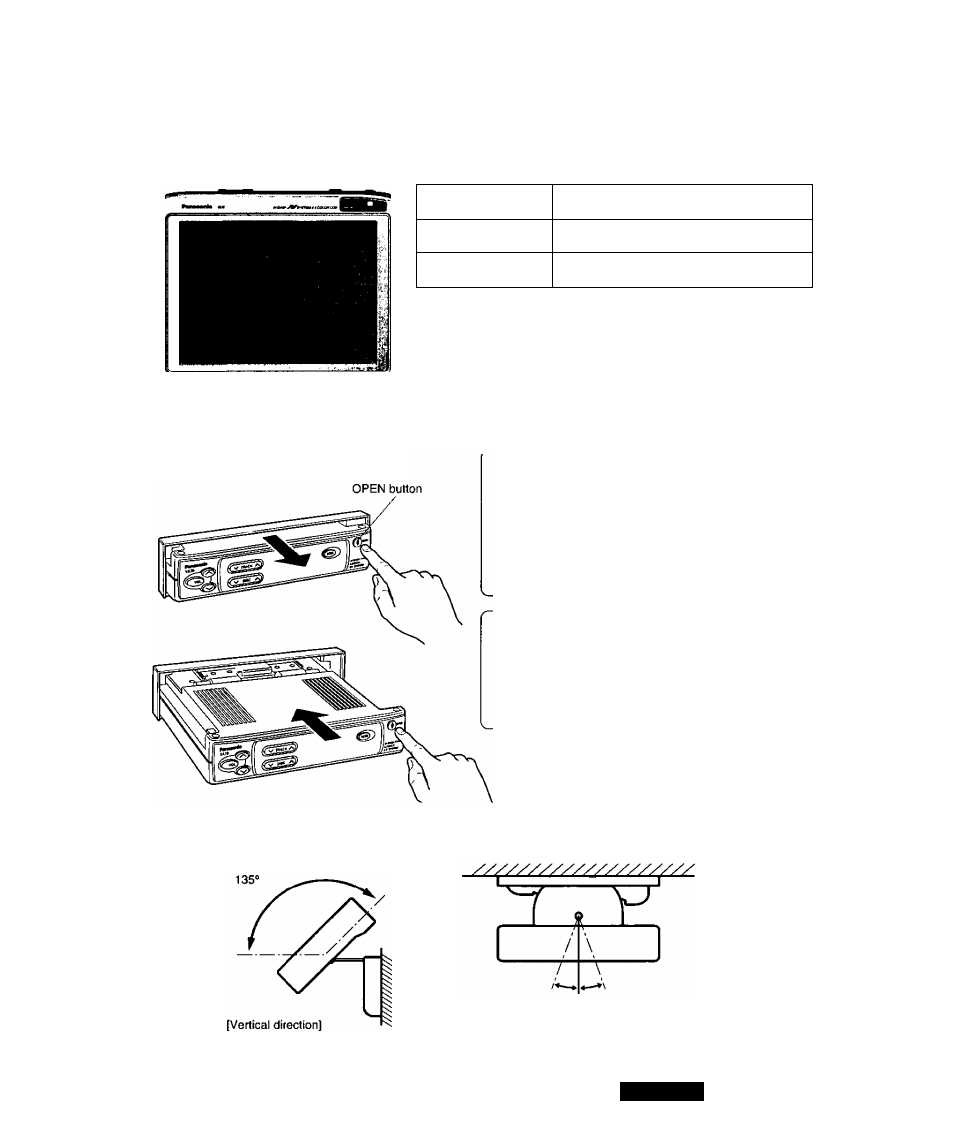
Basic Operation (Precautions)
How to open and close the display
Display position
Pressing OPEN button
Fully closed
Moves display to fully open position.
Fully open
Moves display to fully closed position.
© When turning the ACC of the car off, the display is drawn in
automatically in about 2 seconds, provided it faces down
ward.
® To draw in the display when it does not face downward,
place it in downward position and press the display release
button.
■ Drawing out the display
[1] Press OPEN button.
CAUTION:
Do not try to change the angle of the display
when it is not fully drawn out as this will damage
the unit. If the display is drawn out only half-way,
retract it first by pressing OPEN button, and then
press OPEN button again to draw it out com
pletely.
Note:
If you press OPEN button with the display in
drawn-out position, the display will be drawn in. If
no operation takes place within approx. 10 sec
onds, the display will be automatically drawn in.
Angle adjustment
Adjustment range
20
“
20
“
Adjustment range
[Horizontal direction]
CQ-VA70EU
