Cd changer control operation (continued), Selecting a track, Searching a track – Panasonic CQVA70EU User Manual
Page 20: Random selection, Track random play, Disc random play, Cd changer control operation, Continued)
Attention! The text in this document has been recognized automatically. To view the original document, you can use the "Original mode".
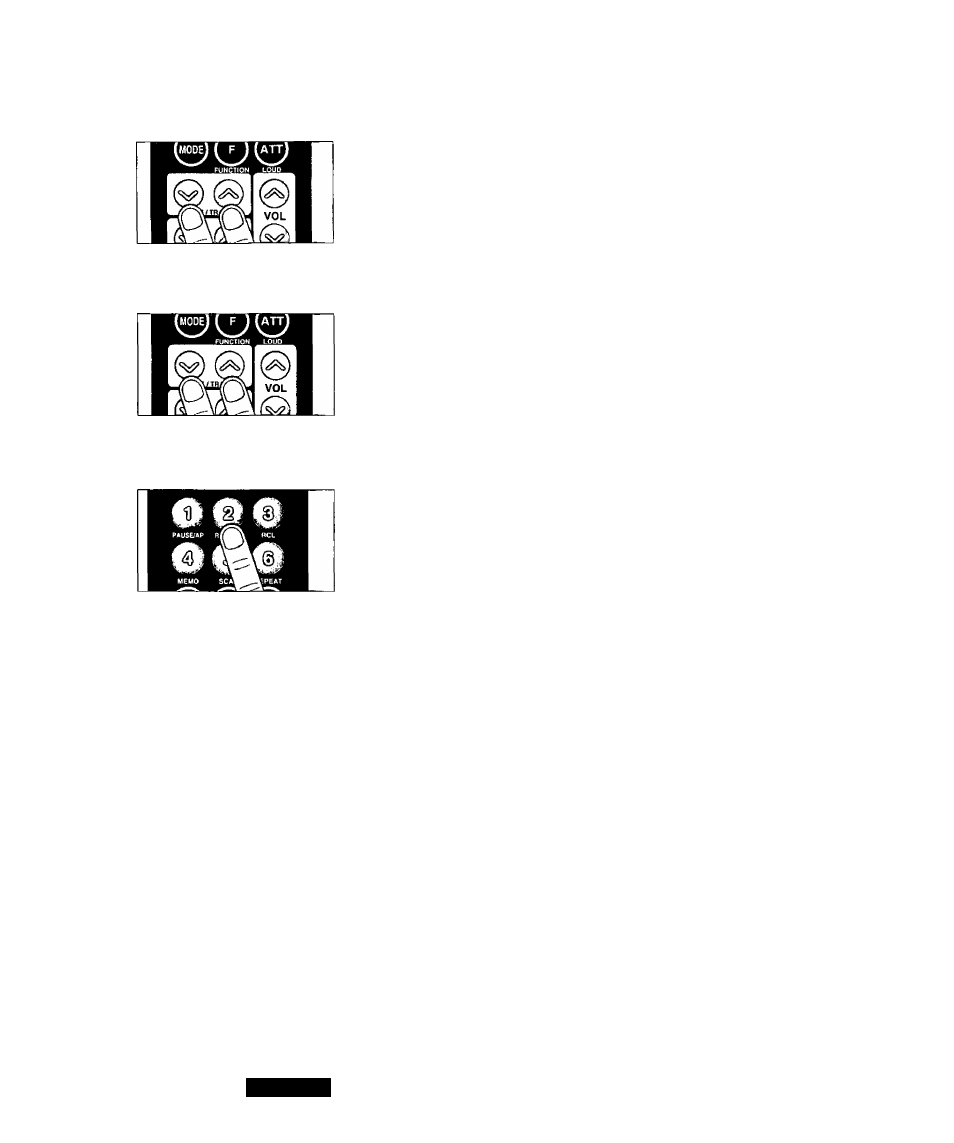
CD Changer Control Operation
(Continued)
Selecting a Track
{The corresponding button on
the display unit may also be
used for this operation.)
(The corresponding button on
the display unit may also be
used for this operation.)
Press “TUNE/TRACKA" once to go to the next track.
Press "VTUNE/TRACK” once to play from the beginning of the cur
rent track.
Press repeatedly to skip the desired number of tracks.
Searching a Track
Press VTUNE/TRACKA for more than half a second to activate fast
forward (A) or reverse (v) through a track.
Release VTUNE/TRACKA to resume the normal CD play.
Random Selection
©Track Random Play
• Press 2 (RANDOM). A random selection of music is played from all
available tracks,
• Press 2 (RANDOM) again to cancel. |
RANDOM
Disc Random Play
Press and hold 2 (RANDOM) for more than 2 seconds. “R ►” indi
cator will light. A random selection of music is played from all avail
able tracks.
Press and hold 2 (RANDOM) for more than 2 seconds again to can
cel.
___________
D-R^
Note:
• The order of playing numbers is selected by the built-in computer at random.
• If a number selected for track random play is not available on the current disc (for example, if a 12th
number is selected when the disc has only 10 numbers), other numbers on the disc will be automat
ically selected again.
• If there are only a few discs in the magazine, even empty disc trays will be selected, resulting in an
interruption of play during that time. Therefore, using the track random play function is not recom
mended in such a case.
20
CQ-VA70EU
