Memory play, Memory check, To clear the stored memories – Panasonic CQVA70EU User Manual
Page 23: R n m m, Cq-va70eu
Attention! The text in this document has been recognized automatically. To view the original document, you can use the "Original mode".
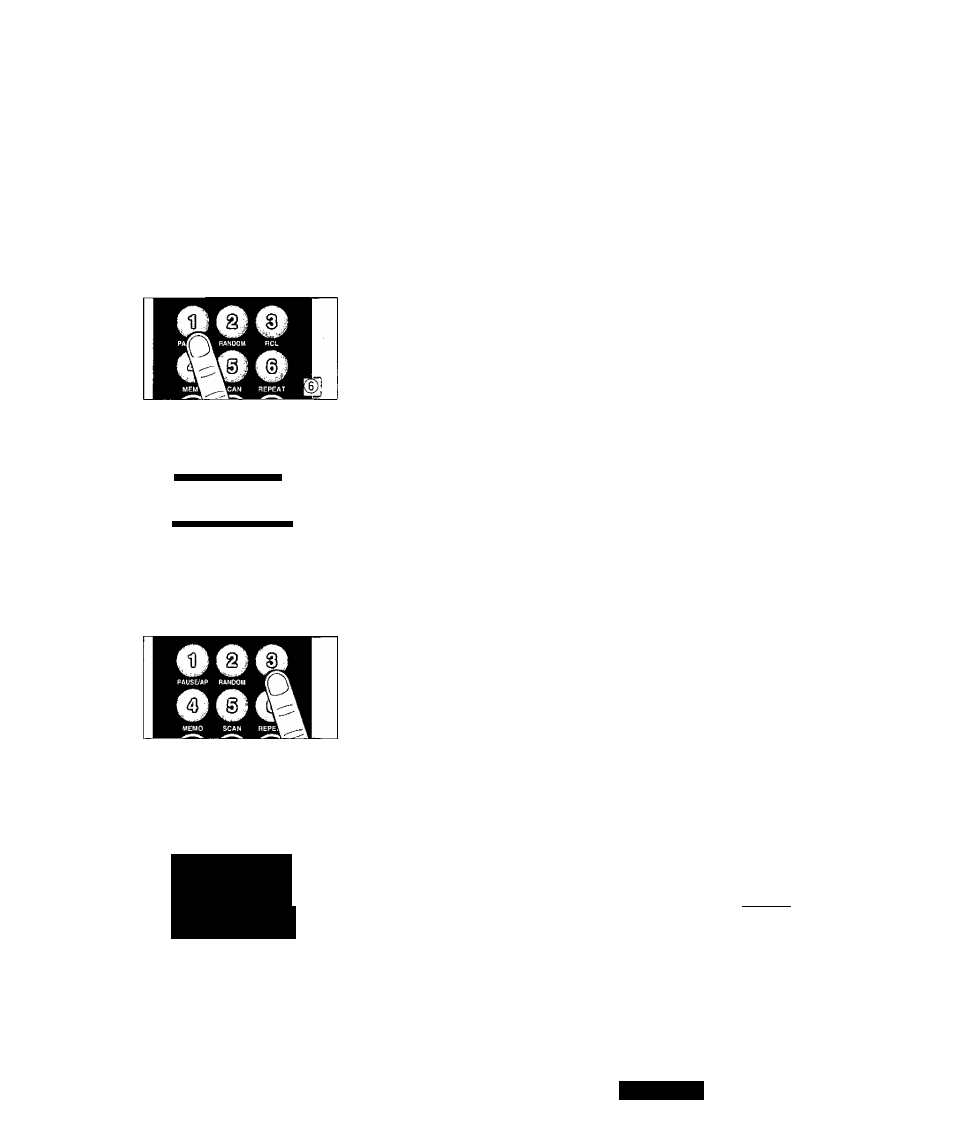
(D
Repeat steps
(D
and © to save one desired number after another
in the memory. The word FULL appears if an attempt is made to
save beyond the maximum limit.
* The maximum of numbers that can be saved in the memory varies
depending on the CD changer used.
MEMO - FULL
® When all numbers have been saved in the memory, pressi
(PAUSE). Memory play automatically starts with the first number
saved in the memory.
PAUSE/AP RANDOM RCL
SCAN REPEAT
Memory Play
• Press 4 (MEMO) to start the memory piay.
• Press 4 (MEMO) again to cancel.
M^
Memory Check
Press 3 (RCL) to check the all memoried numbers on display.
RECALL
u « La M \rr
PAUSE/AP RANDOM RCL
r n m m
scan
repeat
(p^
To clear the stored memories
To delete all numbers saved in the memory, press and hold 4 (MEMO)
for more than 2 seconds while the disc is playing.
__ |MEMO| or
on the memory indicator goes out, indicating that the
memory has been all cleared.
CQ-VA70EU
23
