Controls and connection sockets, Front, Q eject – Panasonic NV-HD670 User Manual
Page 4: O audio dub, Pause/still, 0(i)
Attention! The text in this document has been recognized automatically. To view the original document, you can use the "Original mode".
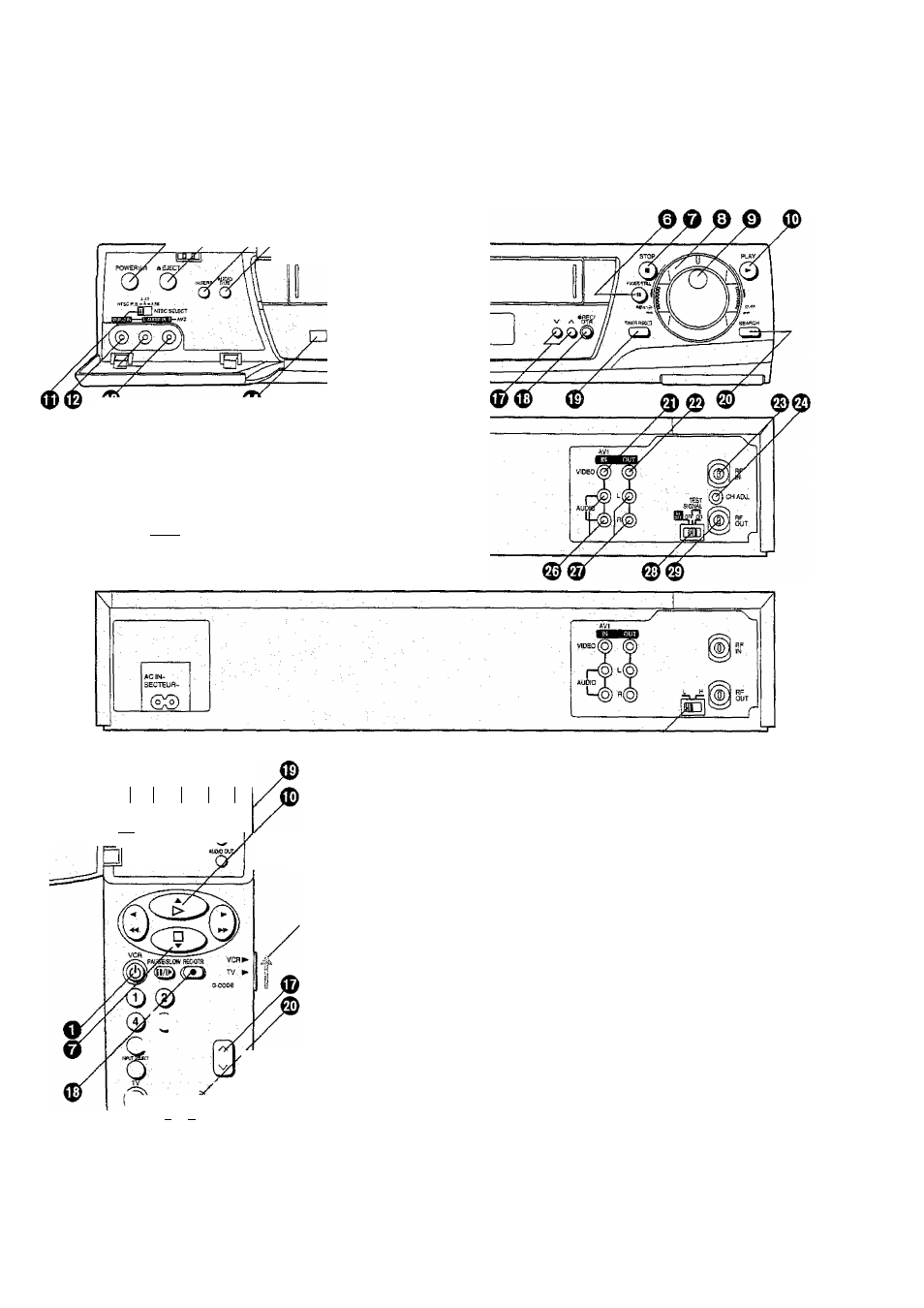
Controls and Connection Sockets
This section describes in detail the function of each button, switch and connection socket.
z:
A
CVC
NV-HD670A
rrzzzzz
0(i)
NV-HD670EA
CH DATE ON OFF
+
■F ■ +.
0
9
o
0
V
. ~
■ ~ ■
r
iBPta.CHmi CAWCEL
■ 5PEK ,_______
K) O
O O
O O O O
/
SetVCRTTV
switch to
VCR for using
V yA.,
® O
^
ENTEfl
(S) © O
71 0 0
00
*r*^\
bigPLAV SEAflC^
r-IWDEX-i
I •
FRONT
®
o POWER
c
!
j
/I (VCR ClJ)
Press to switch the VCR from on to standby mode or
vice versa, in standby mode, the VCR is still
connected to the mains,
Q
EJECT
Ejects a video cassette.
O
insert
Sets up the VCR for insert editing.
INSERT is appeared on screen display.
o AUDIO DUB
Sets up the VCR for audio dubbing.
A.DUB is appeared on screen display.
Cassette Compartment
Insert a video cassette here.
© PAUSE/STILL
In the stop mode: Still picture (Jog/Shuttle mode).
During playback;
•By pressing; Still picture."DD" is lit. (Jog/Shuttle
mode)
• By pressing for 2 seconds or more;
Slow playback. “0>” is lit.
During recording; Interrupts recording.
o STOP
Stops any playback or recording.
Ejects the video cassette.
