Panasonic G-CODE NV-FJ620 User Manual
Panasonic, Nv-fj620 serì6s, Super drive
Attention! The text in this document has been recognized automatically. To view the original document, you can use the "Original mode".
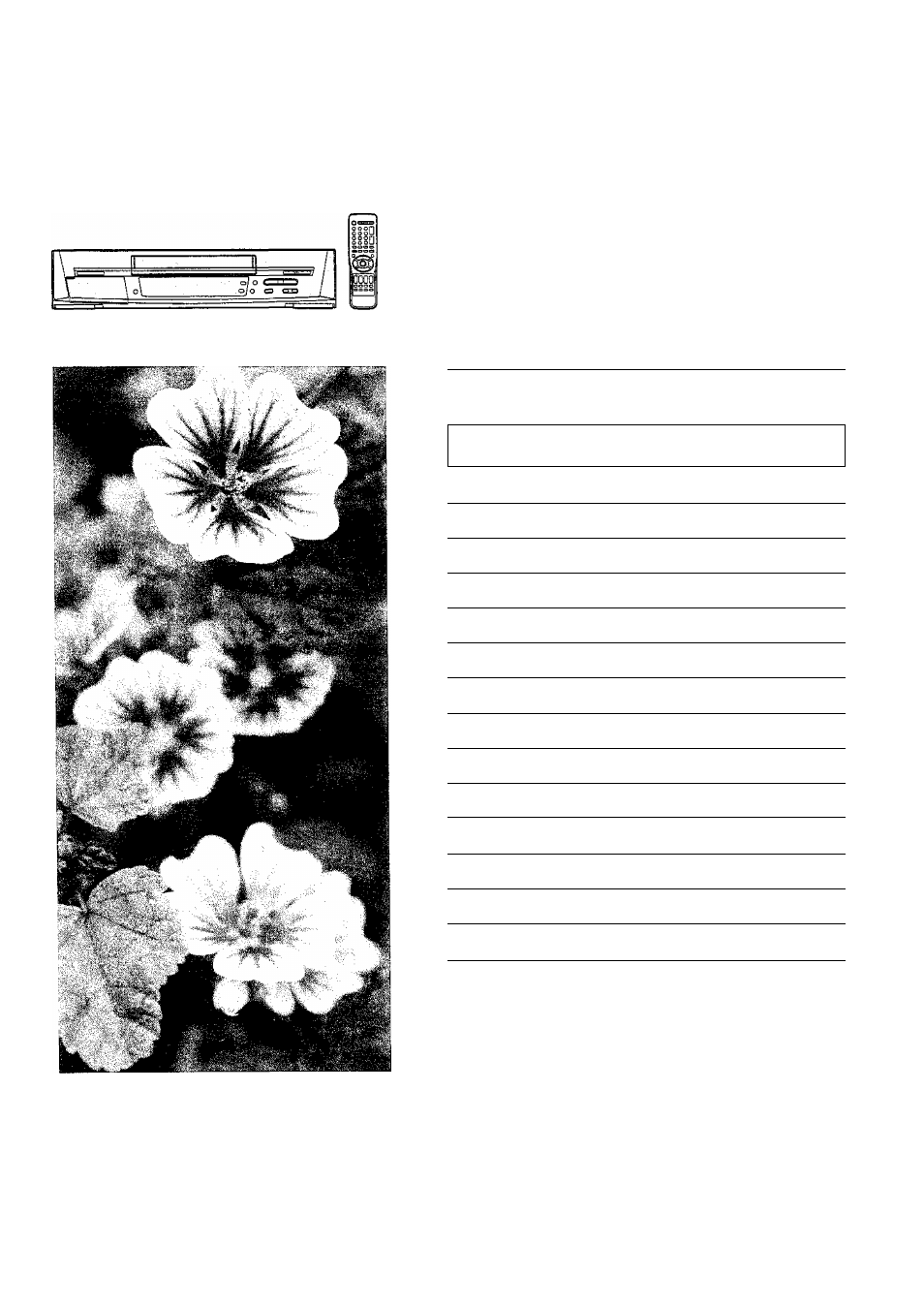
Panasonic
Video Cassette Recorder
NV-FJ620 SerÌ6S
Operating Instructions
Contents
Page
Warning and Important Information
2
Controls and Components
3
Connections
5
Tuning the TV to Your VCR
6
Preparations for G-Code Programming
11
Settings Using the On Screen Display
12
Option Setting
13
Playback
14
Recording
16
Timer Recording
19
G-Code Programming
22
Search Functions
23
Before Requesting Service
26
Specifications Back Cover
1-CODE®
VMS
SUPER DRIVE
PAL NTSC
VQT9301
Before attempting to connect, operate or adjust this
product, please read these instructions completely.
Table of contents
Document Outline
- important
- Cautions before you operate this VCR
- Warning
- For your safety
- Inserting Remote Control Batteries
- Notes:
- Condensation may form in the following cases:
- Note:
- Australian model New Zealand model
- 0-0-0
- {Convenient function to orevent unauthoriieri uea)
- Preparation
- Operations
- 1 Find the manufacturer number of your TV while referring to the following table.
- 3 To confirm the correct settings were made, check whether the TV can be operated properly.
- Notes:
- List of TVs Compatible with the VCR’s Remote Control
- Preparation
- Operations
- Set the TV to an unused position which you wish to use for your video playback.
- 3 Press the MENU button 0.
- 2 Press the MENU button
- Notes:
- To Cancel Auto Tuning Mid-Operation:
- To Restart Plug in Auto Tuning;
- If Auto Tuning stops halfway by turning the VCR off, playback or a power failure:
- Operations
- Introduction
- Preparations
- Notes;
- Preparations
- Example;
- Operations
- At the set time (H:M) point:
- Example:
- Preparations
- Operations
- Note:
- * Connection to the Sky decoder
- Preparations
- 0 Audio Output Mode Indicators
- ® STEREO or BILINGUAL indicator (NV-FJ620A)
- d) Programme position
- (D Tape speed indicator (SP/LP/EP)
- (?) Cassette-in indicator
- d) Colour system indicator
- (D Picture mode indicator
- Note:
- Preparations
- For Normal Playback;
- For Cue or Review Playback:
- Notes:
- For High speed Cue or Review Playback (JET SEARCH):
- For Still Playback:
- For Slow Playback:
- Fast-forwarding or Rewinding the Tape:
- 0.
- To Stop Playback
- To Cancel the Repeat Playback Mode:
- To Activate the Playback Off Timer Function:
- Notes:
- To Stop Midway:
- Note for only NTSC Playback on PAL system TV
- Example:
- Auto Rewind
- VCR-off Search
- Preparations
- Operations
- 1 Insert a video cassette with an intact erasure prevention tab.
- 2 Select the TV station using the Channel buttons0.
- 3 Press the REC (REC/OTR) button © «^) to start recording.
- 4 Press the Stop button ^ to stop recording.
- Notes:
- To Perform Direct Recording:
- To Perform an OTR Recording:
- To Stop the OTR Recording Before the End:
- Notes:
- Preparations
- Operations
- Notes:
- Preparations
- Exampie (In case of [JET NAVIGATOR] is set to [ON].):
- Operations
- Press the Channel button Q to select the programme position of the desired TV station.
- 3 Press the DATE button 0 to set the date on which the TV programme will be broadcast.
- 4 Press the ON button 0 to set the starting time.
- Press the SPEED button 0 to set the desired tape speed.
- Press the MENU button 0 to make the previous display appear.
- Press the TIMER (REC) button 0to switch the VCR
- To Activate the Tape Speed Auto Change Function:
- A
- Note:
- Preparations
- Example:
- Press the Numeric buttons Q to enter the G-Code number.
- Press the OK button
- 6 Press the TIMER (REC) button © to switch the VCR
- Notes:
- Preparations
- Operations
- To cancel the Jet Navigator list:
- To Delete the Jet Navigator Data of a Single Video
- When Recording Over the Same Location on a Tape;
- Preparation
- Note:
- Preparations
- Operation
- To Cancel the index Search or to Stop Playback:
- Notes:
- Preparations
- Operations
- To Cancel the Intro-Jet Scan or to Stop Playback:
- Message of On Screen Display
- The VCR will not operate correctly
- Playback will not operate correctly
- Recording will not operate correctly
- The remote control will not operate correctly
- If the Still Picture Scrolls Up or Down (V-Lock Adjustment):
- Precautions:
- Large amount of dirt
- Head cleaning by service agents is not covered by warranty.
- NV-FJ620A/EA
- Power Source:
- Video Recording System; Video Heads:
- Tape Format: Record/Playback Time:
- FF/REWTime:
- VIDEO
- Modulation System:
- Input Level;
