Hi-fi audio system, Preparation, Hi-fi audio system 1 – Panasonic NV-FS1 User Manual
Page 21
Attention! The text in this document has been recognized automatically. To view the original document, you can use the "Original mode".
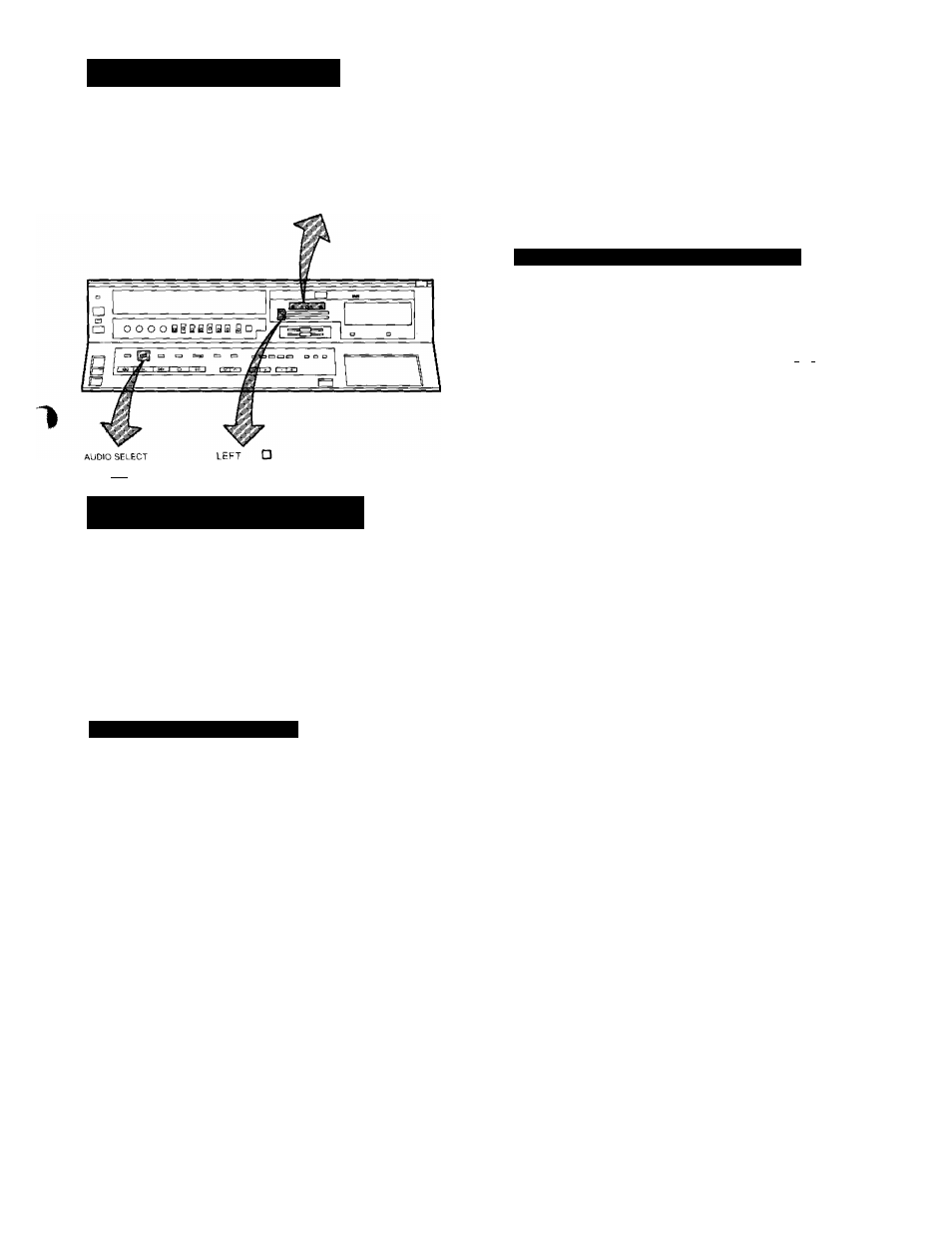
HI-FI AUDIO SYSTEM
1
o
O
O
SIMUL
BILINGUAL
STEREO
□
□
□
IZZZI
RIGHT □
Recording of Stereo and Bilingual Sound
(For model NV-FS1A only)
There is no special operation required; it is the same as for
normal TV programme recording described on page 19.
Recording of stereo and bilingual programmes is controlled
automatically. It is not necessary to preselect any audio
tracks.
^ When a bilingual programme is received, the "Bi
lingual” indicator lights up.
^ When a stereo programme is received, the “Stereo”
indicator lights up.
Recording of Simulcast Sound
Preparation
•Connect your VTR to the Stereo Amplifier and FM Stereo
Tuner as described on page 22.
•Tune the FM Stereo Tuner to the desired station.
•Set the Input Signal Selector to “Tuner”.
e
Set the Simulcast Switch to “On” position.
The “Simul” indicator lights up.
•The operation procedure is the same as for normal
recording: see “Recording from a TV broadcast
signal” on page 19.
While this switch is in the "On” position, the sound
portion of the TV broadcast signal will be recorded only
on the “normal” sound track. And the stereo sound
signal received via the FM tuner will be recorded on the
hi-fi sound tracks.
Playback (or Monitoring during Recording)
Press the Audio Playback Mode Selector to select the
desired sound mode.
At the every push of this button, the audio playback mode
changes as follows:
Stereo-» Left-» Rights Normal audio track - - - |
and the Left and Right Indicators show which sound mode
is selected in the following way.
Stereo; Both the Left and Right Indicators are lit.
Left; The Left Indicator is lit.
Right; The Right Indicator is lit.
Normal: Both the Left and Right Indicators are not lit.
•The Audio Rec Level Control Selector must be set
to “AGC”, if no manual adjustment is to be carried
out.
•If a video cassette recorded on this VTR with stereo
or bilingual sound is played back on a conventional
VMS video recorder, the sound will be reproduced
from the normal audio track (in mono).
•If a video cassette recorded on a conventional VHS
stereo video recorder is played back on this VTR,
the sound reproduction of a stereo programme will
be in mono. In case of a recorded bilingual
programme, both language versions are repro
duced mixed together (and are therefore not intel
ligible).
Playback of Programmes Recorded on this VTR
(or another VHS HI-FI Video Recorder)
Stereo
Programmes
Bilingual
Programmes
Mono
Programmes
Playback of Programmes Recorded on a
Conventional VHS Stereo Video Recorder
Stereo Programmes Bilingual Programmes
STEREO
Left-t-Right
Channels (Stereo)
CH1 from Left
CH2 from Right
Mono
LEFT
Left Channel
Channel 1 (Main)
Mono
RIGHT
Right Channel
Channel 2 (Sub)
Mono
NORMAL
Mono
Channel 1 (Main)
Mono
Left+Right Mixed
CHI +CH2 Mixed
