S (separate)-video socket, installation, Fs1a, For your safety – Panasonic NV-FS1 User Manual
Page 10
Attention! The text in this document has been recognized automatically. To view the original document, you can use the "Original mode".
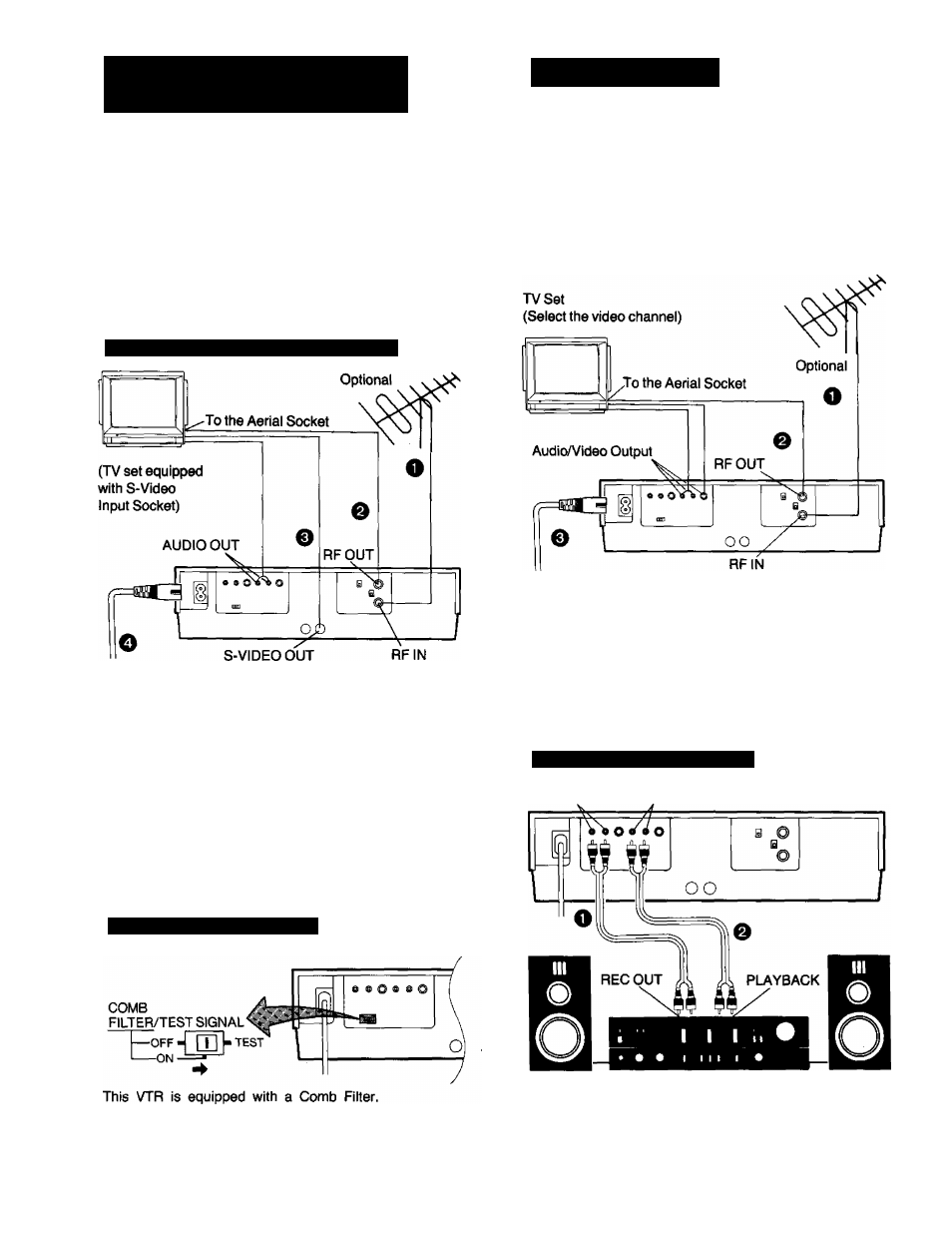
S (SEPARATE)-VIDEO
SOCKET, INSTALLATION
INSTALLATION
The conventional video sockets of VTRs output {input) a
combination of the luminance signal (Y) and color signal (C)
which are recorded on the video tape. The new S
(Separate)-Video Socket allows separatp transmission of
these two signals to a TV set or separate input of these two
signals in order to obtain clearer pictures.
The connection with the S-Video Cable can also be used for
playback of a tape that was recorded in the conventional
VMS system. The “S” in the “S-Video Socket” stands for
“SEPARATED Y/C” not for “S-VHS”.
Connection to a TV Set with S-Video Socket
O Connect the external aerial to the RF Input Socket on
the VTR.
Q Connect the aerial terminal on your TV set to the RF
Output Socket on the VTR with the supplied DIN-DIN
Coaxial Cable.
0 Connect the S-Video Output Socket on the VTR with
the S-Video Input Socket on the TV set, and the Audio
Output Sockets on the VTR with the Audio Input
Sockets on the TV set.
O Connect the AC Mains Lead to the AC Mains Socket of
the VTR, and a mains outlet.
Comb Filter/Test Signal Switch
•To achieve higher resolution, the Comb Filter/Test Signal
Switch can be set to the “On” position for recording.
Note: When recording via the S-VIDEO Input Socket, this
switch does not function.
■FS1A:
FOR YOUR SAFETY
^
Install any external aerial to AS 1417. 1. ^
O Connect the external aerial to the RF Input Socket on
the VTR.
Q Connect the aerial terminal on your TV set to the RF
Output Socket on the VTR with the supplied DIN-DIN
Coaxial Cable.
e
Connect the AC Mains Lead to the AC Mains Socket of
the VTR to the mains outlet.
Connection to a Stereo Amplifier
AUDIO IN
AUDIO OUT
Stereo Amplifier
Optional
O Connect the Audio Input Sockets on the VTR to the
REC OUT Sockets on the Stereo Amplifier.
Q Connect the Audio Output Sockets on the VTR to the
PLAYBACK Sockets on the Stereo Amplifier.
