After all settings are selected, For blue background function – Panasonic NV-SD400 User Manual
Page 19
Attention! The text in this document has been recognized automatically. To view the original document, you can use the "Original mode".
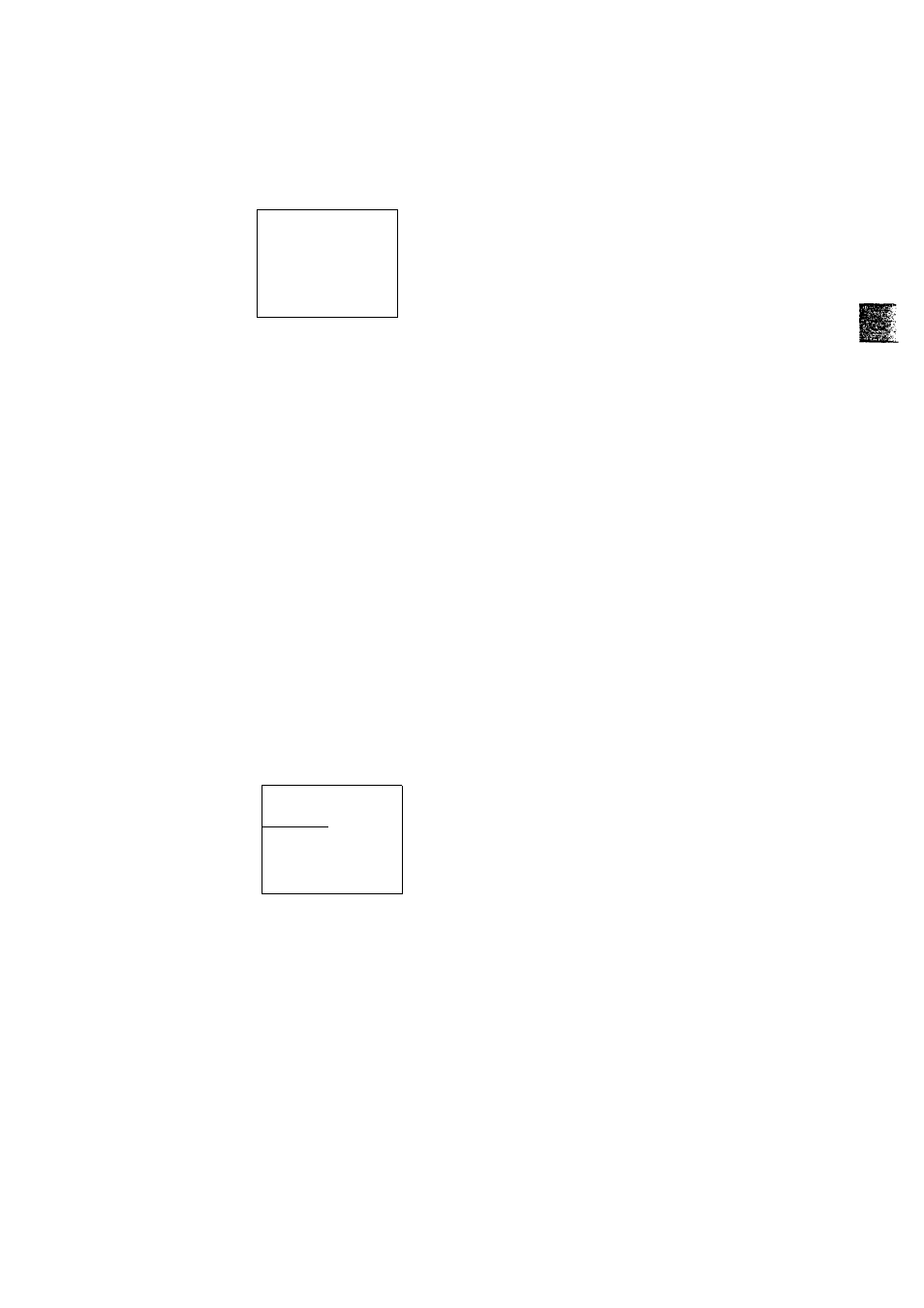
Settings Using On Screen Display
To select the Desired Tape Speed for the
manual recording
1 Select TAPE SPEED.
0
0
2 Select the desired tape speed.
0
0
V
OPTION
TAPESELECT
■
T
E240 E2№
-.TAPE SPEED -
•SP
LP
BLT3ESACIC'
• OH
OPF
SELECTiBB
L
:
-/+ iaa
END :UENU
r
OPTION ■
TweSELECT -
E240 E2WI
•TAP6SPEED- SP »LP
BUOBiACX' ■ON OFF
'SEL£CT:8B '
,
END :MENU
After All Settings are selected
Press MENU twice to make On Screen Display disappear.
Q
MENU
§
s
0)
CO
For Blue Background Function
When BLUE BACK is ON, the screen will always have a
blue background when no signal is received or the received
signal is very weak,
1 Select BLUE BACK.
0
0
OPTION
TAPESELECT
•E1S0 EZ4a ‘ E2W
JWESREEQ «SP tP
*6t.UfiBACK,> •OH OFF
;0Q
END :MENU
2 Select ON.
0
0
OPTION 0
TAPESELECT
«E180
.'E240 EZSO
.TASeSREEQ
• SP LP
-SLOE BACK*
•OH OFF
SELECT: BS
■
ENO^MEHU
•When BLUE BACK is OFF, the blue background
function does not work.
• It is not possible to record the blue picture of the blue
background function.
(19)
